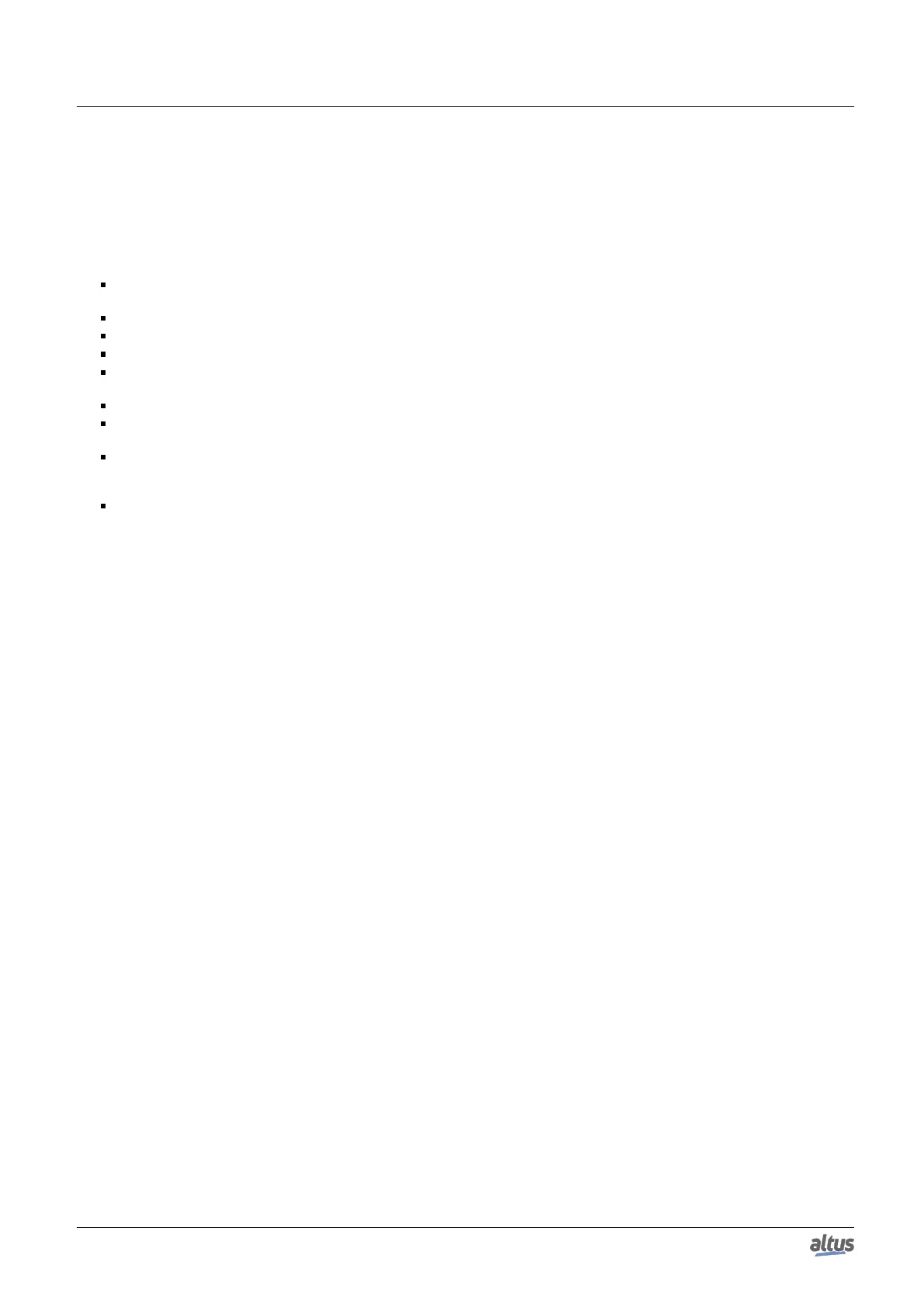6. REDUNDANCY WITH NX3030 CPU
6.3.15.2. Starting State
Different from all other 4 states which can last indefinitely, the Starting state is temporary, taking only a few seconds. This
state is always reached from the Not-Configured state, through a configuration request.
At the beginning of the Starting state, several actions, tests and verifications are executed, in order to decide which will be
the next state:
PROFIBUS masters are enabled in a passive state. The passive mode is used to test the transmission and reception
PROFIBUS circuits and the physical layer, to avoid an occult failure to happen
Verify if the CPU identification is correct (must be PLCA or PLCB)
Verify if there are problems in the configuration parameters extracted from MasterTool project
Verify the NX4010 module integrity
The cyclic synchronization services are executed (see Cyclic Synchronization Services through NETA and NETB sec-
tion), if the conditions for its execution are true
Verify the firmware compatibility version between both CPUs
Verify if the projects from both CPUs are equal, if the project automatic synchronization is enabled (see Project Syn-
chronization Disabling section)
In case the other CPU is in Active state, verify the possibility to establish a passive PROFIBUS communication with it.
The passive mode is used to test the transmission and reception PROFIBUS circuits and the physical layer, to avoid an
occult failure to happen
In case the other CPU is in unknown state due to failures in NETA and NETB, verify the possibility of establishing
a passive PROFIBUS communication with it. If there is no PROFIBUS network in the project and it neither has the
PX2612 Panel, check if CPU’s NET1/NET2 are receiving Keep Alive packages from the other half-cluster.
Depending on the results of these verifications and tests, the CPU can go from the Starting state to any from the other four
states.
6.3.15.3. Active State
In this state, the CPU controls the automated process, using the ActivePrg program, executed only in this state. The Active
CPU also updates the PROFIBUS remote I/O system, putting its PROFIBUS masters in active state. The active state is used to
establish communication with the PROFIBUS remotes (slaves).
The Active CPU also verifies its internal diagnostic and user switchover requests to determine if a switchover is necessary.
The CPU goes out from the Active state only if it knows the other CPU is in Stand-by mode, and able to assume as Active.
However, there are some situations where the Active CPU could go out from the Active state even with no certainty that
the other CPU is in Stand-by state (e.g. if the CPU is switched off).
6.3.15.4. Stand-By State
In this state the CPU is ready to be switched to the Active state, in case there’s a request for that, as a failure in the Active
CPU.
The Stand-by CPU also verifies its own diagnostics and can be switched to the Not-Configured or Inactive state, in case
some failures occur.
PROFIBUS masters are enabled in the passive state. The passive mode is used to test the transmission and reception
PROFIBUS circuits and the physical layer, to avoid an occult failure to happen. Total failure in PROFIBUS networks con-
figured as vitals cause a switching to the Inactive state. A total failure in a PROFIBUS network damages both composing
networks (redundant PROFIBUS network) and the single composing network (non-redundant PROFIBUS network).
If the Ethernet interfaces are enabled with vital failure option, clients are enabled in passive state. Total failures in Ethernet
networks configured as vital cause a switch to the Inactive status. A total failure in an Ethernet network reaches the two
networks that comprise (Redundancy of Communication option enabled) or the only network that compose (Redundancy of
Communication option disabled).
6.3.15.5. Inactive State
This state is normally reached after some failure types, or due to a manual request before a programmed maintenance.
PROFIBUS masters are enabled in the passive state. The passive mode is used to test the transmission and reception
PROFIBUS circuits and the physical layer, to avoid an occult failure to happen.
Before switching to another state, first the diagnosed failures must be corrected or the programmed maintenance executed,
if those have driven the CPU to Inactive state. After, a transition for the Not-Configured state must be done, requesting a
configuration. Then, a switch to the Starting state must be executed. After the Starting state, the CPU can:
294
