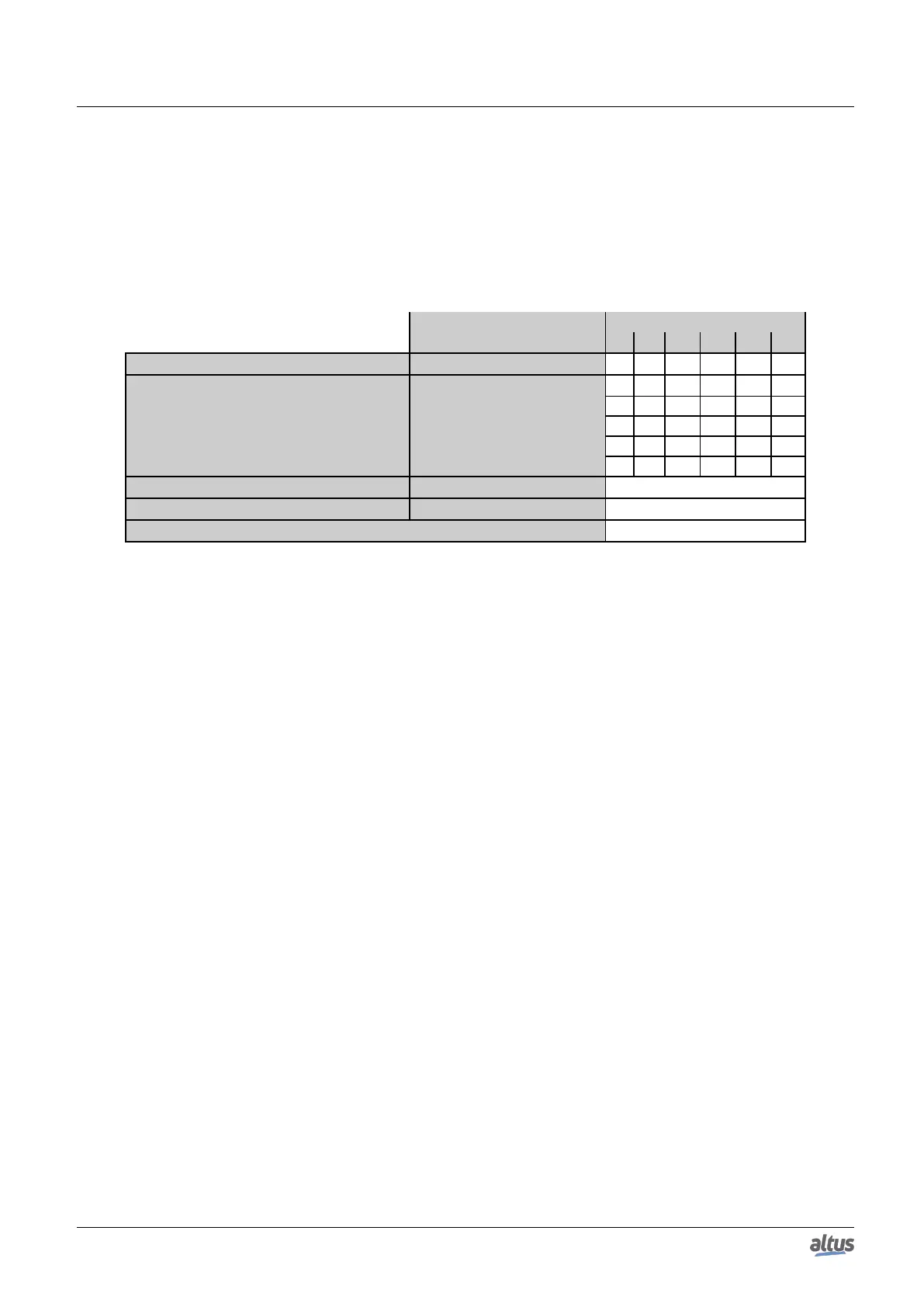4. INITIAL PROGRAMMING
4.2.8. Maximum Number of Tasks
The maximum number of tasks that the user can create is only defined for the Custom profile, the only one which has
this permission. The others already have their tasks created and configured. However, the tasks that will be created must use
the following prefixes, according to the type of each of the tasks: CyclicTaskxx, TimeInterruptTaskxx, ExternInterruptTaskxx,
where xx represents the number of the task that being created.
The table below describes the maximum IEC task quantity per CPU and project profile, where the protocol instances are
also considered communication tasks by the CPU.
Task Type NX3030
S B N E P M
Configuration Task (WHSB Task) Cyclic 1 1 1 1 1 0
User Tasks Cyclic 1 1 31 31 31 2
Triggered by Event 0 0 0 0 31 0
Disp. External Event 0 1 0 30 31 0
Freewheeling 0 1 0 1 31 0
State-triggered 0 0 0 0 31 0
NETs - Client or Server Instances Cyclic 16
COM (n) - Master or Slave Instances Cyclic 1
TOTAL 32
Table 40: NX3030 IEC Tasks Maximum Number
Notes:
Profile Legend: The S, B, N, E, C and M letters correspond to the Single, Basic, Normal, Expert, Custom and Machine
profiles respectively.
Values: The number defined for each task type represents the maximum values allowed.
Task WHSB: The WHSB is a system task that must be considered so the total value is not surpassed.
NETs - Client or Server Instances: The maximum value defined considers all system Ethernet interfaces, including the
expansion modules when these are applied. E.g. MODBUS protocol instances.
COM (n) - Master or Slave Instances: The "n" represents the number of the serial interface. Even with expansion
modules, the table value will be the maximum per interface. E.g. MODBUS protocol instances.
Total: The total value does not represent the sum of all profile tasks, but the maximum value allowed per CPU. Therefore,
the user can create several task types, while the established numbers for each one and the total value are not surpassed.
4.3. CPU Configuration
The Nexto CPU configuration is located in the device tree, as shown on figure below, and can be accessed by a double-click
on the corresponding object. In this tab it’s possible to configure the diagnostics area, the retentive and persistent memory area
and hot swap mode, among other parameters, as described in the CPU Configuration.
38
