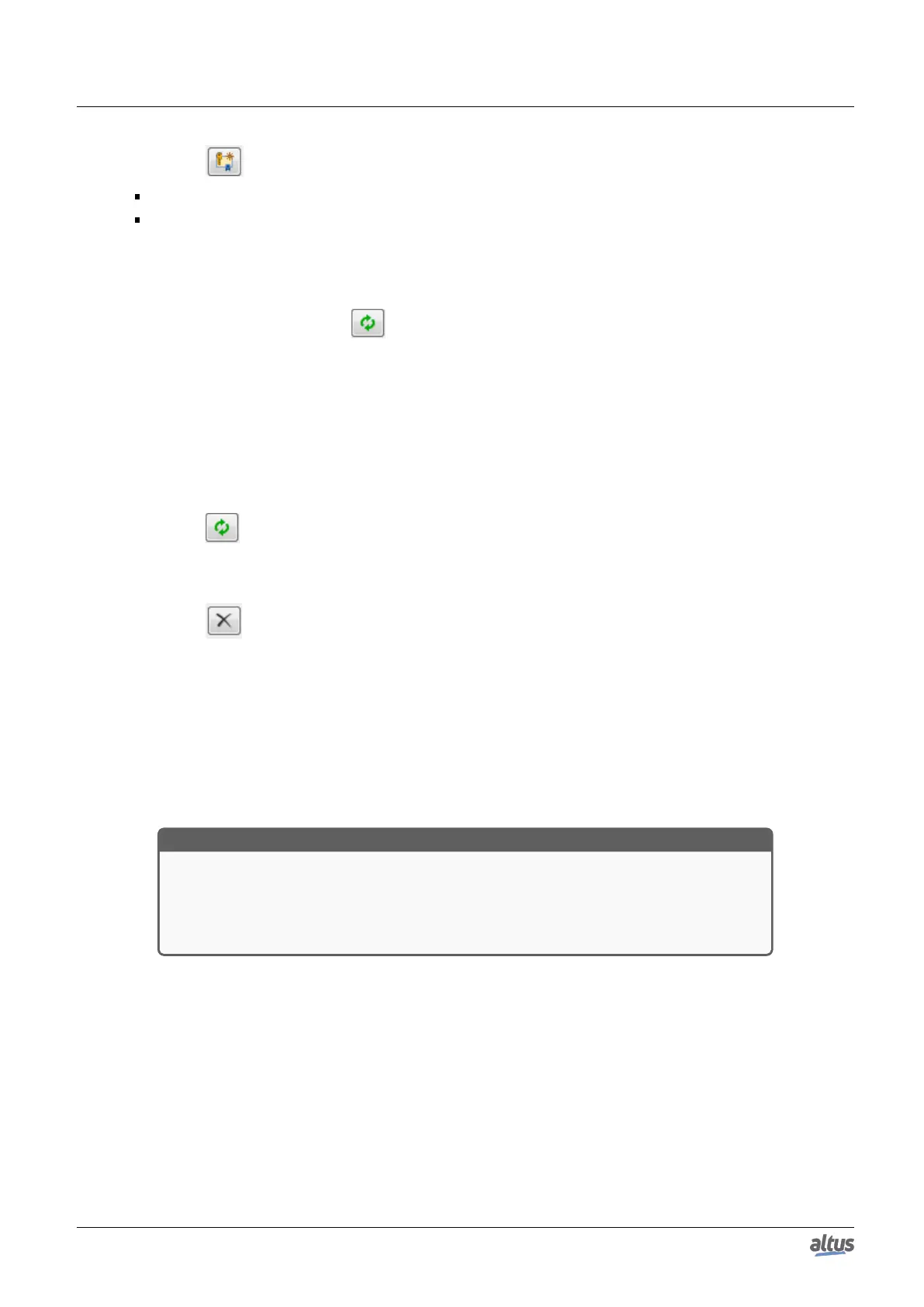5. CONFIGURATION
6. Click the icon to generate a certificate and select the following parameters:
Key length (bit): 3072
Validity period (days): 365 (can be modified if desired)
7. Wait while the certificate is calculated and transferred to the controller (this may take a few minutes);
8. Reboot the controller.
9. On the OPC UA client, perform the necessary procedures to connect to the OPC UA server and generate a certificate
with the Basic256Sha256 profile (see specific OPC UA client manual for details);
10. Back to MasterTool, click on the icon of the Security Screen to perform a refresh;
11. On the Security Screen, select the "Quarantined Certificates" folder under the Device. In the right panel you should
observe a certificate requested by the OPC UA client;
12. Drag this certificate to the folder "Trusted Certificates";
13. Proceed with the settings in the OPC UA client (see specific OPC UA client manual for details).
To remove encryption previously configured on a controller, you must do the following:
1. Define an active path for communication with the controller (no login required);
2. From menu View, select Security Screen;
3. Click on the Devices on the left side of this screen;
4. Click the icon to perform a refresh;
5. Click on the Device icon, below which will open several certificates (Own Certificates, Trusted Certificates, Untrusted
Certificates, Quarantined Certificates);
6. Click the folder "Own Certificates" and in the right panel select the certificate (OPC UA Server);
7. Click the icon to remove this project and driver certificate;
8. Reset (turn off and on) the controller.
5.5.11.6. Main Communication Parameters Adjusted in an OPC UA Client
Some OPC UA communication parameters are configured on the OPC UA client, and negotiated with the OPC UA server
at the time the connection between both is established. The following subsections describe the main OPC UA communication
parameters, their meaning, and care to select appropriate values for them.
In an OPC UA client it is possible to group the variables of a server into different subscriptions. Each subscription is a
set of variables that are reported in a single communication packet (PublishResponse) sent from the server to the client. The
selection of the variables that will compose each subscription is made in the OPC UA client.
ATTENTION
Grouping variables into multiple subscriptions is interesting for optimizing the processing
capacity and consumption of Ethernet communication bandwidth. Such aspects of optimiza-
tion are analyzed in greater depth in the application note NAP165, where some rules for the
composition of subscriptions are suggested. This application note also discusses in more
depth several concepts about the OPC UA protocol.
Some of the communication parameters described below must be defined for the server as a whole, others for each sub-
scription, and others for each variable that makes up a subscription.
5.5.11.6.1. Endpoint URL
This parameter defines the IP address and TCP port of the server, for example:
opc.tcp://192.168.17.2:4840
In this example, the IP address of the controller is 192.168.17.2.
The TCP port should always be 4840.
168
