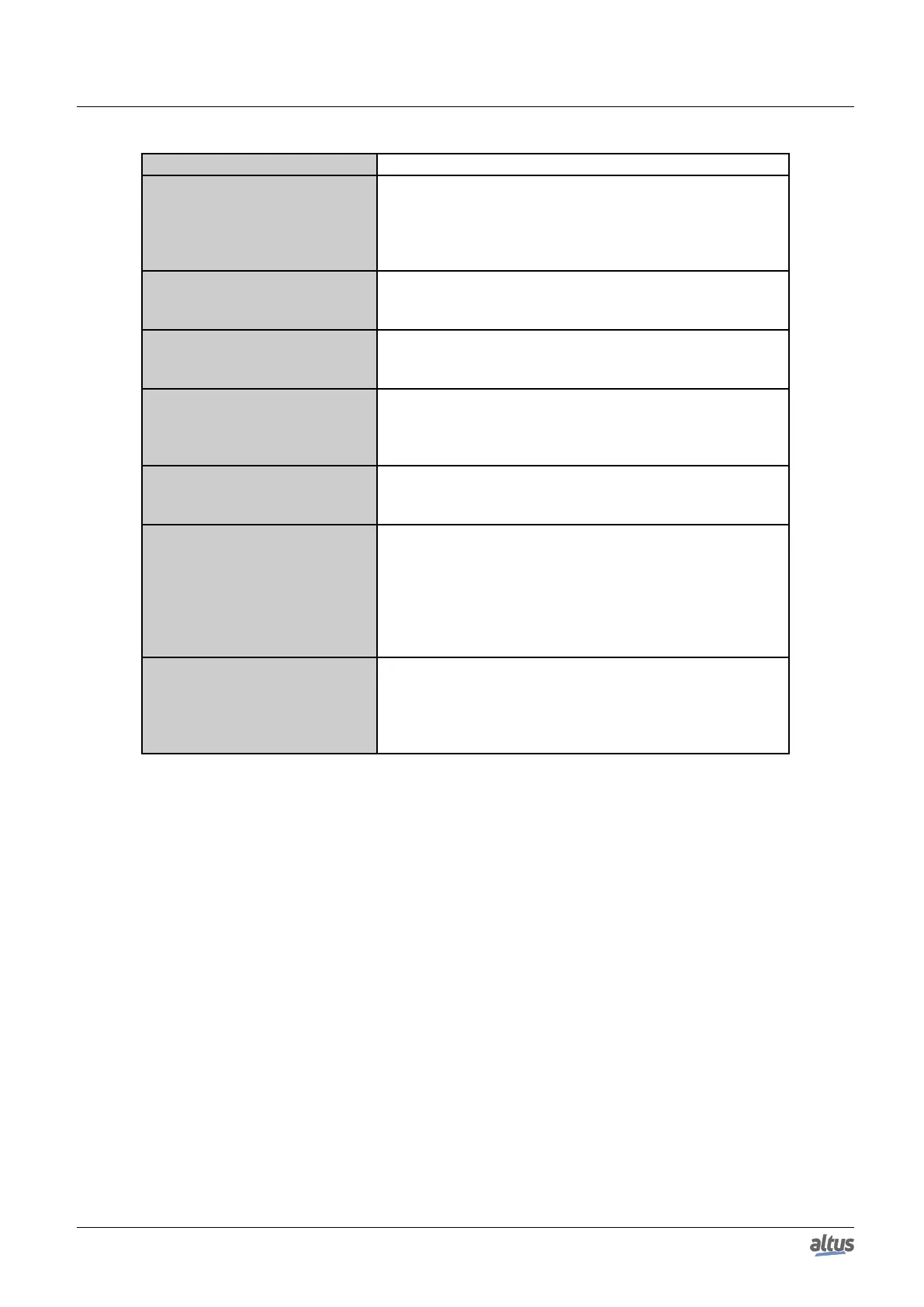5. CONFIGURATION
Role Description
Programmable Controllers and
Field Devices Level
The field devices and the PLCs are where the operation state and
plant control information are stored. The SCADA system ac-
cess the information on these devices and store on the SCADA
server, so that the SCADA clients can consult it during the plant
operation.
OPC UA Server Modules
The OPC UA Server is an internal module of the PLCs respon-
sible for receiving the OPC UA requests and translating them
for communication with the field devices.
Acquisition Network
The acquisition network is the network in which OPC UA mes-
sages travel to request the data that is collected from the PLCs
and field devices.
OPC Client Device Module
The OPC UA Client module, which is part of the SCADA
Server, is responsible for making requests to the OPC UA
Servers using the OPC UA protocol. The data collected by it
is stored in the SCADA Server database.
SCADA Server Level
The SCADA Server is responsible for connecting to the various
communication devices and store the data collected by them on
a database, so that it can be consulted by the SCADA Clients.
Supervision Network
The supervisory network is the network by which SCADA
Clients are connected to SCADA Servers, often using a propri-
etary SCADA system protocol. In a topology in which multiple
Clients are not used or the Server and Client are installed in the
same equipment, there is no such network, and in this case this
equipment must directly use the OPC UA protocol for commu-
nication with the PLC.
SCADA Client Level
The SCADA Clients are responsible for requesting to the
SCADA Servers the necessary data to be shown in a screen
where the operation of a plant is being executed. Through then
it is possible to execute readings and writings on data stored on
the SCADA Server database.
Table 132: Roles Description on an OPC UA Server Architecture
When using the OPC UA protocol, the relationship between the tags of the supervisory systems and the process data in
the controller variables is completely transparent. This means that if data areas change during project development, there is no
need to re-establish relationships between PLC information and SCADA. Simply use the new variable provided by the PLC in
the systems that request this data.
The use of OPC UA offers greater productivity and connectivity with SCADA systems. It contributes to reduced application
development time and maintenance costs. It also enables the insertion of new data in the communication in a simplified way
with greater flexibility and interoperability among the automation systems as it is an open standard.
It is worth noting that the OPC UA is only available on the local Ethernet interfaces of the Nexto CPUs. Ethernet expansion
modules do not support this functionality.
5.5.11.1. Creating a Project for OPC UA Communication
The steps for creating a project with OPC UA are very similar to the steps described in the section Creating a Project
for OPC DA Communication. As with the OPC DA protocol, the configuration of the OPC UA protocol is based on the
configuration of the Symbol Configuration. To enable the OPC UA, simply enable the Support OPC UA Features option in the
configuration, as shown in figure below.
165