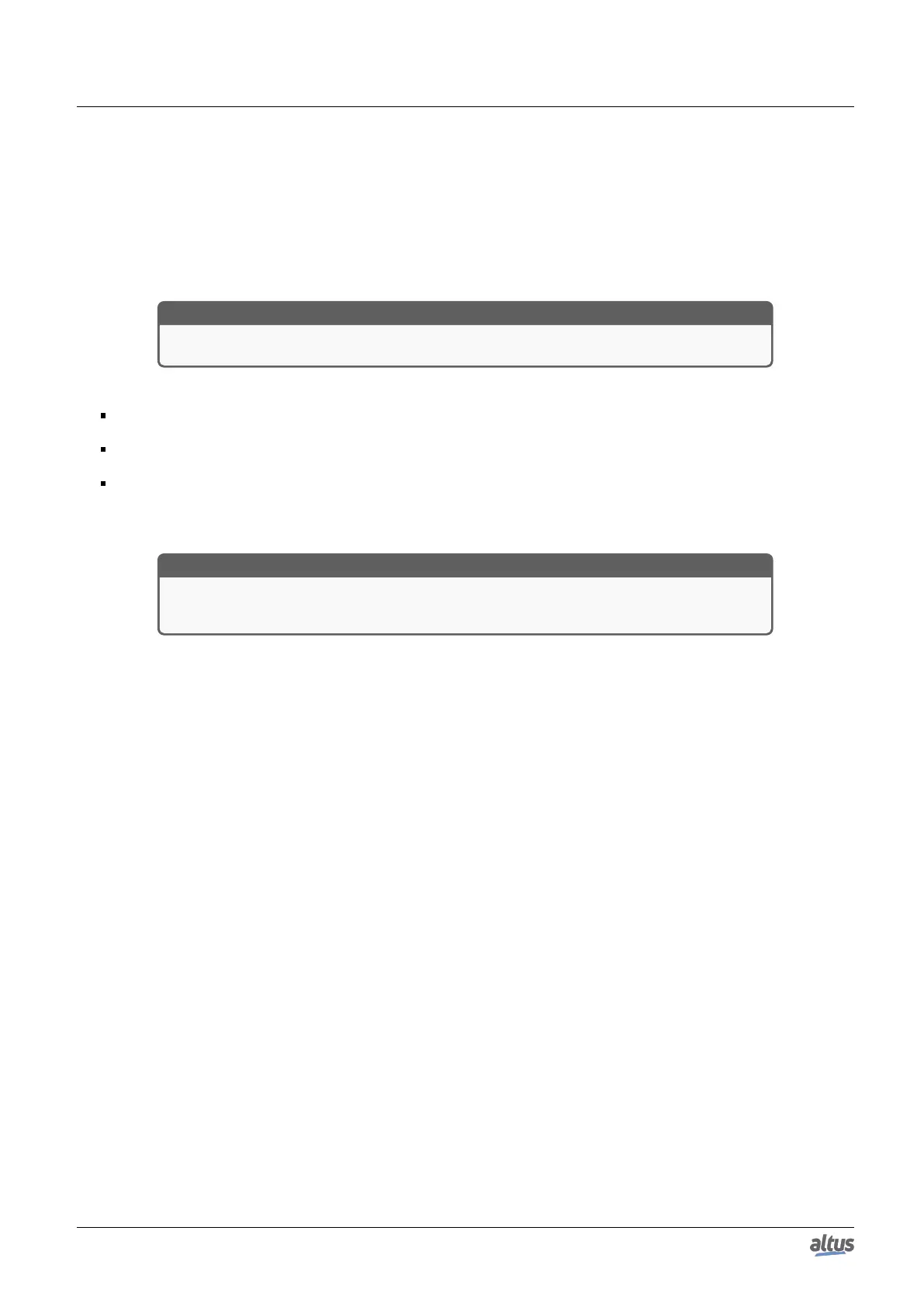6. REDUNDANCY WITH NX3030 CPU
6.3.22. Redundancy Overhead
A redundant application implies on an application processing time increase, when compared to the necessary time for a
non-redundant equivalent application.
This additional time happens due to cyclic synchronization services execution, described in the Cyclic Synchronization
Services through NETA and NETB section, and a smaller time for the redundancy management (state machines, etc.). The
total additional time due to redundancy (redundancy overhead) is estimated by MasterTool, after the redundant CPU project
compiling.
ATTENTION
MasterTool calculated overhead consider an empty redundant variables forcing list.
In addition, the user must define a range for MainTask regarding:
The necessary time to execute the main POUs (NonSkippedPrg and ActivePrg). This time usually is measured after the
project development (with the redundancy additional time off)
The time required for detection and generation of internal points events (for example, the occurance of 1000 events of
analog points with deadband on the same cycle can take up to 30 ms)
Some MainTask cycle looseness, for other CPU tasks execution (operational system, I/O PROFIBUS drivers, MODBUS,
etc.). This looseness percentage can vary according to the requested performance from these other tasks. E.g. if
the MODBUS communication with the SCADA system needs to allocate too much processing to reach a satisfying
performance, this looseness must be increased
ATTENTION
Depending on the memory alignment, the number of bytes used in the redundancy overhead
calculus might be higher than the total amount of bytes declared in the variables.
6.4. Redundant CPU Programming
6.4.1. Wizard for a New Redundant Project Creation
In order to create a new redundant project, the File/New Project command must be used and the MasterTool Standard
Project selected.
Initially, the user must inform the desired name for the project and the directory where he desire to save it, as shown on
figure below.
303
