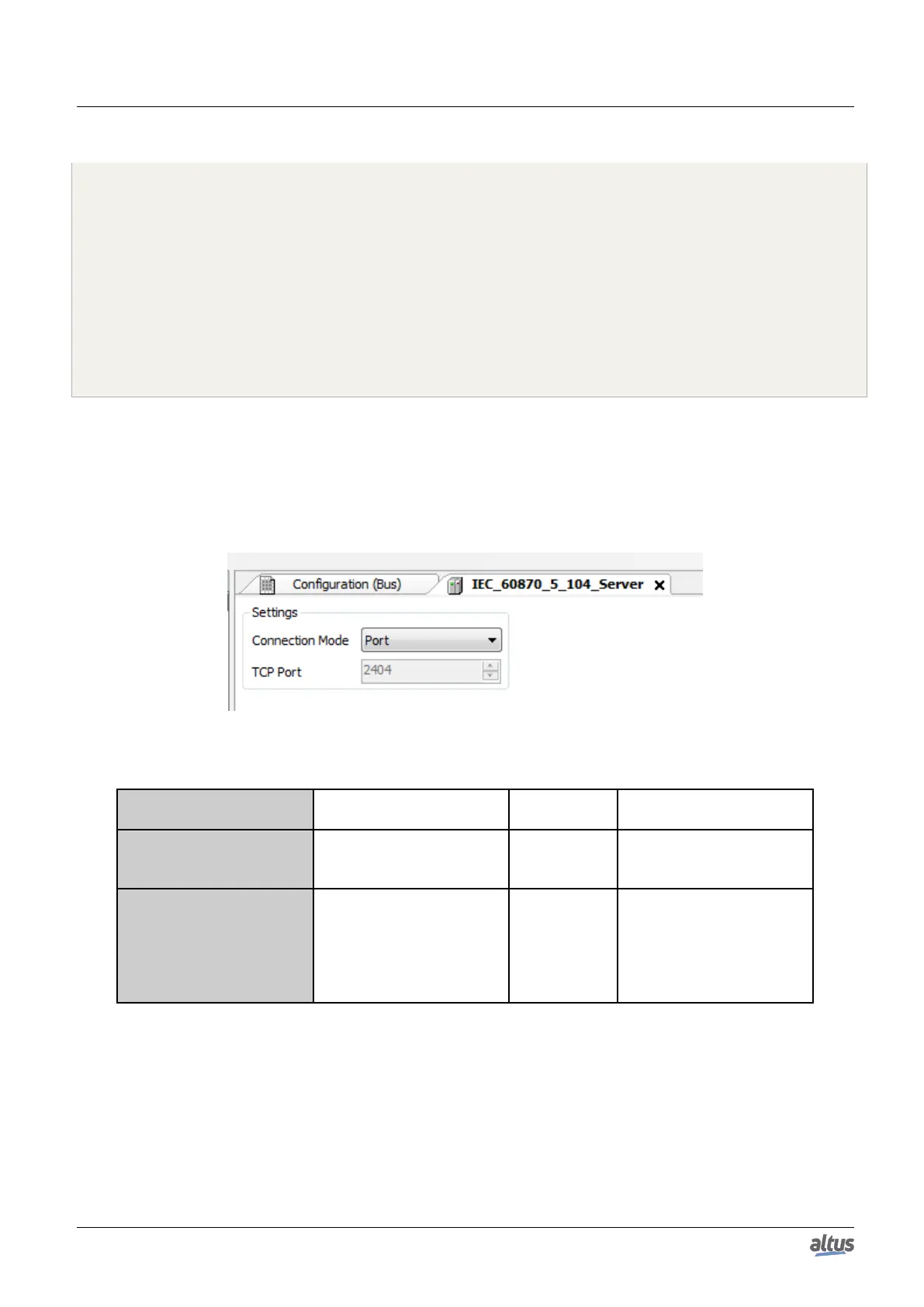5. CONFIGURATION
// Disable TRIP and CLOSE outputs
ptDbpVarAdr^.ON:= FALSE;
ptDbpVarAdr^.OFF:= FALSE;
// Returns absent module
byStatus:= 4;
// Next state: initial
byState:= 0;
END_IF
// Copy DBP output states to the simple outputs
bON:= ptDbpVarAdr^.ON;
bOFF:= ptDbpVarAdr^.OFF;
5.5.14.3. General Parameters
To the General Parameters configuration of an IEC 60870-5-104 Server according to figure below follow the table below
parameters:
Figure 123: Server IEC 60870-5-104 General Parameters Screen
Parameter Description
Factory De-
fault
Possibilities
Connection Mode
Set the connection mode
with the Connected Client
modules.
Port
Port
IP
TCP Port
Defines which PLC’s TCP
port number will be used to
communicate with the Con-
nected Client modules. In
case the “Connection Mode”
field is set as "IP".
2404 1 to 65535
Table 143: IEC 60870-5-104 Server General Parameters Configuration
5.5.14.4. Data Mapping
To configure the IEC 60870-5-104 Server data relation, viewed on figure below follow the parameters described on table
below:
205
