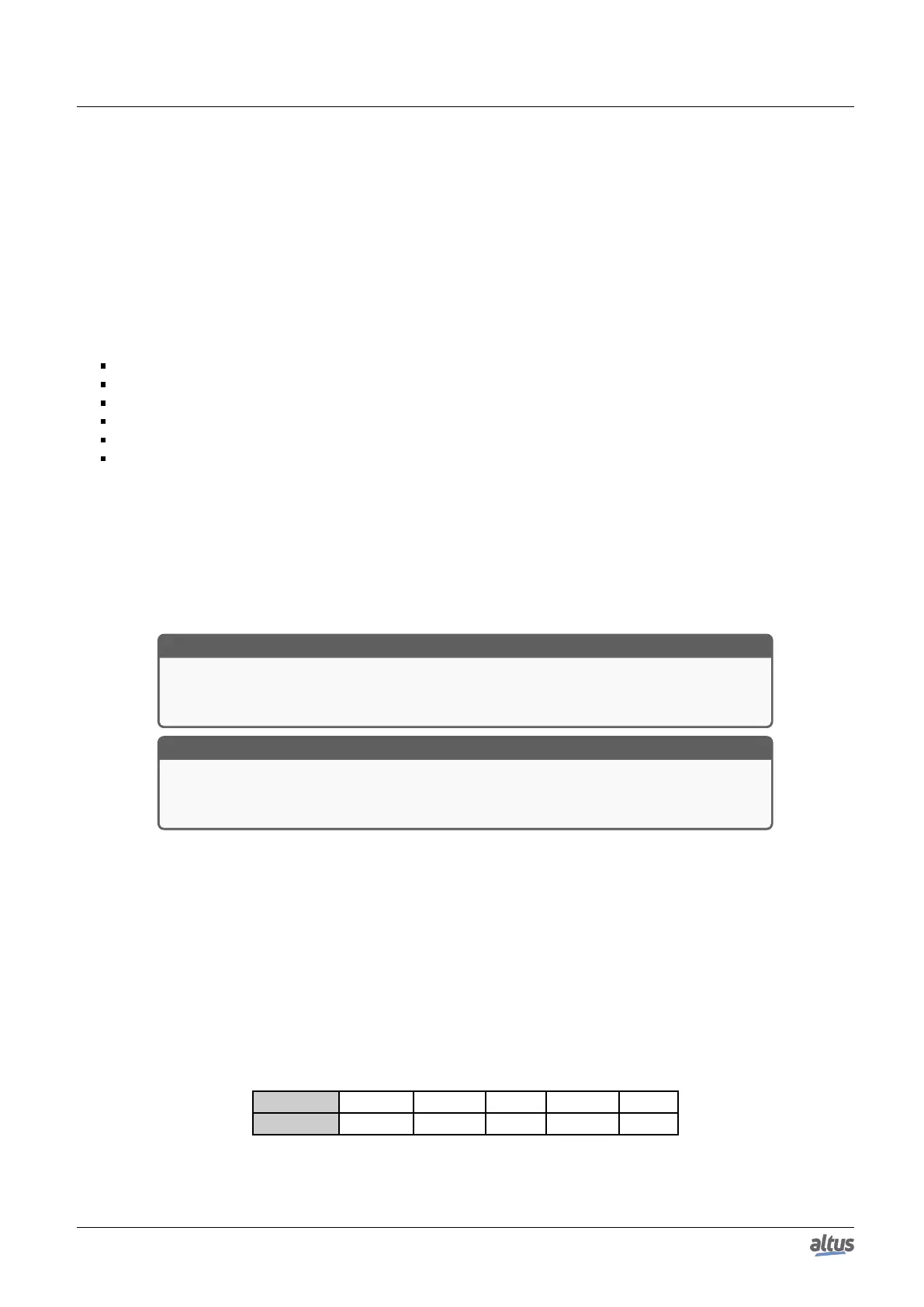4. INITIAL PROGRAMMING
The table above shows the organization and memory access, illustrating the significance of bytes and the disposition of other
variable types, including overlapping.
4.2. Project Profiles
A project profile in the MasterTool IEC XE consists in an application template together with a group of verification rules
which guides the development of the application, reducing the programming complexity. The applications can be created
according the following profiles:
Single
Basic
Normal
Expert
Custom
Machine Profile
The Project Profile is selected on the project creation wizard. Each project profile defines a template of standard names for
the tasks and programs, which are pre-created according to the selected Project Profile. Also, during the project compilation
(generate code), MasterTool IEC XE verify all the rules defined by the selected profile.
The following sections details the characteristics of each profile, which follow a gradual complexity slope. Based in these
definitions, it’s recommended that the user always use the simplest profile that meets his application needs, migrating to a more
sophisticated profile only when the corresponding rules are being more barriers to development than didactic simplifications.
It is important to note that the programming tool allows the profile change from an existent project (see project update section
in the MasterTool IEC XE User Manual – MU299609), but it’s up to the developer to make any necessary adjustments so that
the project becomes compatible with the rules of the new selected profile.
ATTENTION
Through the description of the Project profiles some tasks types are mentioned, which are
described in the section ‘Task Configuration’, of the MasterTool IEC XE User Manual –
MU299609.
ATTENTION
When more than one task is used, the I/O access can only be done in the context of the
MainTask. In case that the option Enable I/O Update per Task can’t be used, present as of
MasterTool IEC XE version 2.01.
4.2.1. Single
In the Single Project Profile, the application has only one user task, MainTask. This task is responsible for the execution
of a single Program type programming unit called MainPrg. This single program can call other programming unit, of the
Program, Function or Function Block types, but the whole code will be executed exclusively by the MainTask.
In this profile, the MainTask will be of the cyclical type (Cyclic) with priority fixed as 13 (thirteen) and runs exclusively the
MainPrg program in a continuous loop. The MainTask is already fully defined and the developer needs to create the MainPrg
program, using any of the languages of the IEC 61131-3 standard. It is not always possible to convert a program to another
language, but it’s always possible to create a new program, built in a different language, with the same name and replace it.
The MasterTool IEC XE standard option is to use the MasterTool Standard Project associated with the Single profile, which
also include the MainPrg created in the language selected during the project creation.
This type of application never needs to consider issues as data consistence, resource sharing or mutual exclusion mecha-
nisms.
Task POU Priority Type Interval Event
MainTask MainPrg 13 Cyclic 20 ms -
Table 33: Single Profile Task
34
