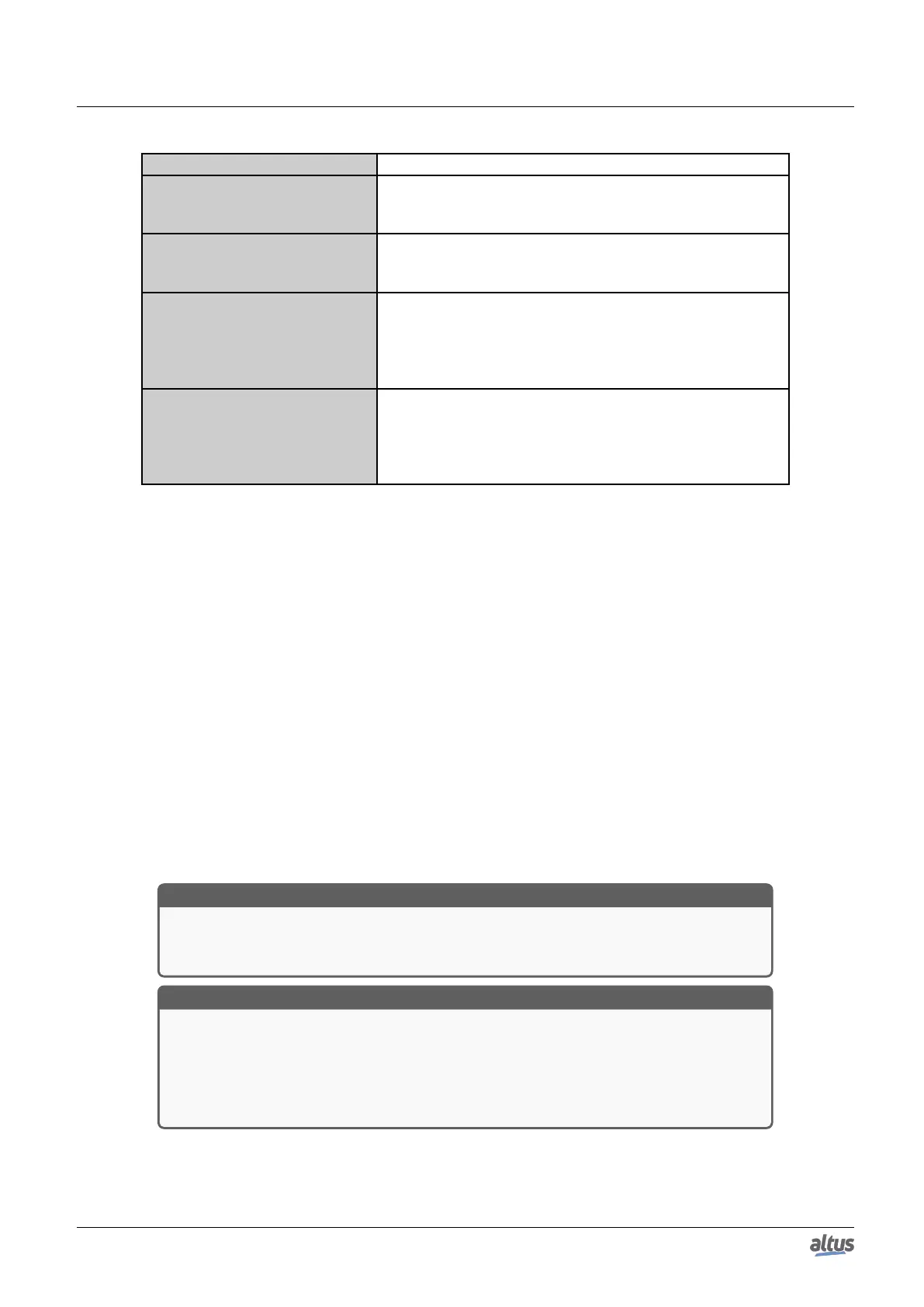5. CONFIGURATION
Role Description
Device Module OPC Client
The OPC Client Device module is responsible for the requests to
the OPC DA Server using the OPC DA protocol. The collected
data is stored on the SCADA Server database.
SCADA Server Level
The SCADA Server is responsible for connecting to the various
communication devices and store the data collected by them on
a database, so that it can be consulted by the SCADA Clients.
Supervision Network
The supervision network is the network through which the
SCADA Clients are connected to the SCADA Servers. In a
topology in which there aren’t multiple Client or where the
Server and the Client are installed on the same equipment, this
kind of network doesn’t exist.
SCADA Client Level
The SCADA Clients are responsible for requesting to the
SCADA Servers the necessary data to be shown in a screen
where the operation of a plant is being executed. Through then
it is possible to execute readings and writings on data stored on
the SCADA Server database.
Table 126: Roles Description on an OPC DA Server Architecture
The relation between the tags on the supervision system and the process data on the controller variables is totally trans-
parent. This means that, if there’s an alteration on the data areas through the development of the project, it isn’t necessary to
rework the relations between the information on the PLC and the SCADA, just use the new variable provided by the PLC on
the systems that request this data.
The use of OPC offers more productivity and connectivity with SCADA systems. It contributes with the reduction of
applications development time and with the maintenance costs. It even makes possible the insertion of new data on the
communication in a simplified form and with greater flexibility and interoperability between the automation system, due to the
fact that it’s an open standard.
The installation of the OPC DA Server is done altogether with MasterTool IEC XE installation, and its settings are done
inside the tool. It’s worth notice that the OPC is available only with the local Ethernet interface of the Nexto CPUs. The
Ethernet expansion modules do not support this functionality.
5.5.10.1. Creating a Project for OPC DA Communication
Unlike the communication with drivers such as MODBUS and PROFIBUS DP, to set an OPC communication it’s only
necessary to correctly set the node and indicate which variables will be used in the communication. There are two ways to
indicate which variables of the project will be available in the OPC DA Server. In both cases it’s necessary to add the object
Symbol Configuration to the application, in case it isn’t present. To add it, right-click over the object Application and select
the option.
ATTENTION
The variables shown in the objects IoConfig_Globals, IoConfig_Application_Mappings and
IoConfig_Global_Mappings are used internally for I/O control and shouldn’t be used by the
user.
ATTENTION
In addition to the variables declared at SFC language POUs, some implicitly created vari-
ables are also shown. To each step created, a type IecSfc.SFCStepType variable is created,
where the step states can be monitored, namely whether it is active or not and the time that
it’s active as in norm IEC 61131-1. To each transition, a BOOL type variable is created
that defines if the transition is true or false. These variables are shown in the object Symbol
Configuration that can be provided access to the OPC Client.
154
