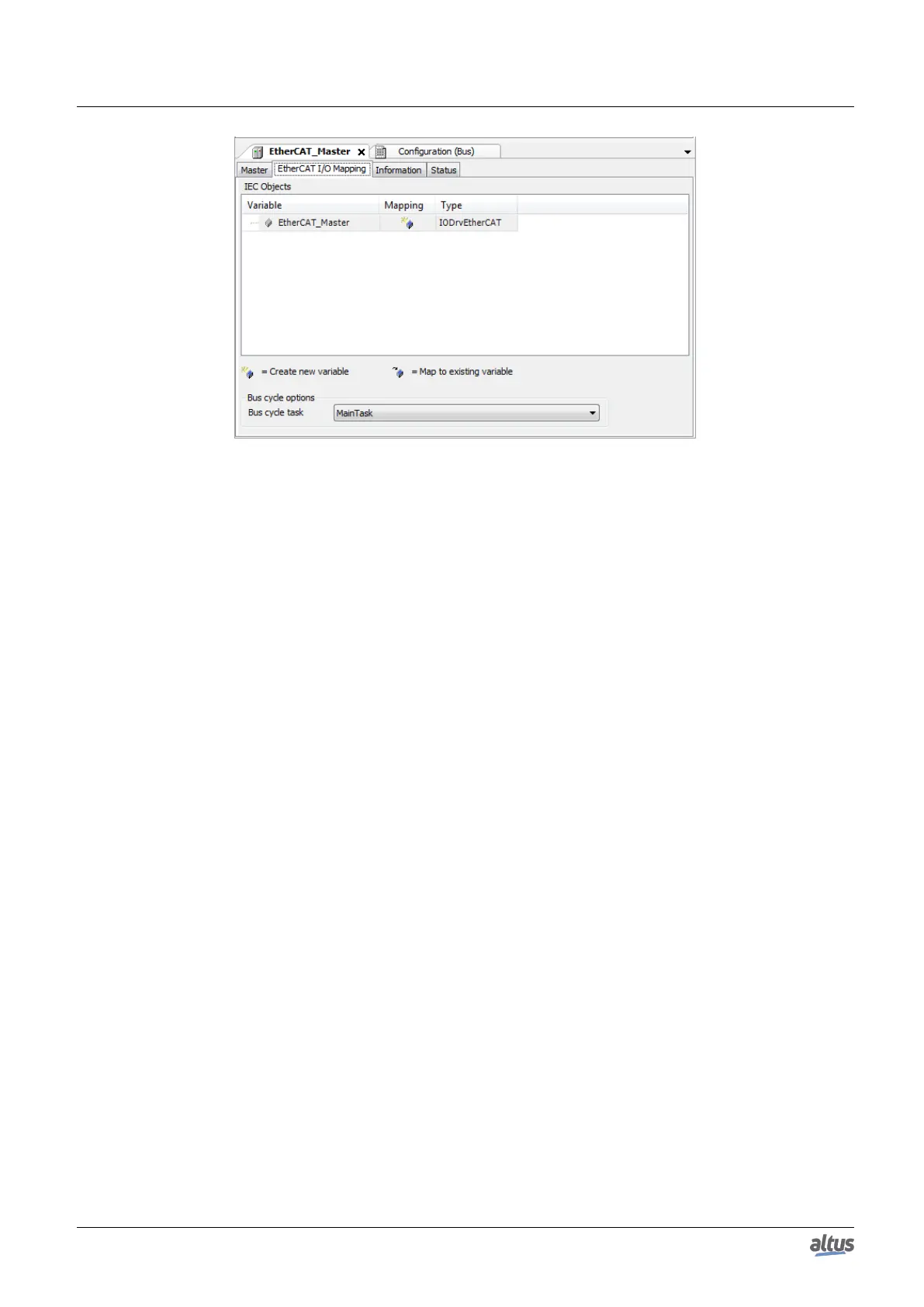5. CONFIGURATION
Figure 99: Master I/O Mapping Dialog
5.5.12.3.3. Status and Information Tabs
The Status tab of the EtherCAT Master configuration editor provides status information (e.g. ’Running’, ’Stopped’) and
diagnostic messages specific of the device and the internal bus system.
The Information tab, present on the EtherCAT Master configuration editor, shows, if available, the following general
information about the module: Name, Vendor, Type, Version Number, Category, Order Number, Description, Image.
5.5.12.4. EtherCAT Slave Configuration
Below are listed the main EtherCAT Slave configuration options, as defined in the Device Description File.
5.5.12.4.1. Slave Parameters
Below are presented the general parameters found in EtherCAT Slave configuration initial screen. This field is only avail-
able if the Autoconfig mode (Master) isn’t enabled.
180
