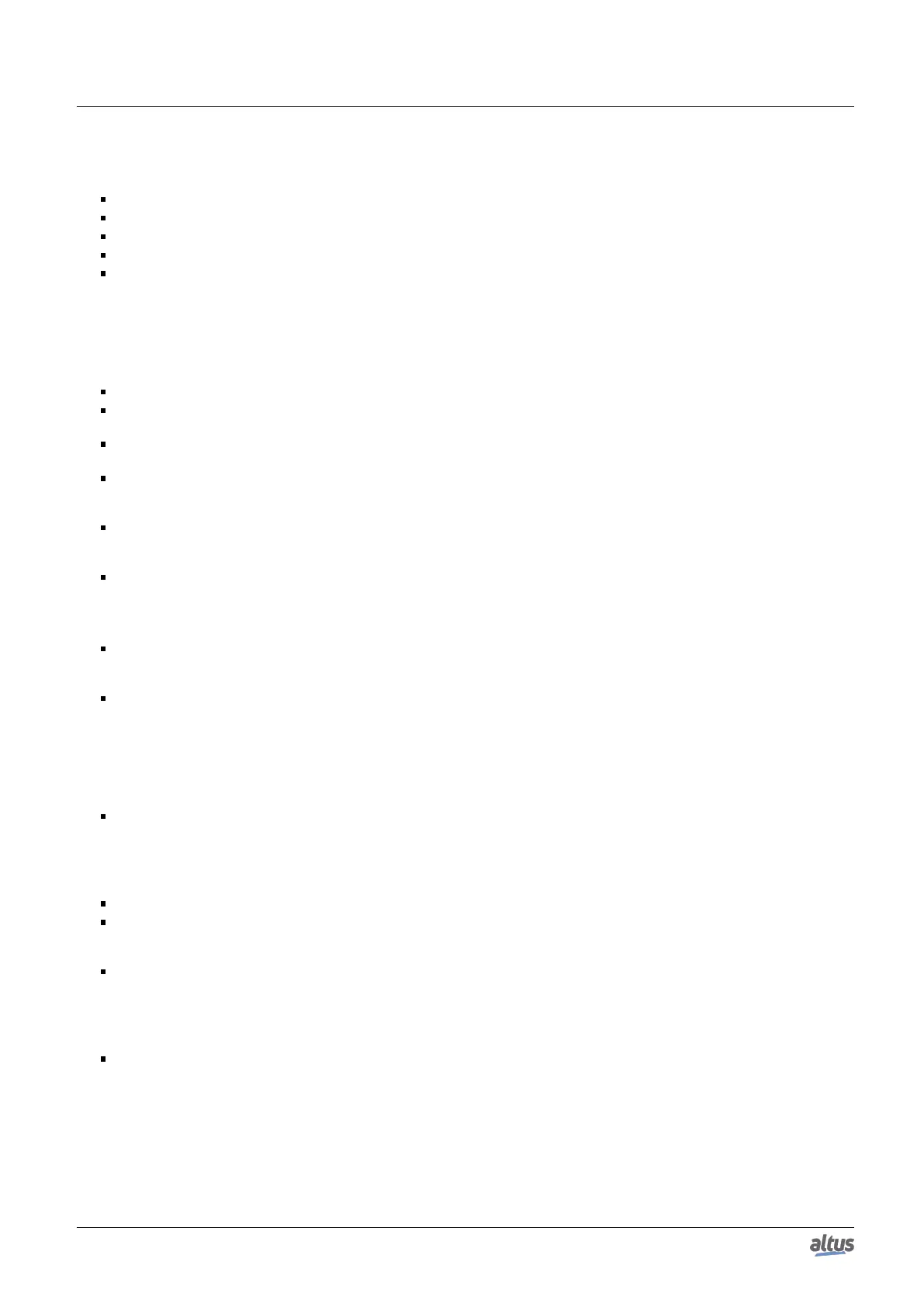6. REDUNDANCY WITH NX3030 CPU
6.3.17.2. Transition 2 – Starting to Not-Configured
This CPU was turned off or restarted (Reset Warm, Cold or Origin) or its CPU went to Stop mode
The identification register of this CPU is invalid (different than PLCA or PLCB)
There are logic configuration errors in the project received from MasterTool IEC XE
The other CPU is in the Active state and the firmware version in this CPU is incompatible with firmware version in it
The other CPU is in Active state and the project in this CPU is different from the project in it. Besides going to the
Not-Configured state, a configuration request is made. This way, after the projects are synchronized, the CPU goes out
automatically from the Not-Configured state to the Starting state. This condition isn’t analyzed if the project automatic
synchronization is disabled ( Project Synchronization Disabling section)
6.3.17.3. Transition 3 – Starting to Inactive
NX4010 module not detected in the bus, or its microprocessor failure
A synchronism channel (NETA or NETB) is in failure and this CPU knows this failure was caused by hardware compo-
nents or internal software (internal failures of NETA or NETB)
The other CPU is in Active state. However, it’s not possible to synchronize the redundant data or the redundant forcing
list
The other CPU state cannot be discovered through NETA / NETB, but this CPU can monitor the traffic in some config-
ured PROFIBUS networks in vital failure mode. This way, it looks like the other CPU is controlling the process, even
though NETA / NETB aren’t working to confirm it
On the redundancy without PX2612 panel and without PROFIBUS network, in case other PLC’s state can’t be known
via NETA/NETB, but this PLC is receiving information that the other cluster’s state is ACTIVE through Keep Alive
packages received via NX3030’s NET1 or NET2
Link loss occurred to an Ethernet Interface configured as Vital Failure.
6.3.17.4. Transition 4 – Starting to Active
The other CPU is in Non-Active state. Before the transition is possible, this condition must remain true for some time,
higher to PLCB than PLCA. This way, at the moment PLCA and PLCB are simultaneously turned on; PLCA has priority
to take over in Active state
The other CPU state can’t be discovered through NETA / NETB, and besides that this CPU can’t monitor traffic in any
PROFIBUS network configured as vital failure mode, or those networks weren’t created. Therefore, it really looks the
other CPU if off or out of execution. For safety reasons, besides switching to Active, this CPU turns the other off using
its PX2612 relay. This condition must be kept for a while before the transition is executed
6.3.17.5. Transition 5 – Starting to Stand-by
The other PLC is in Active state. The redundant data synchronization and the redundant forcing list synchronization
services are working correctly
6.3.17.6. Transition 6 – Inactive to Not-Configured
This PLC was switched off or restarted (Reset Warm, Reset Cold or Reset Origin) or its CPU went to Stop mode
The STAND-BY button was pressed on the PX2612. Besides going to the Not-Configured state, a configuration request
is made. This way, the CPU goes out automatically from the Not-Configured state for the Starting state. The user
typically presses this button after repairing the failure which has driven the CPU to the Inactive state
This PLC has its synchronization disabled and the project is different from the Active PLC, at the STAND-BY button
pressing, the PLC goes from Inactive to Not-Configured
6.3.17.7. Transition 7 – Active to Not-Configured
This PLC was switched off or restarted (Reset Warm, Reset Cold or Reset Origin) or its CPU went to Stop mode
298
