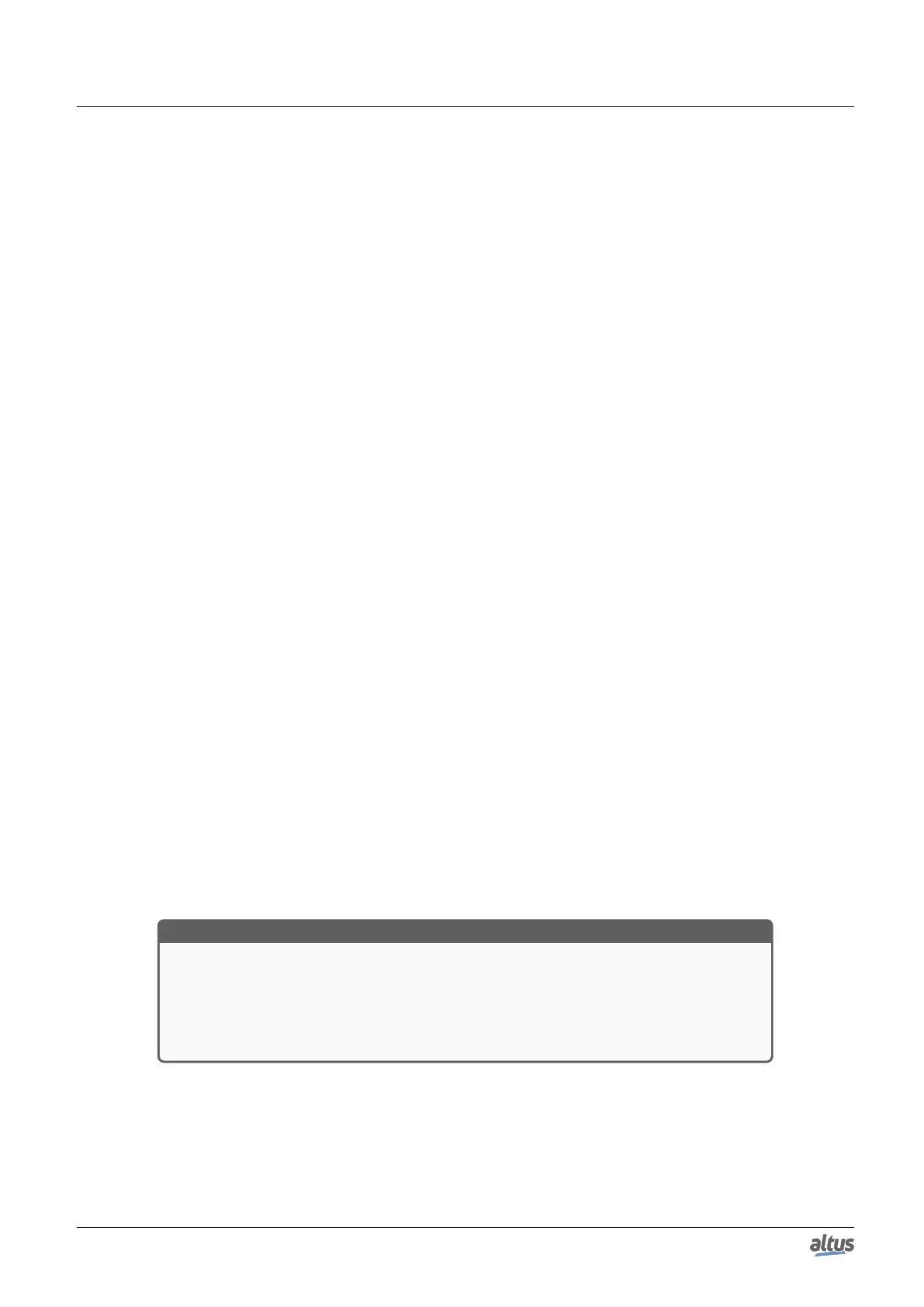5. CONFIGURATION
If a module is present in a specific position in which should not exist according to the configuration modules, this module
is considered as non-declared. The options of hot swap Disabled, for Declared Modules Only and Enabled, with Startup
Consistency for Declared Modules Only do not take into consideration the modules that are in this condition.
5.1.1.1.1. Hot Swap Disabled, for Declared Modules Only
In this configuration, the CPU is immediately in Stop Mode when an abnormal bus situation (as described on Table 43)
happens. The LED DG starts to blink 4x (according to Table 44). In this case, in order to make the CPU to return to the normal
state Run, in addition to undo what caused the abnormal situation, it is necessary to execute a Reset Warm or a Reset Cold. If a
Reset Origin is carried out, it will be necessary to perform the download so that the CPU can return to the normal state (Run).
The Reset Warm, Reset Cold and Reset Origin commands can be done by MasterTool IEC XE in the Online menu.
The CPU will remain in normal Run even if find a module not declared on the bus.
5.1.1.1.2. Hot Swap Disabled
This setting does not allow any abnormal situation in the bus (as shown in Table 43) modules including undeclared and
present on the bus. The CPU enters in Stop mode, and the DG LED begins to blink 4x (as in Table 44). For these cases, to
turn the CPU back to normal Run, in addition to undo what caused the abnormal situation it is necessary to perform a Reset
Warm or Reset Cold. If a Reset Origin is done, you need to download the project so that the CPU can return to normal Run.
The Reset Warm, Reset Cold and Reset Origin commands can be done by MasterTool IEC XE in the Online menu.
5.1.1.1.3. Hot Swap Disabled, without Startup Consistency
Allows the system to start up even when some module is in an abnormal bus situation (as shown in Table 43). Abnormal
situations are reported via diagnosis.
Any modification to the bus will cause the CPU to enter Stop Mode, and the DG LED will start blinking 4x (as in Table
44). In order for the CPU to return to the normal Run state in these cases, it is necessary to perform a Reset Warm or Reset
Cold. If a Reset Origin is performed, it will be necessary to download the CPU so that the CPU can return to the normal Run
state. The Reset Warm, Reset Cold and Reset Origin commands can be done by MasterTool IEC XE in the Online menu.
5.1.1.1.4. Hot Swap Enabled, with Startup Consistency for Declared Modules Only
“Startup” is the interval between the CPU energization (or reset command or application download) until the first time
the CPU gets in Run Mode after been switched on. This configuration verifies if any abnormal bus situation has occurred (as
described on Table 43) during the start. In affirmative case, the CPU gets in Stop Mode and the LED DG starts to blink 4x
(according to Table 44). Afterwards, in order to set the CPU in Run mode, further to fix what caused the abnormal situation, it
is necessary to execute a Reset Warm or Reset Cold command, which can be done by the MasterTool IEC XE (Online menu).
If a Reset Origin is carried out, it will be necessary to perform the download so that the CPU can return to the normal state
(Run).
After the start, if any module present any situation described in the previous table, the system will continue to work
normally and will signalize the problem via diagnostics.
If there is no other abnormality for the declared modules, the CPU will go to the normal state (Run) even if a non-declared
module is present on the bus.
ATTENTION
In this configuration when a power fault occurs (even temporally), Reset Warm Com-
mand,Reset Cold Command or a new application Download has been executed, and if any
module is in an abnormal bus situation, the CPU will get into Stop Mode and the LED DG
will start to blink 4x (according to Table 44). This is considered a startup situation.
This is the most advised option because guarantee the system integrity on its initialization
and allows the modules change with a working system.
5.1.1.1.5. Hot Swap Enabled with Startup Consistency
This setting checks whether there has been any abnormal situation in the bus (as shown in Table 43) during the startup,
even if there is no declared modules and present on the bus; if so, the CPU goes into Stop mode and the LED DG starts to blink
4x (as shown in Table 44). For these cases, to turn the CPU back to normal Run, in addition to undo what caused the abnormal
situation it is necessary to perform a Reset Warm or Reset Cold. If a Reset Origin is done, you need to download the project so
62
