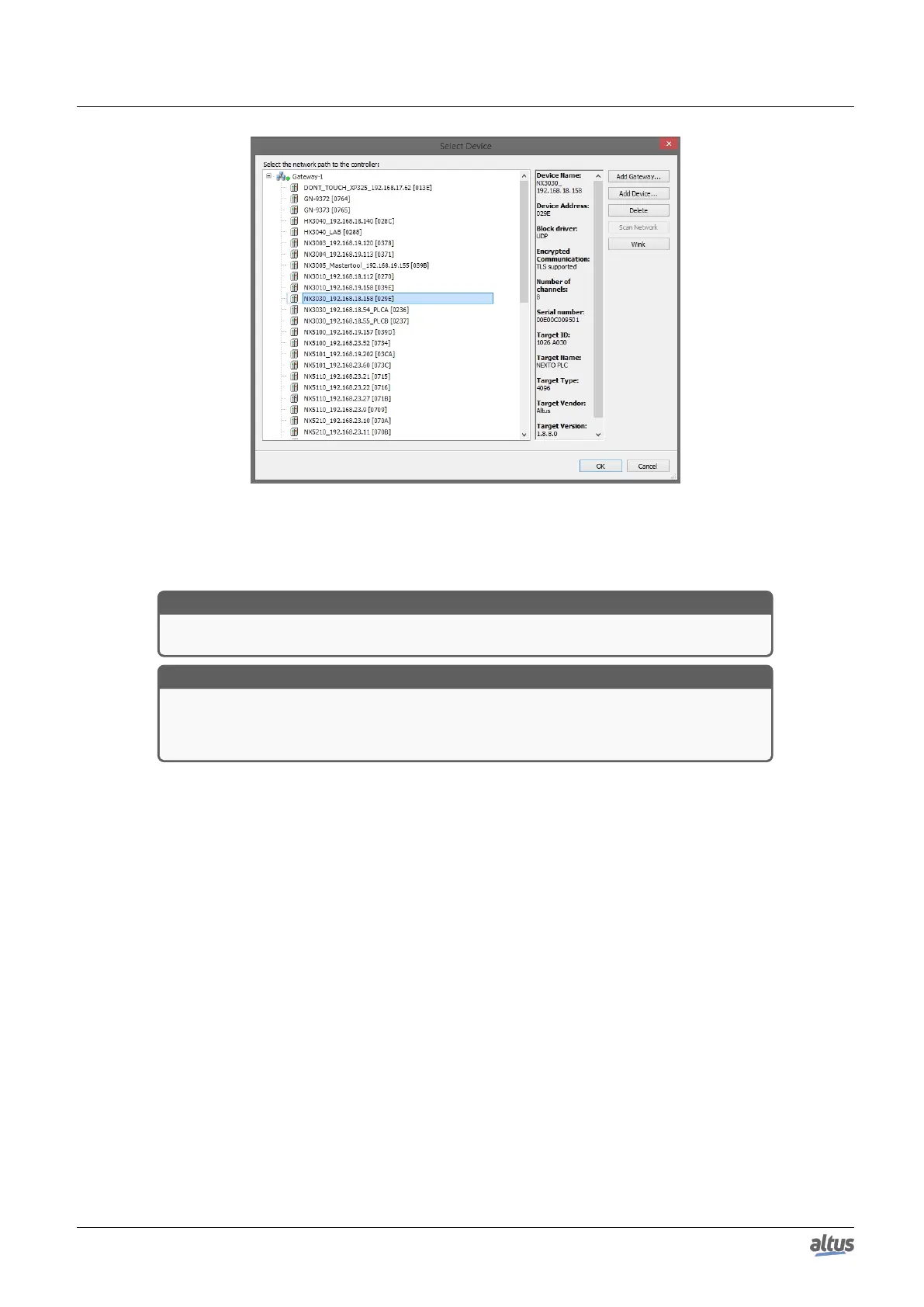4. INITIAL PROGRAMMING
Figure 37: Selecting the CPU
To ensure that the project loaded in the CPU is identical and can be accessed in other workstations, consult the chapter
Projects Download/Login Method without Project Differences at the MasterTool IEC XE User Manual MT8500 - MU299609.
ATTENTION
The memory size area to store a project in the Nexto CPUs is defined on section Memory.
ATTENTION
The upload recovers the last project stored in the controller as described in the previous
paragraphs. In case only the application was downloaded, without transferring its source
code, it will not be possible to be recovered by the Upload procedure.
4.13. CPU Operating States
4.13.1. Run
When a CPU is in Run mode, all application tasks are executed.
4.13.2. Stop
When a CPU is in Stop mode, all application tasks are stopped. The variable values in the tasks are kept with the current
value and output points go to the safe state.
When a CPU goes to the Stop mode due to the download of an application, the variables in the application tasks will be
lost except the persistent variables type.
4.13.3. Breakpoint
When a debugging mark is reached in a task, it is interrupted. All the active tasks in the application will not be interrupted,
continuing their execution. With this feature, it’s possible to go through and investigate the program flow step by step in Online
mode according to the positions of the interruptions included through the editor.
For further information about the use of breakpoints, please consult the MasterTool IEC XE Utilization Manual - MU299609.
49