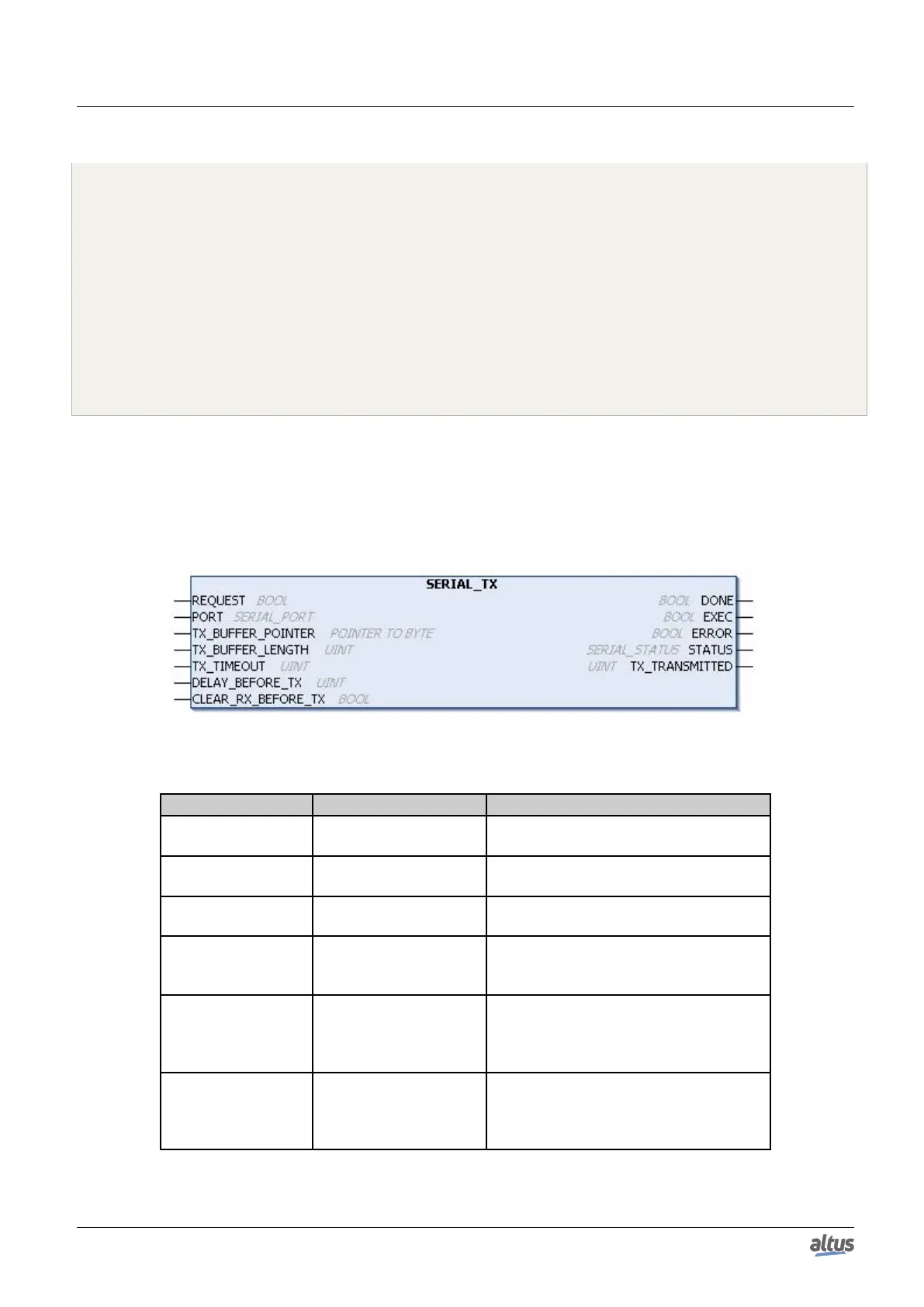5. CONFIGURATION
Set_Control.PORT := Port;
Set_Control.RTS_VALUE := FALSE;
Set_Control.RTS_EN := FALSE;
Set_Control.DTR_VALUE := FALSE;
Set_Control.DTR_EN := FALSE;
Set_Control.BREAK := FALSE;
//FUNCTION:
Set_Control();
//OUTPUTS:
Set_Control.DONE;
Set_Control.EXEC;
Set_Control.ERROR;
Status := Set_Control.STATUS; //If it is necessary to treat the error.
5.12.1.9. SERIAL_TX
This function block is used to transmit a data buffer through serial port and it is only finalized after all bytes were transmitted
or after time-out (generating errors).
Figure 147: Block for Values Transmission by the Serial
Input parameters Type Description
REQUEST BOOL
This variable, when true, enables the func-
tion block use.
PORT SERIAL_PORT
Select the serial port, as described in the
SERIAL_PORT data type.
TX_BUFFER_
POINTER
POINTER TO BYTE
Pointer of a byte array to transmit the
buffer values.
TX_BUFFER_
LENGTH
UINT
Specify the expected character number in
the byte array to be transmitted (TX queue
maximum size is 1024 characters).
TX_TIMEOUT UINT
Specify the time-out to complete the trans-
mission including the handshake phase.
The specified value, in ms, must be posi-
tive and different than zero.
DELAY_BEFORE_
TX
UINT
Specify the delay, in ms, between the func-
tion block call and the transmission begin-
ning. This variable can be used in commu-
nications with some modems.
249