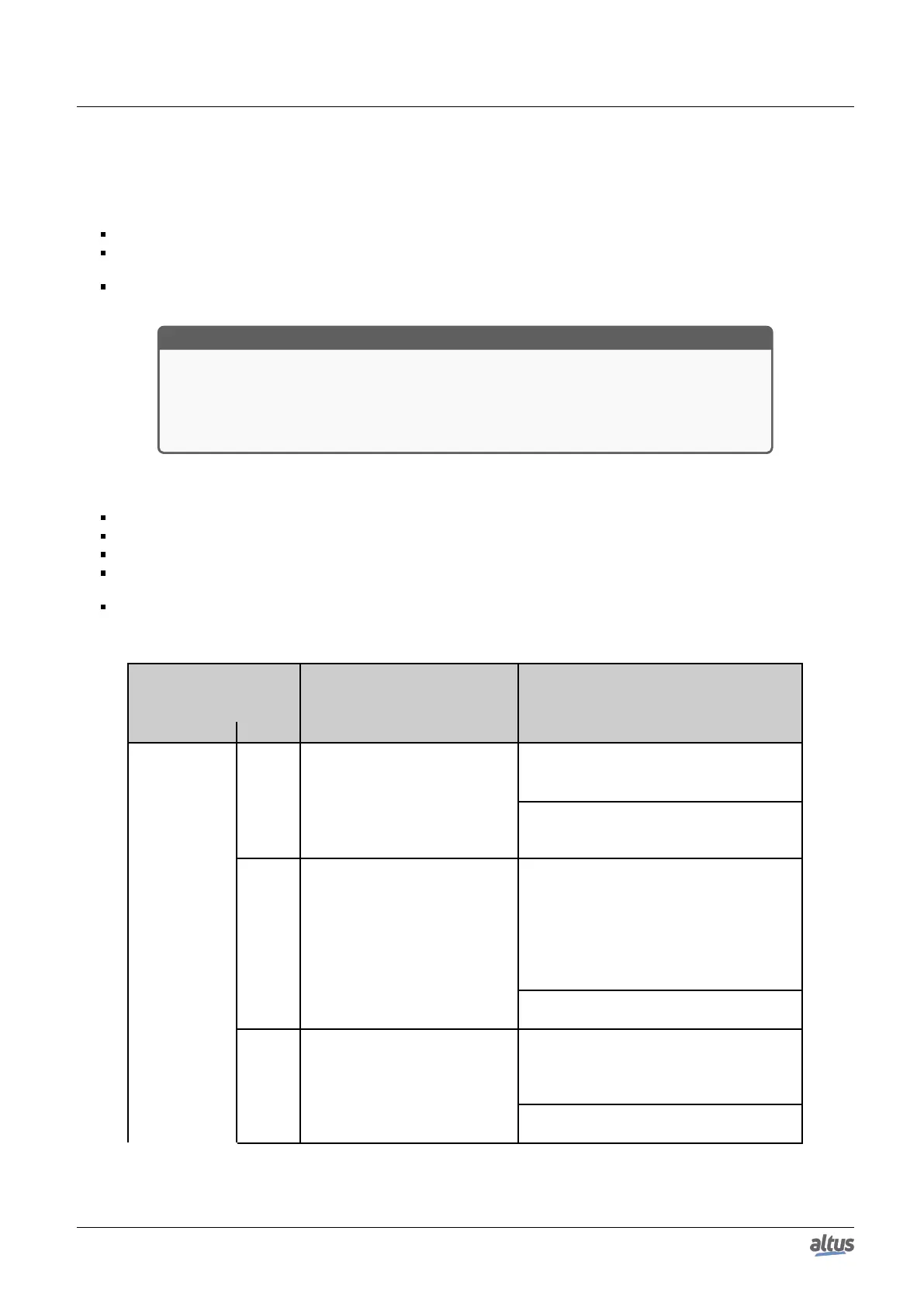6. REDUNDANCY WITH NX3030 CPU
6.6.4.1. Redundancy Diagnostics
The Redundancy Diagnostics may have several uses, such as:
They can be consulted in order to verify the existence of a problem that needs to be solved
Every time there are variations on them, such variations are inserted as events in the Redundancy Event Log. Consulting
the history sequence of such events, a switchover cause may be discovered, for instance
They can be referenced in the user application (ActivePrg or NonSkippedPrg). E.g. the PLC state can be tested and in
case it’s not active, a MODBUS RTU serial master I/O driver can be disabled, in NonSkippedPrg
ATTENTION
The DG_NX4010.tRedundancy.RedDgnLoc.sGeneral_Diag.bExchangeSync (defined next)
must be tested to verify if the data structure RedDgnRem was successfully read from the
remote PLC in the last MainTask cycle. In case this diagnostic value is 0 (false), this means
the data structure RedDgnRem wasn’t successfully read from the remote PLC, thus the Red-
DgnRem values may be invalid or obsolete.
As RedDgnRem is a copy from the other PLC RedDgnLoc, it can be concluded the two structures have the same format.
These are divided in other four substructures:
sGeneral_Diag: Redundancy general diagnostics
sNETA_Diag: NETA synchronism channel diagnostics
sNETB_Diag: NETB synchronism channel diagnostics
sNET_Stat: Common statistics for the synchronism channels NETA and NETB, for failure and success counting in the
synchronization services
sGeneral_DiagExt: Redundancy general diagnostics, extended part (continuing of sGeneral_Diag)
The “sGeneral_Diag” substructure has the following fields for redundancy general diagnostics:
Direct Variable
AT variable
DG_NX4010.tRedundancy.
RedDgnLoc.sGeneral_Diag.*
Description
Variable Bit
0 bConfigDone
TRUE – The configuration process, exe-
cuted in the Not-Configured state, has fin-
ished.
FALSE – The configuration process, exe-
cuted in the Not-Configured state, hasn’t
finished yet or wasn’t executed.
1 bConfigError
TRUE – The configuration process, exe-
cuted in the Not-Configured state, has fin-
ished with errors. It’s a system error, nor-
mally not expected. Get in contact with
ALTUS support to report it. Also inform
the ConfigErrorCode diagnostic value for
the ALTUS support.
FALSE – The configuration process has
finished successfully or wasn’t executed.
2 bTooManyRedAreas
TRUE – The number of redundant areas
exceeded the maximum allowed. It’s a sys-
tem error, normally not expected. Get in
contact with ALTUS support to report it.
FALSE – The number of redundant areas
is within the expected.
333
