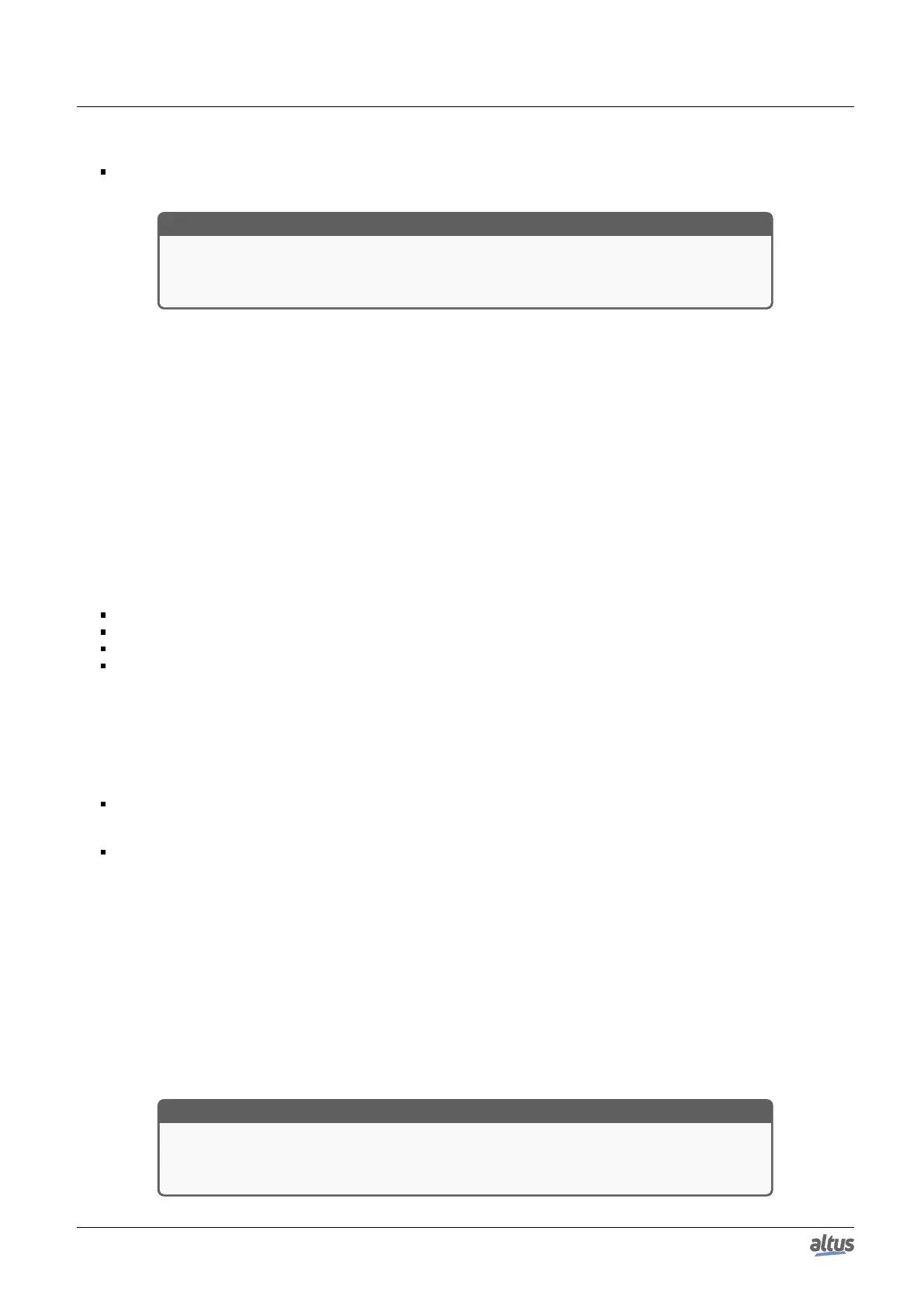6. REDUNDANCY WITH NX3030 CPU
DG_NX4010.tRedundancy.RedDgnRem.sGeneral_Diag.bProjectSyncDisable
• The other PLC, remote bit. The remote PLC is with the project synchronization disabled
ATTENTION
The Project Synchronization Disabling register isn’t part from the redundant CPU project,
thus it’s not saved as part of it in the computer where MasterTool is being executed. The
register is saved only in the non-volatile CPU memory.
6.3.9. PROFIBUS Network Configuration
It’s possible to install up to four PROFIBUS Master NX5001 modules in each half-cluster. So, we can define up to two
redundant PROFIBUS networks, called PROFIBUS 1 and PROFIBUS 2, or up to four simple PROFIBUS networks, called
PROFIBUS 1, PROFIBUS 2, PROFIBUS 3 and PROFIBUS 4, or even one redundant network and two simple ones, named
PROFIBUS 1, PROFIBUS 2 and PROFIBUS 3.
6.3.9.1. PROFIBUS Redundancy
Each of the PROFIBUS networks can be redundant or non-redundant. For example, if PROFIBUS 1 network is redundant,
it will be divided into PROFIBUS 1 A and PROFIBUS 1 B. If it’s non-redundant, there’s going to exist only PROFIBUS 1 A.
The same applies to the PROFIBUS 2.
Figure 164 shows an example with a single PROFIBUS network (PROFIBUS 1), which is redundant (PROFIBUS 1 A and
PROFIBUS 1 B).
Only a few remote types can be connected straight to this redundant PROFIBUS network:
PO5063V5: PROFIBUS slave DP-V0 for Ponto Series remotes
PO5065: PROFIBUS slave DP-V1 with Hart, for Ponto Series remotes
AL-3416: PROFIBUS slave DP-V0 for AL-2004 CPU
NX5210: PROFIBUS slave DP-V0 for Nexto Series remotes
Figure 164 also shows the possibility to connect non-redundant remotes to this type of redundant PROFIBUS network,
through the AL-2433 module (ProfiSwitch). Such non-redundant PROFIBUS remotes can be from any brand or model.
6.3.9.2. PROFIBUS Failure Modes Vital and Not-Vital
Each one of the PROFIBUS networks can be configured in two different modes:
Vital failure: in case this network fails completely, this failure can determine a redundancy state transition in the re-
dundant CPU (switchover). In case a redundant PROFIBUS network, a complete failure implies in the failure of both
composing networks.
Not-Vital failure: even if this network fails completely, this failure won’t determine a redundancy state transition in the
redundant CPU (switchover).
6.3.10. Redundant Ethernet Networks with NIC Teaming
Figure 164 shows two redundant Ethernet networks examples, with NIC Teaming.
In the first case, the NX3030 CPU connects to the supervision network (SCADA), also used for configuration through
MasterTool. Both NX3030 CPU Ethernet ports (NET 1 and NET 2) form a NIC Teaming redundant pair, interconnected in
two different switches (Ethernet A and Ethernet B). In some point, these two switches must be interconnected, for the two NIC
Teaming ports connection and for an even higher availability (against double failures).
In the second case, two NX5000 modules also form a NIC Teaming redundant pair, interconnected in two different switches
(Ethernet HSDN A and Ethernet HSDN B). In some point, these two switches must be interconnected, for the two NIC Teaming
ports connection and for an even higher availability (against double failures).
Such Ethernet architectures turn possible an excellent availability, against Ethernet port failures, in cables and switches.
ATTENTION
If two modules, or Ethernet interfaces, form a NIC Teaming redundant pair, the configuration
and device inclusion will be only possible in the first interface. The second interface will
have his configuration parameters blocked for edition.
288
