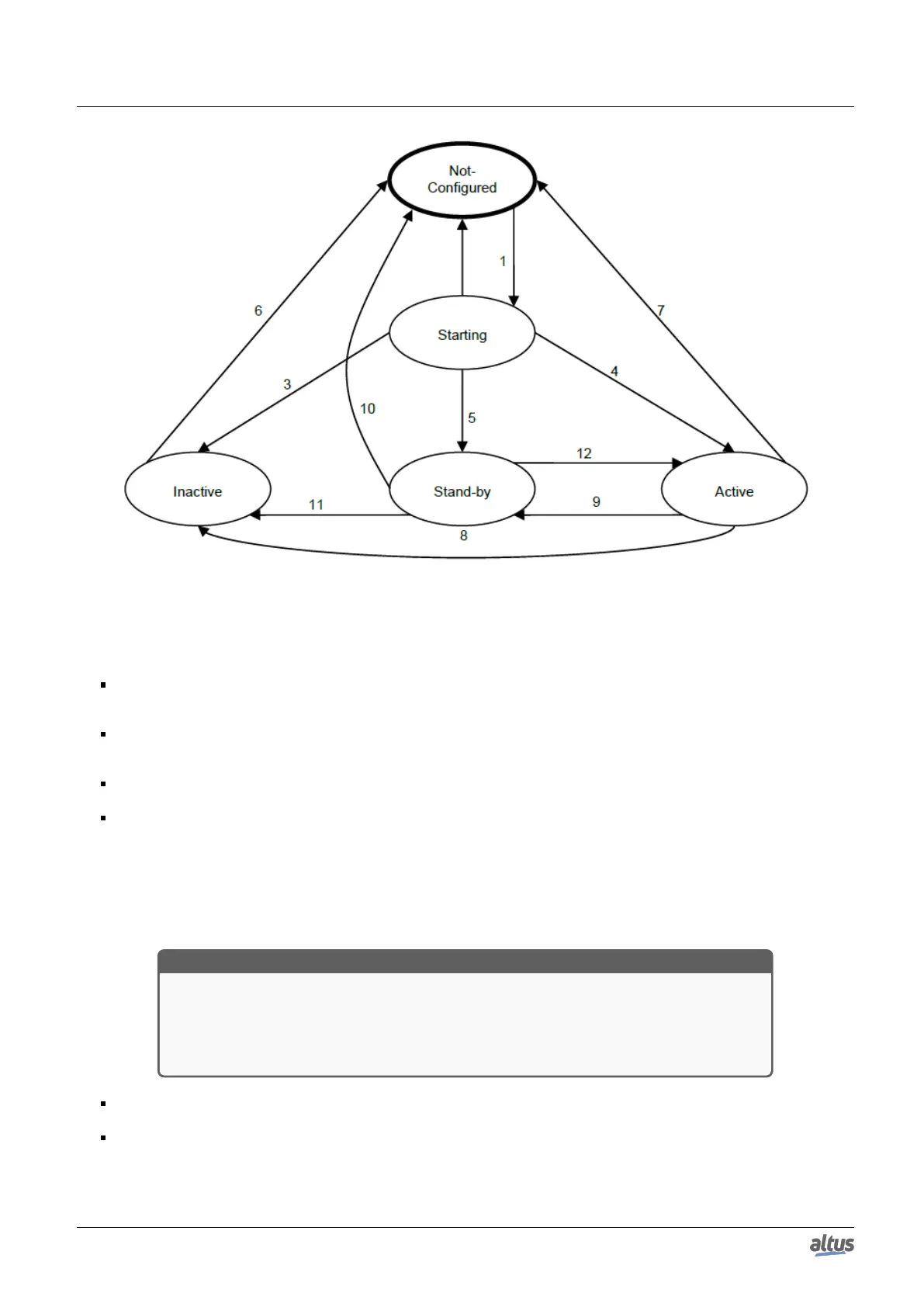6. REDUNDANCY WITH NX3030 CPU
Figure 177: Redundancy State Machine
The following sub-sections describe all these transitions, and the causes which can trigger them. In order to interpret
correctly this state machine functioning, some rules and sequences must be established:
Transitions which originate from the same state must be analyzed in the sequence established by their number. E.g. the
transitions 2, 3, 4 and 5 are originated from the Starting state. In this example, the transition 2 is first analyzed, then 3, 4
and, finally, 5. In case the transition 2 is triggered, the transitions 3, 4 and 5 won’t be analyzed
Inside a specific sub-section describing a transition, several conditions can trigger it. These conditions must be analyzed
in the sequence they appear in the sub-section. Any condition that goes true can cause a transition. If a condition causes
a transition, the next conditions don’t need to be analyzed
Transitions can only be triggered if the CPU is on and the MainTask is executing. Otherwise the CPU is assumed to be
in the Not-Configured state
In several cases, transitions caused by the PX2612 panel buttons are mentioned. It must be recalled there are alternatives
for these buttons, which are internal commands from one CPU or the other (via NETA / NETB). Such commands were
mentioned preliminary in the Diagnostics, Commands and User Data Structure section and are better described in the
Redundancy Commands section. In the following sub-sections, to simplify, these commands are not mentioned, but one
must remember they can cause the same transitions as the PX2612 button
6.3.17.1. Transition 1 – Not-Configured to Starting
ATTENTION
The conditions of this sub-section must not be analyzed in case the other CPU is in Active
state and the projects are different. This CPU must remain in the Not-Configured state while
its project is different from the other CPU project, if the other is in Active state. This note
isn’t valid if the project automatic synchronization is disabled (see Project Synchronization
Disabling section), as in this case differences between the CPUs projects are allowed.
A configuration request is already existent at the beginning of the Not-Configured state. This occurs in the moment the
CPU is switched on, and also other situations, described in the next sub-sections
The STAND-BY button was pressed during the Not-Configured state. This causes a manual configuration request. The
user typically presses STAND-BY after failure repairing which had driven this CPU to the Not-Configured state
297
