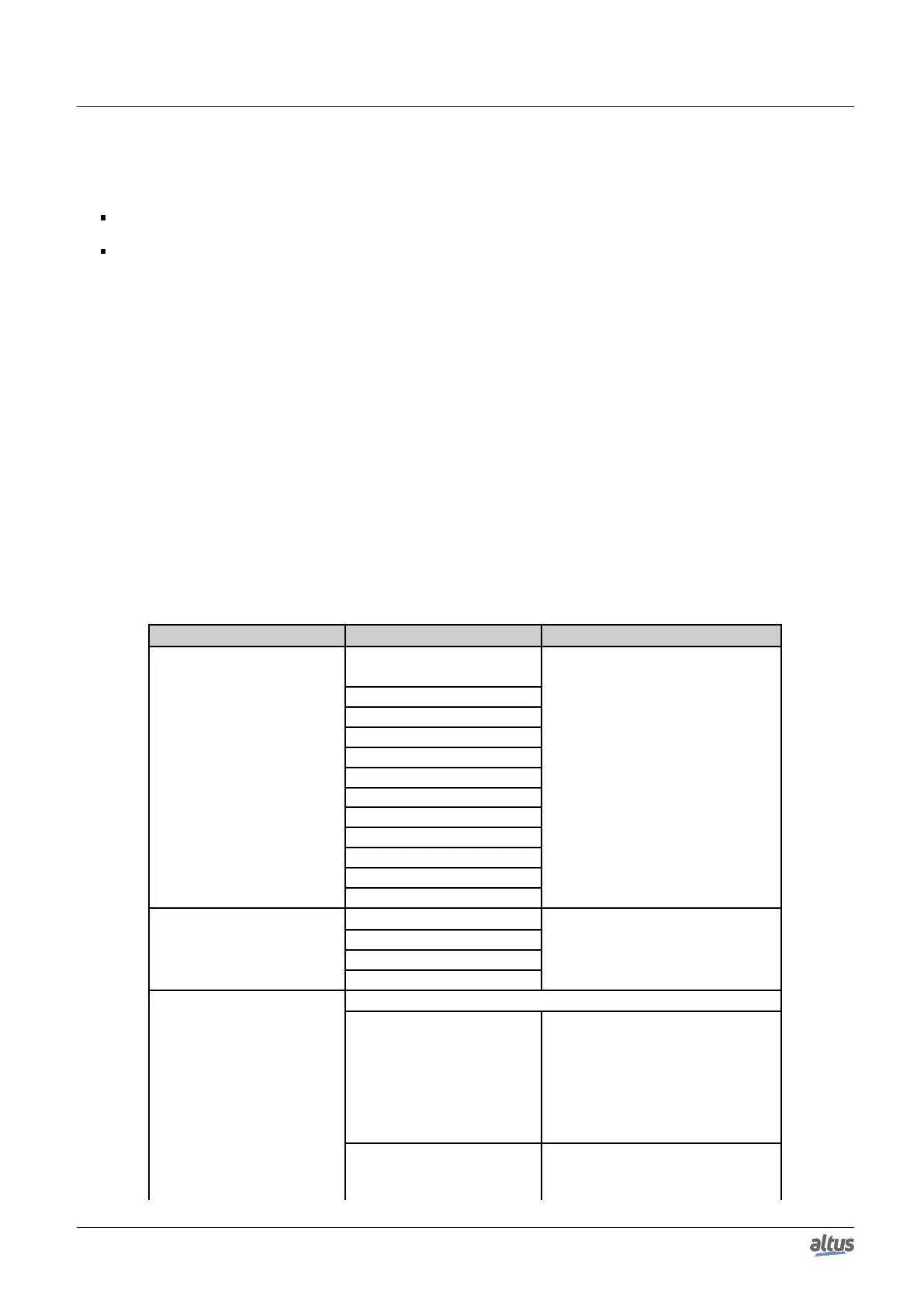5. CONFIGURATION
Besides the possibility of the Nexto CPUs menu to be closed through a long touch on the screen diagnostic button BACK
from level 1, there are also other output conditions that are described below:
Short touch, at any moment, in the other modules existent on the bus, make the CPU disconnect from the menu and
show the desired module diagnostic.
Idle time, at any level, superior to 5 s.
5.12. Function Blocks and Functions
5.12.1. Special Function Blocks for Serial Interfaces
The special function blocks for serial interfaces make possible the local access (COM 1 AND COM 2) and also access to
remote serial ports (expansion modules). Therefore, the user can create his own protocols and handle the serial ports as he
wishes, following the IEC 61131-3 languages available in the MasterTool IEC XE software. The blocks are available inside the
NextoSerial library which must be added to the project so it’s possible to use them (to execute the library insertion procedure,
see MasterTool IEC XE Programming Manual – MP399609, section Library).
The special function blocks for serial interfaces can take several cycles (consecutive calls) to complete the task execution.
Sometimes a block can be completed in a single cycle, but in the general case, needs several cycles. The task execution
associated to a block can have many steps which some depend on external events, that can be significantly delayed. The
function block cannot implement routines to occupy the time while waits for these events, because it would make the CPU
busy. The solution could be the creation of blocking function blocks, but this is not advisable because it would increase the
user application complexity, as normally, the multitask programming is not available. Therefore, when an external event is
waited, the serial function blocks are finished and the control is returned to the main program. The task treatment continues in
the next cycle, in other words, on the next time the block is called.
Before describing the special function blocks for serial interfaces, it is important to know the Data types, it means, the data
type used by the blocks.
Data type Options Description
BAUD200
Lists all baud rate possibilities (bits
per second)
BAUD300
BAUD600
BAUD1200
BAUD1800
SERIAL_BAUDRATE BAUD2400
BAUD4800
BAUD9600
BAUD19200
BAUD38400
BAUD57600
BAUD115200
DATABITS_5 Lists all data bits possibilities.
SERIAL_DATABITS DATABITS_6
DATABITS_7
DATABITS_8
Defines all modem signal possibilities for the configurations:
RS232_RTS
Controls the Nexto CPU RS-232C
port. The transmitter is enabled
to start the transmission and dis-
abled as soon as possible after the
transmission is finished. For exam-
ple, can be used to control a RS-
232/RS-485 external converter.
SERIAL_HANDSHAKE RS232_RTS_OFF
Controls the RS-232C port of the
Nexto CPU. The RTS signal is al-
ways off.
231
