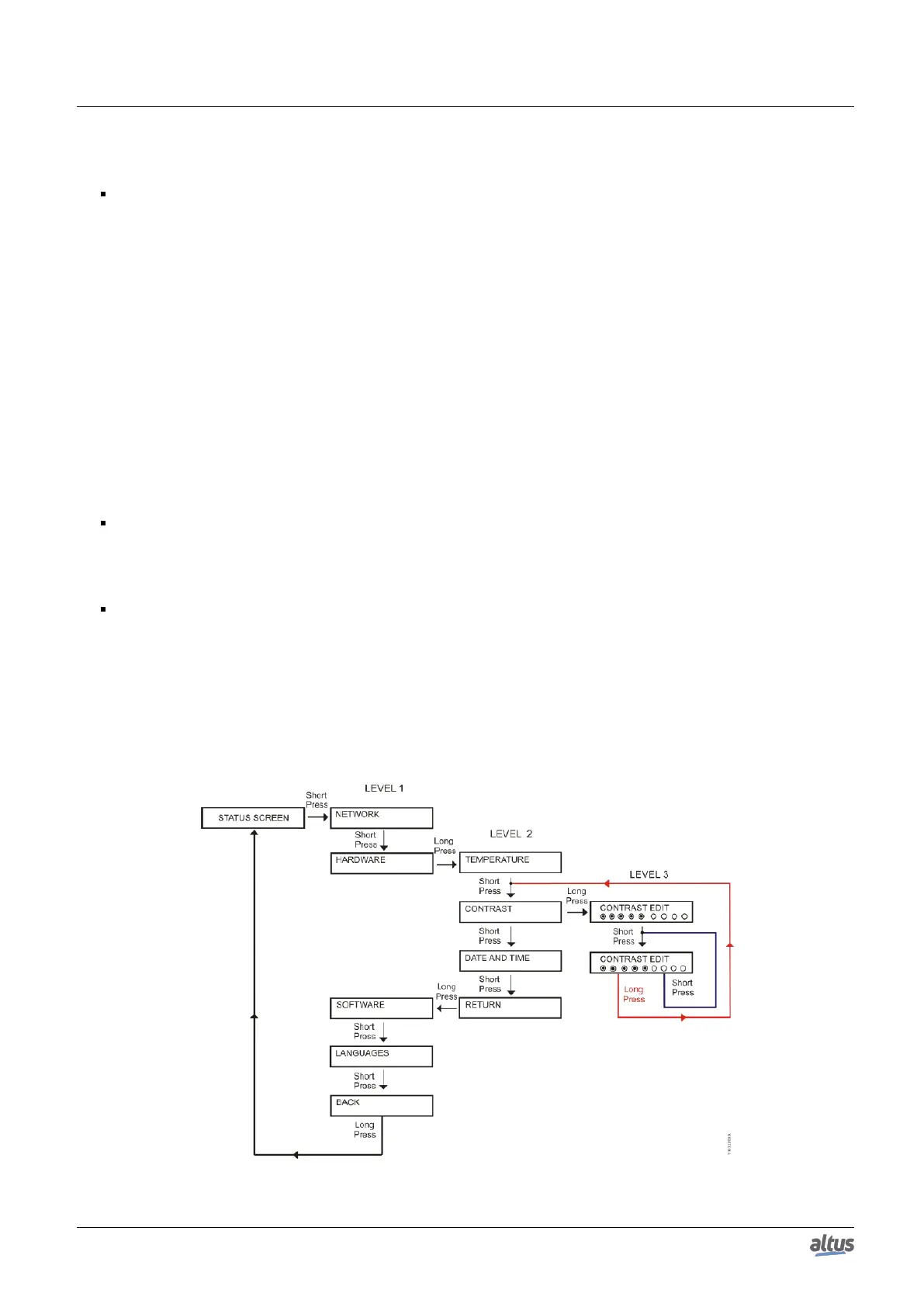5. CONFIGURATION
• NET 2 MASK – Subnet mask (Ex.: 255.255.255.0)
Access to the PLC redundancy information:
• PLC ID – Informs the PLC identification in the redundancy. Possible information:
◦ PLC A
◦ PLC B
• REMOTE STATE – Informs the state of the remote redundant PLC. Possible states:
◦ ACTIVE
◦ STANDBY
◦ INACTIVE
◦ NOT CONFIG.
◦ STARTING
◦ UNAVAILABLE
• PROJ. SYNC. – Informs if the synchronization of the projects is enabled
◦ CONNECTED
◦ NOT CONNEC.
◦ DISABLED
◦ START SYNC.
◦ SYNCHRONIZED
Information about the software versions:
• FIRMWARE – CPU software version (Ex.: 1.0.0.0)
• BOOTLOADER – CPU bootloader version (Ex.: 1.0.0.0)
• AUX. PROC. – CPU auxiliary processor version (Ex.: 1.0.0.0)
Access to the Memory Card data:
• MEMCARD > CPU – Transference of the memory card project to the CPU
• CPU > MEMCARD – Transference of the CPU project to the memory card
• FORMAT – Formats the card to the FAT32 files system
The figure below describes an example of how to operate the Nexto CPUs menu through the contrast adjust menu procedure
from the Statusscreen. Besides to make the configuration easy, it is possible to identify all screen levels and the touch type to
navigate through them, and to modify other parameters as Language and the Memory Card, using the same access logic. The
short touch shows the contrast is being incremented (clearer) and in the next touch after its maximum value, it returns to the
minimum value (less clear). The long touch shows the confirmation of the desired contrast and its return to the previous level.
Figure 138: Contrast Adjust
230
