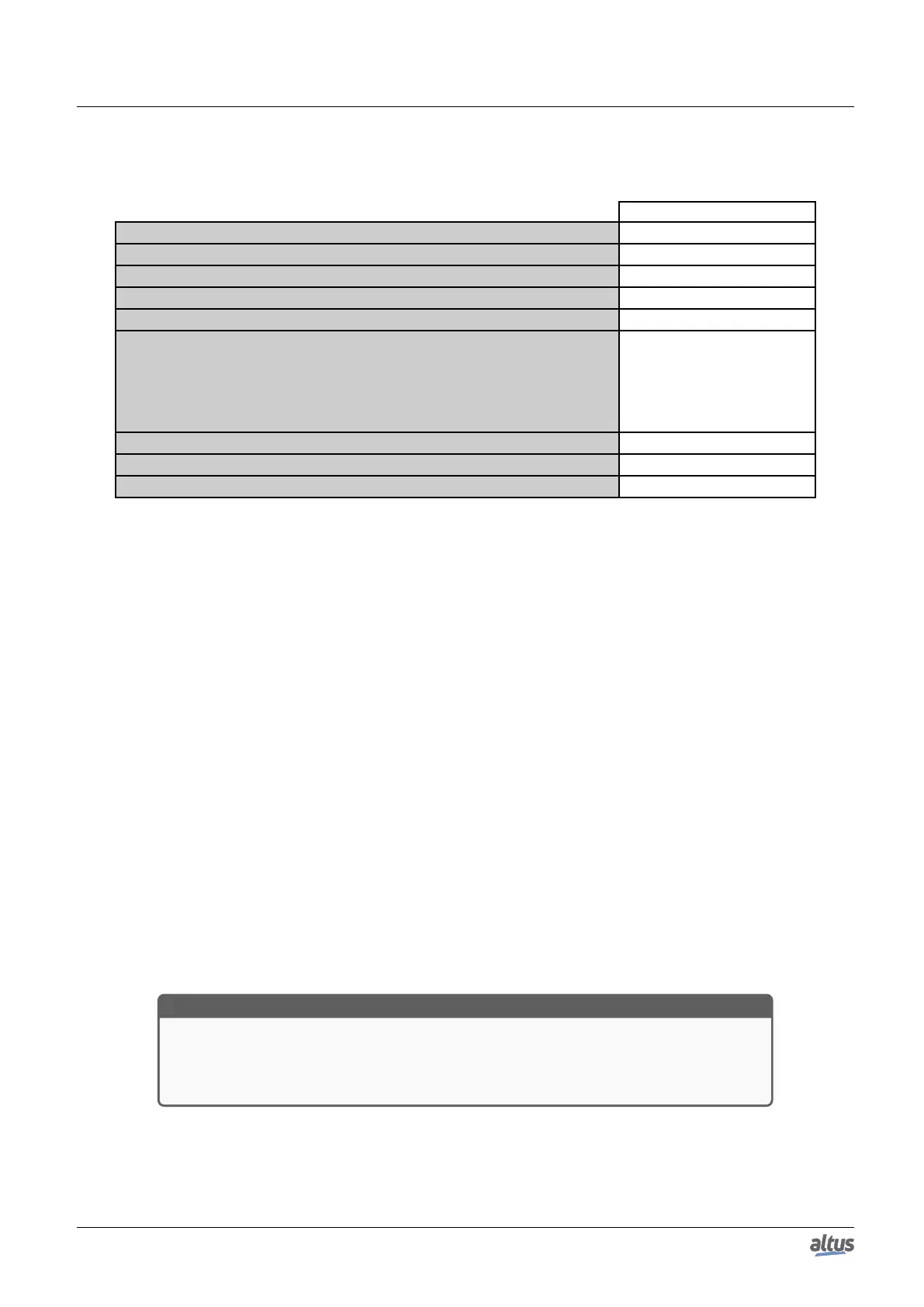2. TECHNICAL DESCRIPTION
2.2.2. Memory
NX3030
Addressable input variables memory (%I) 96 Kbytes
Addressable output variables memory (%Q) 96 Kbytes
Direct representation variable memory (%M) 64 Kbytes
Symbolic variable memory 6 Mbytes
Maximum amount of memory configurable as retentive or persistent 112 Kbytes
Full Redundant Data Memory 736 Kbytes
Direct representation input variable memory (%I) 80 Kbyte
Direct representation output variable memory (%Q) 80 Kbytes
Direct representation variable memory (%M) 64 Kbytes
Symbolic variable memory 512 Kbytes
Program memory 8 Mbytes
Source code memory (backup) 120 Mbytes
User files memory 32 Mbytes
Table 6: Memory
Notes:
Addressable input variables memory (%I): Area where the addressable input variables are stored. Addressable variables
means that the variables can be accessed directly using the desired address. For instance: %IB0, %IW100. Addressable input
variables can be used for mapping digital or analog input points. As reference, 8 digital inputs can be represented per byte and
one analog input point can be represented per two bytes.
Total addressable output variables memory (%Q): Area where the addressable output variables are stored. Address-
able variables means that the variables can be accessed directly using the desired address. For instance: %QB0, %QW100.
Addressable output variables can be used for mapping digital or analog output points. As reference, 8 digital outputs can be
represented per byte and one analog output point can be represented per two bytes. The addressable output variables can be
configured as retain, persistent or redundant variables, but the total size is not modified due to configuration.
Nexto Series NX3030 CPU allows the definition of an area of redundant variables into the %Q direct representation output
variables memory area. The subset of memory types of output direct representation variables are part of the total available
memory.
Addressable variables memory (%M): Area where the addressable marker variables are stored. Addressable variables
means that the variables can be accessed directly using the desired address. For instance: %MB0, %MW100.
Symbolic variables memory: Area where the symbolic variables are allocated. Symbolic variables are IEC variables
created in POUs and GVLs during application development, which are not addressed directly in memory. Symbolic variables
can be defined as retentive or persistent, in which case the memory areas of retentive symbolic variables or memory of persistent
symbolic variables respectively will be used. The PLC system allocates variables in this area, so the space available for the
allocation of variables created by the user is lower than that reported in the table. The occupation of the system variables
depends on the characteristics of the project (number of modules, drivers, etc...), so it is recommended to observe the space
available in the compilation messages of the MasterTool IEC XE tool.
Persistent and Retain symbolic variables memory: Area where are allocated the retentive symbolic variables. The
retentive data keep its respective values even after a CPU’s cycle of power down and power up. The persistent data keep its
respective values even after the download of a new application in the CPU.
ATTENTION
The declaration and use of symbolic persistent variables should be performed exclusively
through the Persistent Vars object, which may be included in the project through the tree
view in Application -> Add Object -> Persistent Variables. It should not be used to VAR
PERSISTENT expression in the declaration of field variables of POUs.
The full list of when the symbolic persistent variables keep their values and when the value is lost can be found in the table
below. Besides the persistent area size declared in the table above, are reserved these 44 bytes to store information about the
persistent variables (not available for use).
The table below shows the behavior of retentive and persistent variables for different situations in which “-“ means the
value is lost and “X” means the value is kept.
10