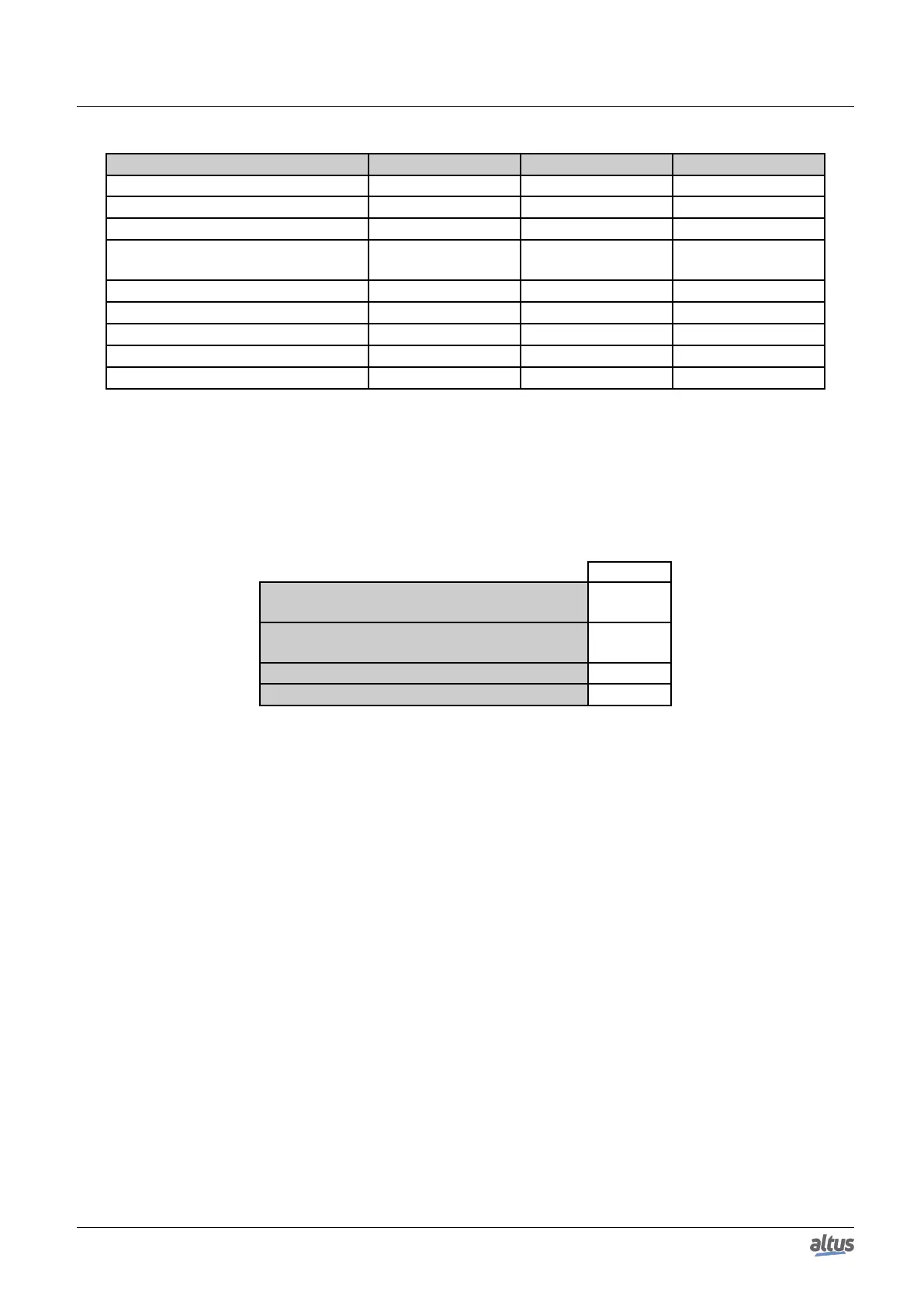2. TECHNICAL DESCRIPTION
Command VAR VAR RETAIN VAR PERSISTENT
Reset warm / Power on/off cycle - X X
Reset cold - - X
Reset origin - - -
Remove CPU or Power Supply from
the rack while energized
- - -
Download - - X
Online change X X X
Reboot PLC - X X
Clean All - - X
Reset Process (IEC 60870-5-104) - X X
Table 7: Post-command Variable Behavior
In lower or equal 1.5.1.0 for NX3010, NX3020 and NX3030, the retentive and persistent symbolic memories and address-
able output variables memory (%Q) used to have a fixed maximum size. On table below it’s possible to consult the maximum
sizes allowed in these older versions.
In versions above the ones mentioned, the CPUs allow flexible retentive and persistent memory sizes. For further informa-
tion, refer to the section Retain and Persistent Memory Areas.
NX3030
Retentive addressable output variables mem-
ory (%Q)
16 Kbytes
Persistent addressable output variables mem-
ory (%Q)
48 Kbytes
Retentive symbolic variables memory 32 Kbytes
Persistent symbolic variables memory 16 Kbytes
Table 8: Retentive and Persistent memories in older versions
In the case of Clean All command, if the application has been modified so that persistent variables have been removed,
inserted into the top of the list or otherwise have had its modified type, the value of these variables is lost (when prompted by
the tool MasterTool to download). Thus it is recommended that changes to the persistent variables GVL only include adding
new variables on the list.
Total redundant data memory: Redundant data memory is the maximum memory area that can be used as redundant
memory between two redundant CPUs. This value is not a different memory, note that the sum of all redundant variables
(addressable input variable, addressable output variable, addressable variable, symbolic variable, retain symbolic variable,
persistent symbolic variable) must be less than or equal to the available redundant data memory.
Program memory: Program memory is the maximum size that can be used to store the user application. This area is
shared with source code memory, being the total area the sum of “program memory” and “source code memory”.
Source code memory (backup): This memory area is used as project backup. If the user wants to import the project,
MasterTool IEC XE will get the information required in this area. Care must be taken to ensure that the project saved as a
backup is up to date to avoid the loss of critical information. This area is shared with source code memory, being the total area
the sum of “program memory” and “source code memory”.
User files memory: This memory area offers another way for the user to store files such as doc, pdf, images, and other
files. This function allows data recording as in a memory card. For further information check User Files Memory.
11