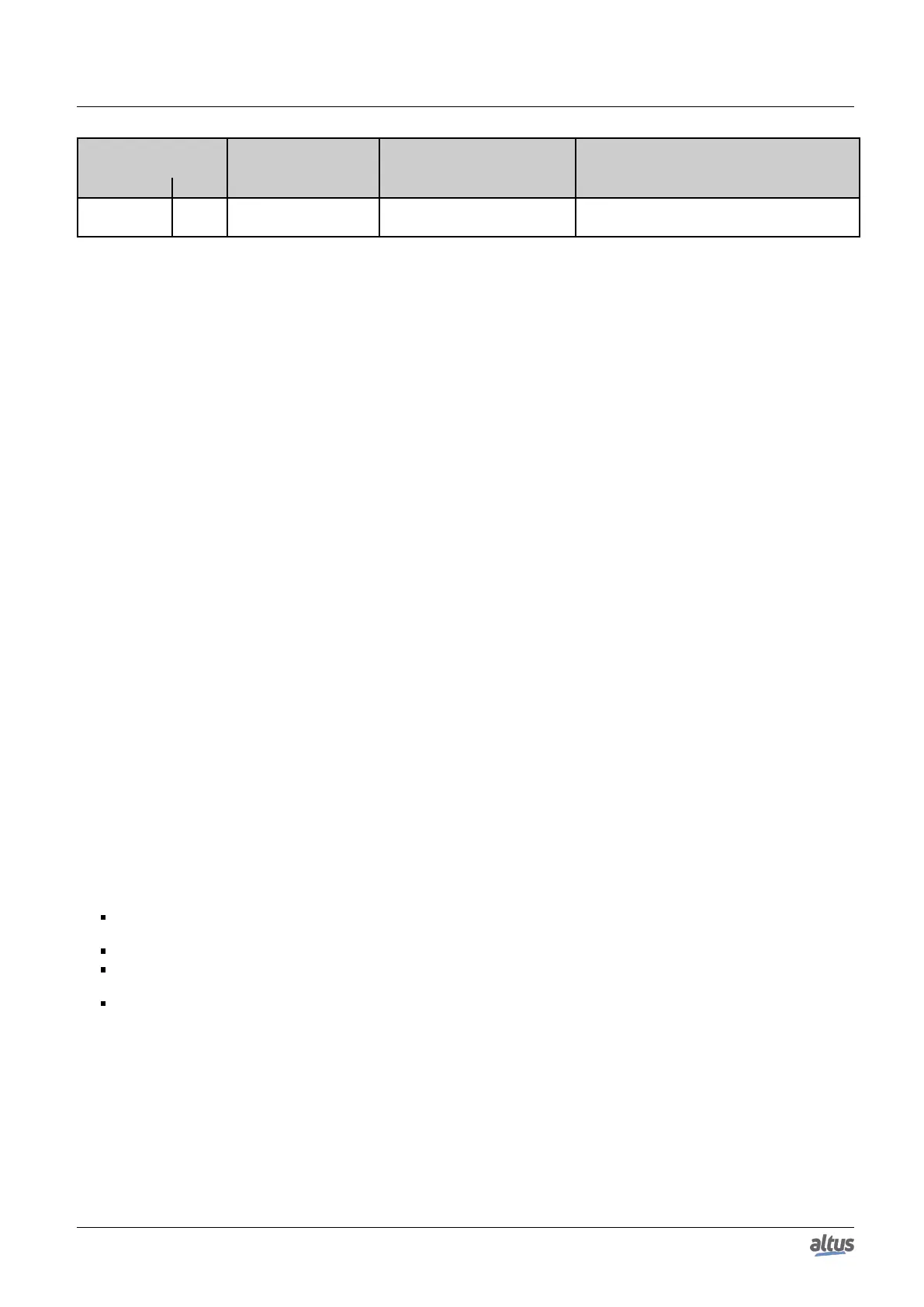7. MAINTENANCE
Direct Variable
Diagnostics Mes-
sage
AT Variable
DG_Module.tSummarized.*
Description
Variable Bit
FALSE – There are no duplicated slot ad-
dress.
Table 222: CPU Summarized Diagnostics
Notes:
Direct Representation Variable: "n" represents the value set in the CPU through the MasterTool IEC XE software, such
as initial address diagnostics.
AT Directive: In the description of the symbolic variables which use the AT directive to make the mapping in direct
addressing variables, the syntax that must be put before the desired summarized diagnostic is DG_Module.tSummarized,
when the Module word is replaced by the used CPU. E.g. for the incompatible configuration diagnostic it must be used the
variable: DG_NX3010.tSummarized.bConfigMismatch. The AT directive is a word reserved in the programming software,
used only for diagnostic indication.
Configuration Mismatch: The incompatible configuration diagnostic is generated if one or more modules of the rack
does not correspond to the declared one, so, in the absence or different modules conditions. The modules inserted in the bus
that were not declared in the project are not considered.
Swapped Modules: If only two modules are changed between themselves in the bus, then changed diagnostic can be
identified. Otherwise, the problem is treated as “Incompatible Configuration”.
Modules with Fatal Error: In case the modules with fatal error diagnostic is true, it must be verified which is the
problematic module in the bus and send it to Altus Technical Assistance, as it has hardware failure.
Module with Parameterization Error: In case the parameterization error diagnostic is true, it must be verified the module
in the bus are correctly configured and if the firmware and MasterTool IEC XE software version are correct. If the problem
occurred when inserting a module on the bus, make sure the module supports hot swapping.
Bus Error: Considered a fatal error, interrupting the access to the modules in the bus. In case the bus error diagnostic is
true, an abnormal situation due to the hot exchange configuration selected might have occurred or a hardware problem in the
bus communication lines, then, contact Altus Technical Assistance.
Hardware Failure: In case the Hardware Failure diagnostic is true, the CPU must be sent to Altus Technical Assistance,
as it has problems in the RTC, auxiliary processor, or other hardware resources.
Software Exception: In case the software exception diagnostic is true, the user must verify his application to guarantee
it is not accessing the memory wrongly. If the problem remains, the Altus Technical Support sector must be consulted. The
software exception codes are described next in the CPU detailed diagnostics table.
Diagnostic Message: The diagnostics messages can be visualized by the CPU graphic display using the OTD key or using
the WEB, through the CPU diagnostics page.
7.1.5.2. Detailed Diagnostics
The tables below contain Nexto Series’ CPUs detailed diagnostics. It is important to have in mind the observations below
before consulting them:
Visualization of the Diagnostics Structures: The Diagnostics Structures added to the Project can be seen at the item
“Library Manager” of MasterTool IEC XE tree view. There, it is possible to see all data types defined in the structure.
Counters: All CPU diagnostics counters return to zero when their limit value is exceeded.
Direct representation variable: “n” represents the value configured at the CPU through MasterTool IEC XE as the
initial diagnostics address.
AT Directive: At the description of symbolic variables that use the AT directive to map it in direct mapping variables,
the syntax to be used before the desired summarized diagnostic is DG_Module.tDetailed., where the word Module must
be replaced by the CPU being used. The AT directive is a reserved word of the programmer, and some symbolic variables
that use this directive indicate diagnostics.
360
