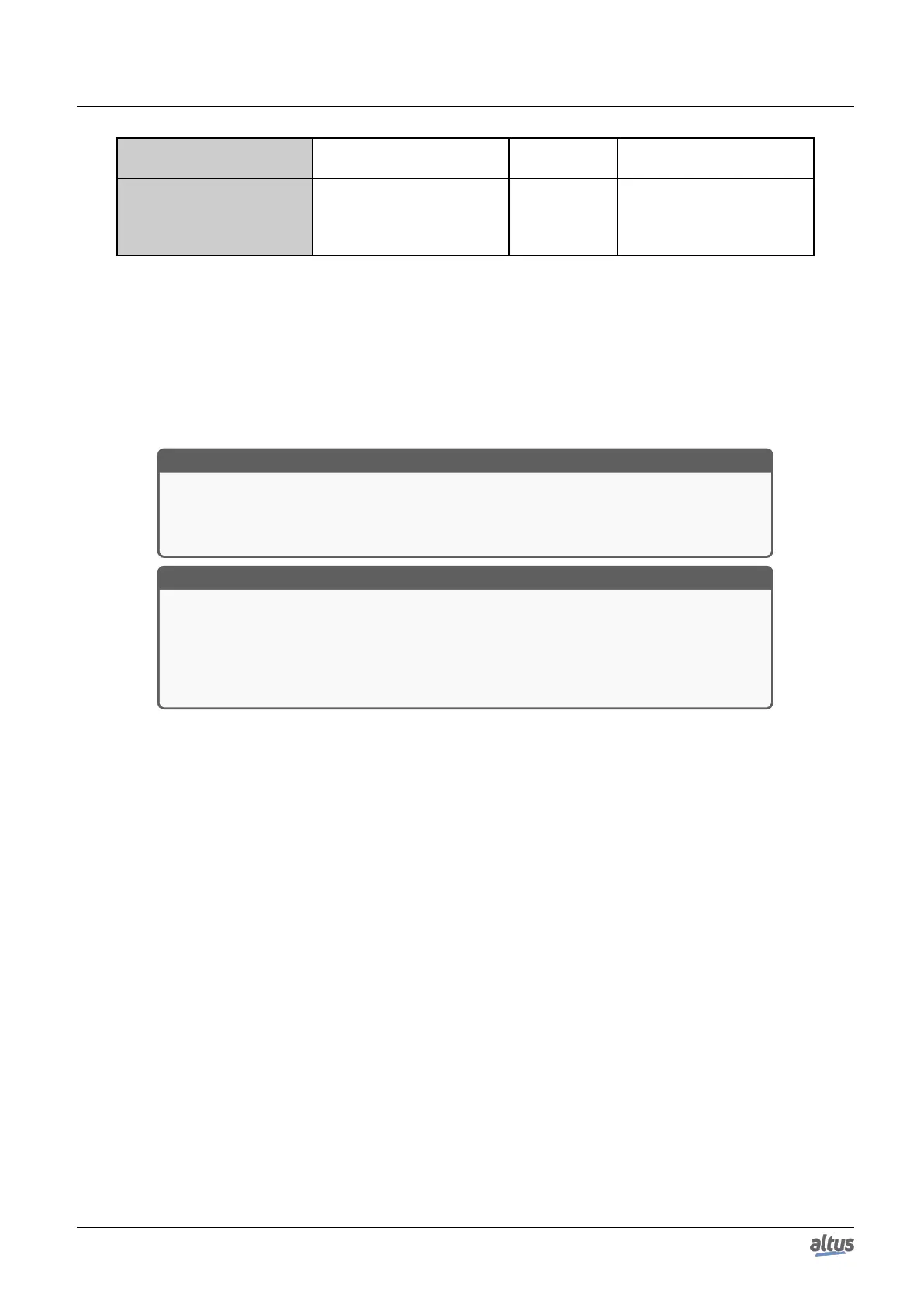5. CONFIGURATION
Device Configuration Description
Default Set-
ting
Possibilities
Device Port
TCP Port. Enabled only
when the checkbox Use
TCP/IP Blockdriver is se-
lected.
11740 11740 or 11739
Table 128: Configuration Parameter of each PLC for the OPC DA Server
When a new PLC needs to be configured on the OPC DA Server, simply press the New Device button and the configuration
will be created. When the setup screen is accessed, a list of all PLCs already configured on the OPC DA Server will be
displayed. Existing configurations can be edited by selecting the PLC in the Devices list and editing the parameters. The PLCs
settings that are no longer in use can be deleted. The maximum number of PLCs configured in an OPC DA Server is 16.
If the automation architecture used specifies that the OPC DA Server must be ran on a computer that does not execute
communication with the PLC via MasterTool IEC XE, the tool must be installed on this computer to allow OPC DA Server
configuration in the same way as done in other situations.
ATTENTION
To store the OPC DA Server configuration, the MasterTool IEC XE must be run with ad-
ministrator rights on the Operational System. Depending on the OS version, this privilege
must be done in the moment that the program is executed: right-click the MasterTool IEC
XE icon and choose Run as Administrator.
ATTENTION
The settings of a PLC on the OPC DA Server are not stored in the project created in Mas-
terTool IEC XE. For this reason, it can be performed with an open or closed project. The
settings are stored in a configuration file where the OPC DA Server is installed. When chang-
ing the settings, it is not required to load the application on the PLC, but depending on the
OPC Client it may be necessary to reconnect to the server or load the settings for the data to
be updated correctly.
5.5.10.2.1. Importing a Project Configuration
Using the button Read Project Configuration, as shown in Figure 88, you can assign the configuration of the open project
to the PLC configuration that is being edited. For this option to work correctly, there must be an open project and an Active
Path should be set as described in Communication Settings, present in the MasterTool IEC XE User Manual – MU299609. If
any of these conditions is not met an error message will be displayed and no data will be modified.
When the above conditions are valid, the PLC settings receive the parameters of the opened project. The IP Address and
Gateway Port information are configured as described in Communication Settings according to the Active Path. However, the
IP Address settings are read from NET 1 Ethernet interface settings. The port for connection to the PLC is always assigned in
this case as 11740.
5.5.10.3. Configuration with the PLC on the OPC DA Server with Connection Redundancy
It’s possible to configure the OPC DA Server for it to operate with connection redundancy. This way, the OPC DA Server
will communicate preferably with one PLC, but when, by any reason, it can’t establish communication with this PLC, a second
PLC, also configured, will be accessed. This configuration is especially important for the communication between SCADA
systems and the Nexto Series PLCs with Half-Cluster redundancy, where there’s a PLC in active state executing the process,
and another PLC in stand-by state, ready to take control of the process if some kind of failure occurs.
The project setup in these cases is similar to what is described in Creating a Project for OPC DA Communication. However,
when a Project is created with Redundant Half-Cluster and the communication with the supervisory system will be through the
OPC DA Server, it’s necessary to select the Configuration of OPC DA communication option as enabled during the MasterTool
IEC XE Project Creation Wizard. By enabling this option, the project will create the code needed to run the communication
with OPC connection redundancy.
In the redundant case, a variable is declared within the POU named NonSkippedPrg. This POU is executed in both PLCs,
regardless of redundancy state. Within this POU, a BOOL type variable is created, used to control the connection with the
OPC DA Server named OPCRedundancyActive. This variable can be accessed from any application point through the whole
context, i.e. Application.NonSkippedPrg.OPCRedundancyActive. It is declared in the Symbol Configuration object with the
159
