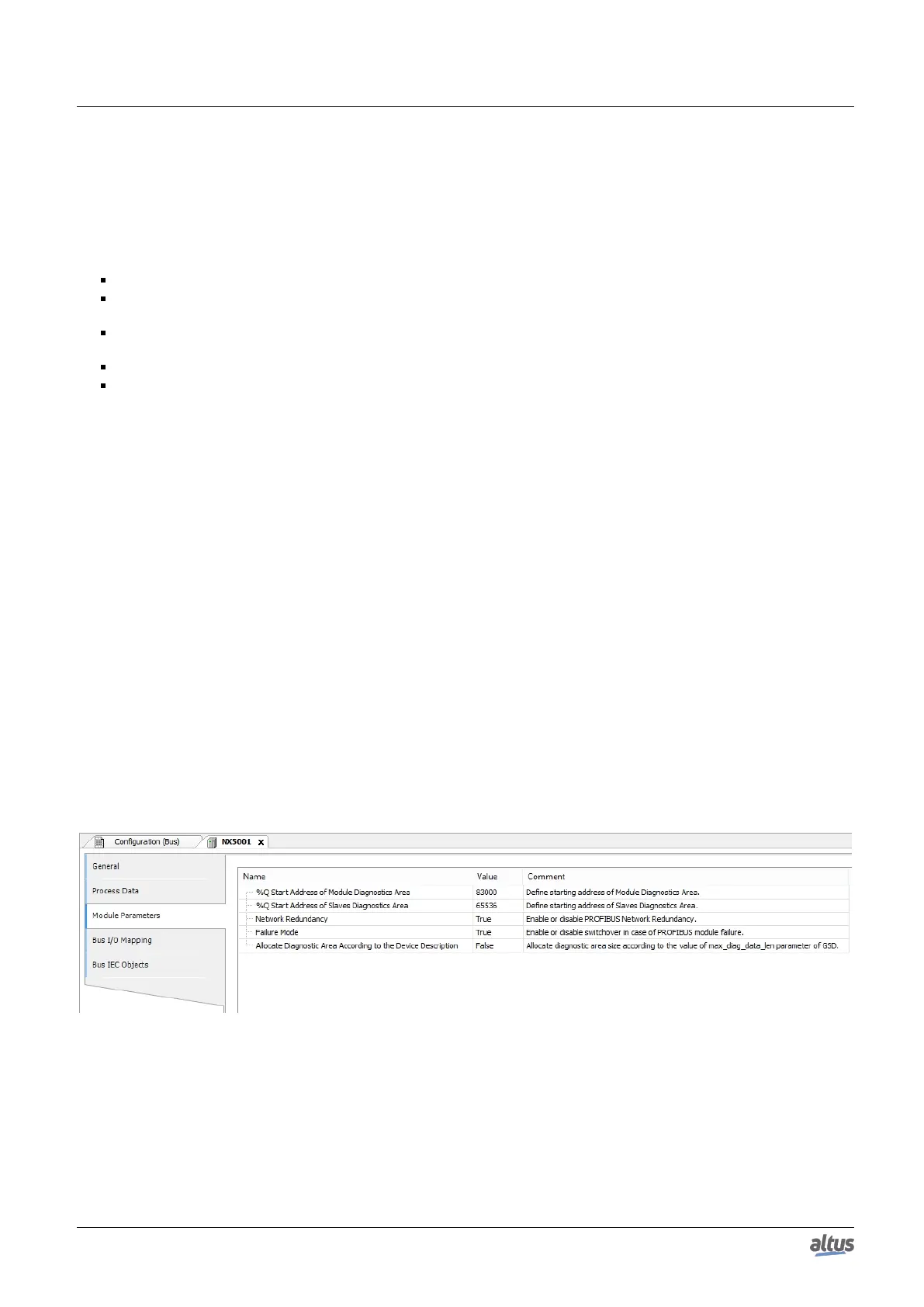6. REDUNDANCY WITH NX3030 CPU
6.4.4. NX5001 Modules Configuration
6.4.4.1. Insertion or Removal of NX5001 modules
NX5001 modules can be inserted or removed from the half-cluster rack. To execute this operation correctly, one must be
aware of the following rules:
The number of NX5001 modules in each half-cluster may vary between zero and four
It can be defined up to 4 simple PROFIBUS networks or 2 redundant PROFIBUS networks, respecting the limit of 4
PROFIBUS Master NX5001 modules in each half-cluster
When a PROFIBUS network is simple, it needs a single NX5001 module in each half-cluster. When it’s redundant, it
needs 2 NX5001 modules in each half-cluster
Two NX5001 modules used to form a redundant PROFIBUS network must occupy side by side positions in the rack
The NX5001 modules quantity in the rack must be compatible with the number of existent PROFIBUS networks and
with the redundancy attribute of each network, on other words:
• 0 x NX5001: No PROFIBUS network
• 1 x NX5001: One simple PROFIBUS network
• 2 x NX5001: In this case there are two options:
◦ Two simple PROFIBUS network
◦ One redundant PROFIBUS network
• 3 x NX5001: In this case there are two options:
◦ Three simple PROFIBUS networks
◦ One redundant PROFIBUS network and one simple PROFIBUS network
• 4 x NX5001: In this case there are three options:
◦ Four simple PROFIBUS networks
◦ One redundant PROFIBUS network and two simple PROFIBUS networks
◦ Two redundant PROFIBUS networks
After inserting or removing the NX5001 modules, the configuration of the NX5001 modules remaining in the rack must
be checked.
6.4.4.2. NX5001 Modules Parameters Adjust
Each NX5001 module used in a simple PROFIBUS network, or each redundant pair of NX5001 used in a redundant
PROFIBUS network, has the following parameters to be adjusted.
Figure 185: NX5001 Redundancy Parameters
For grouping two NX5001 modules in a redundant PROFIBUS network, a double click must be executed on an ungrouped
NX5001 module which has another ungrouped NX5001 module at its right in the rack. Next the parameter Network Redun-
dancy, available at the tab Module Parameters, must be marked as TRUE, as shown on the Figure 185. In order to ungroup
it, the same procedure must be followed, but marking the parameter as FALSE. If this parameter is marked as TRUE, the DP
parameters and the NX5001 parameters at its right are blocked for edition.
310
