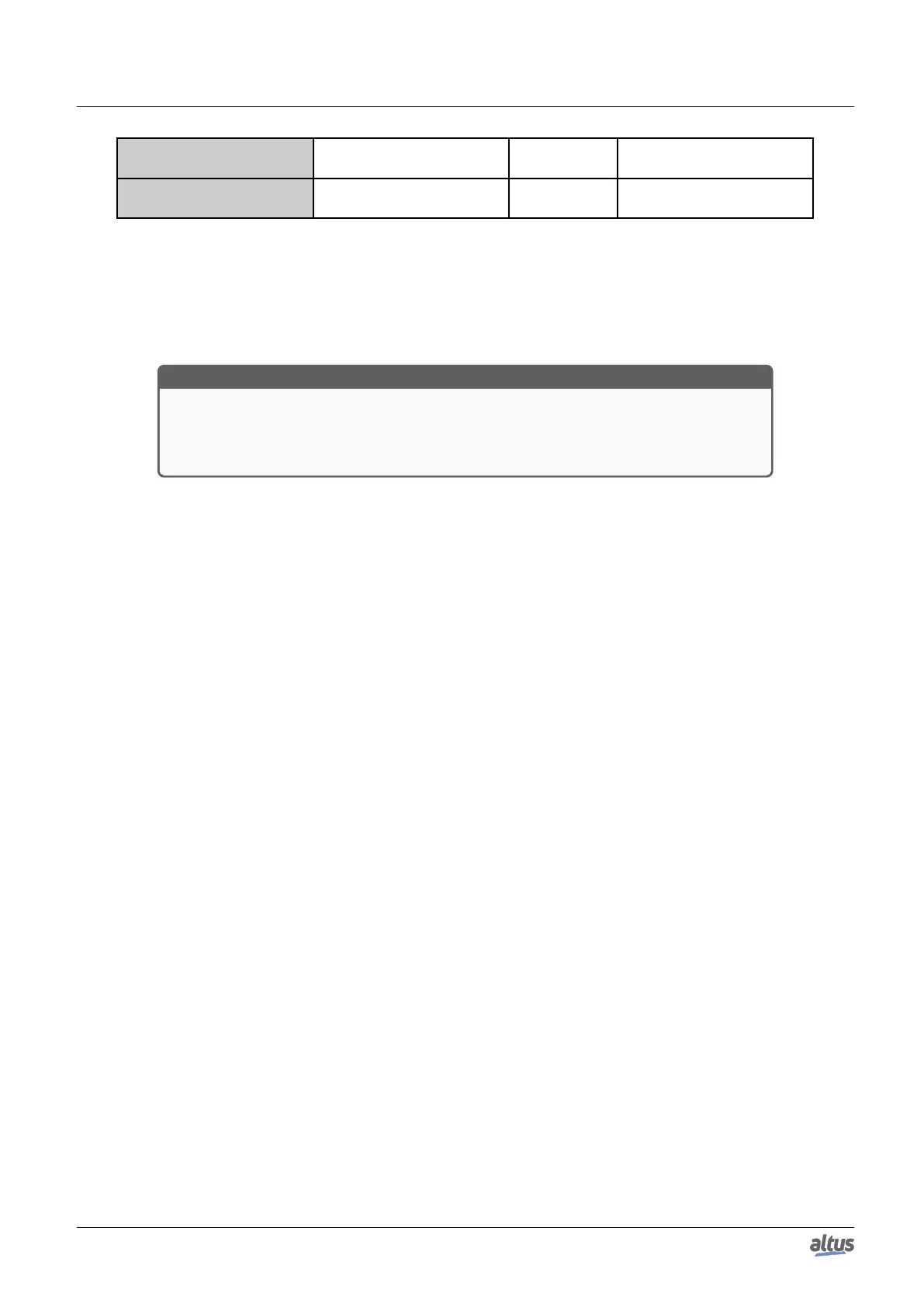5. CONFIGURATION
Device Configuration Description
Factory De-
fault
Possible Values
Image Out Address
First output logic address for
the first Slave.
16#2000000 16#1 to 16#1F000000
Table 137: EtherCAT Master Configuration
Notes:
Autoconfig Master/Slaves: If this option is enabled, most of Master and Slave configuration will be made automatically,
based on the description files and implicit calculations. In this case, the FMMU / Sync dialog will not be available. If it’s
unchecked the Image In Address and Image Out Address options will be available to the user.
ATTENTION
The Autoconfig mode is enabled by default and usually enough and highly recommended
for standard applications. If it’s disabled, all configuration definitions will have to be made
manually, and thus, some specialized knowledge is required. To configure a Slave-to-Slave
communication, the Autoconfig option must be disabled.
Cycle time: Time period after which, a new data telegram must be sent to the bus. If Distributed Clock functionality is
enabled, the value of this parameter will be transferred to the Slaves clocks. This way, a precise data exchange synchronization
can be achieved, which is especially important in cases where the distributed process demands simultaneous actions. So, a
very precise time base, with a jitter significantly smaller than a microsecond, for all the network can be achieved.
Sync Offset: This value allows the adjustment of the offset of the EtherCAT Slave synchronization interrupt to the PLC
cycle. Normally, the PLC task cycle begins 20% later than the Slaves synchronization interruption. This means that the PLC
task can be delayed by 80% of the cycle time and no message will be lost.
Sync Window: If the synchronization of all Slaves are inside this time window, the EtherCAT Master bDistributed-
ClockInSync diagnostic will be set to TRUE, otherwise it will be set to FALSE. When Distributed Clock is used, it’s highly
recommended to use a dedicated task with high priority as the Bus cycle task of the EtherCAT Master. To do this, it’s necessary
to use Project Profiles that allows the creation of new tasks, then create a cyclic task with priority 0 (real time task) and link
it to the master Bus cycle task on the EtherCAT Master - I/O Mapping tab of the EtherCAT Master. The user can also change
the value of the wDCInSyncWindow variable, configuring the maximum jitter allowed on the synchronization between master
and slaves.
Use LRW instead of LWR/LRD: Activating this option enables the Slave-to-Slave communication because, instead of
using separated reading (LRD) and write (LWR) commands, combined reading/writing (LRW) commands will be used.
Auto Restart Slaves: By enabling this option, the Master will restart the Slaves as soon as the communication is aborted,
so, the bError EtherCAT Master diagnostic in the System_Diagnostics GVL won’t go to TRUE.
Image In Address and Image Out Address: These definitions can only be edited if the Autoconfig mode is disabled,
otherwise this will be done automatically and this parameter will be invisible.
Diagnostics Message: It shows some information or error messages from the stack. The messages are also logged in the
PLC Log tab, access through the Device icon in the Device Tree. This option is only visible when the EtherCAT Master is
Online.
Bus Load: This value shows the bus load on the network adapter, this option is only visible when the EtherCAT Master is
Online.
5.5.12.3.2. EtherCAT Master - I/O Mapping
This EtherCAT Master configuration editor tab offers the possibility to assign the project variables to its corresponding
EtherCAT inputs and outputs. Thus, the EherCAT Master variables can be controlled by User Application.
Furthermore, it’s possible to choose which task the Bus cycle task will use, through the options in the selection list. This
task serves to do the EtherCAT Master operations. MainTask is the default option of this field.
179