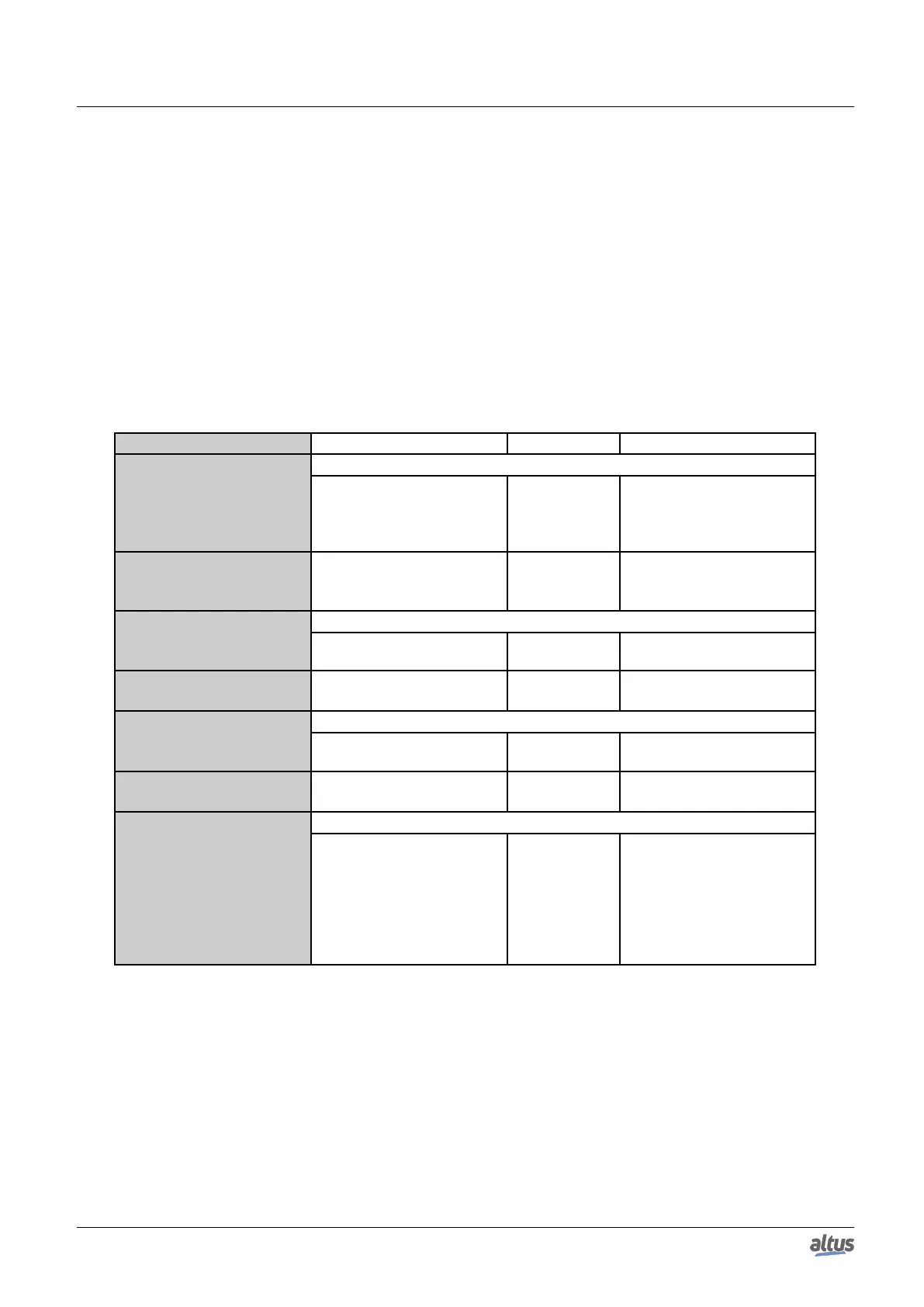5. CONFIGURATION
5. Configuration
The Nexto Series CPUs are configured and programmed through the MasterTool IEC XE software. The configuration made
defines the behavior and utilization modes for peripherals use and the CPUs special features. The programming represents the
Application developed by the user.
5.1. CPU Configuration
5.1.1. General Parameters
The parameters related below are part of the CPU configuration included in the application. Each item must be properly
verified for the correct project execution.
Besides these parameters, it is possible to change the name of each module inserted in the application by clicking the right
button on the module. In the Properties item from the Common sheet, change the name, what is limited to 24 characters.
Settings Description Standard Options
Diagnostics Area (%Q)
%Q Start Address
Starting address of the UCP
diagnostics (%Q)
Automatically
allocated on
project cre-
ation.
0 to 97611
Size
Size of diagnostics area in
bytes
693
It is not possible to change
the size of the CPU diagnos-
tics area
Retaining Area (%Q)
%Q Start Address
Starting address of the reten-
tive data memory (%Q)
4096 0 to 98303
Size
Retain data memory size in
bytes
98304 0 to 98304
Persistent Area (%Q)
%Q Start Address
Persistent data memory start
address (%Q)
20480 0 to 98302
Size
Persistent data memory size
in bytes
98304 0 to 98304
CPU Parameters
Start User Application af-
ter Reset by Watchdog
When enabled, starts the
user application after reset-
ting the hardware watchdog
or restarting Runtime, but
maintaining the diagnostic
indication via WD LED and
via variables.
Disabled
Enabled
Disabled
59
