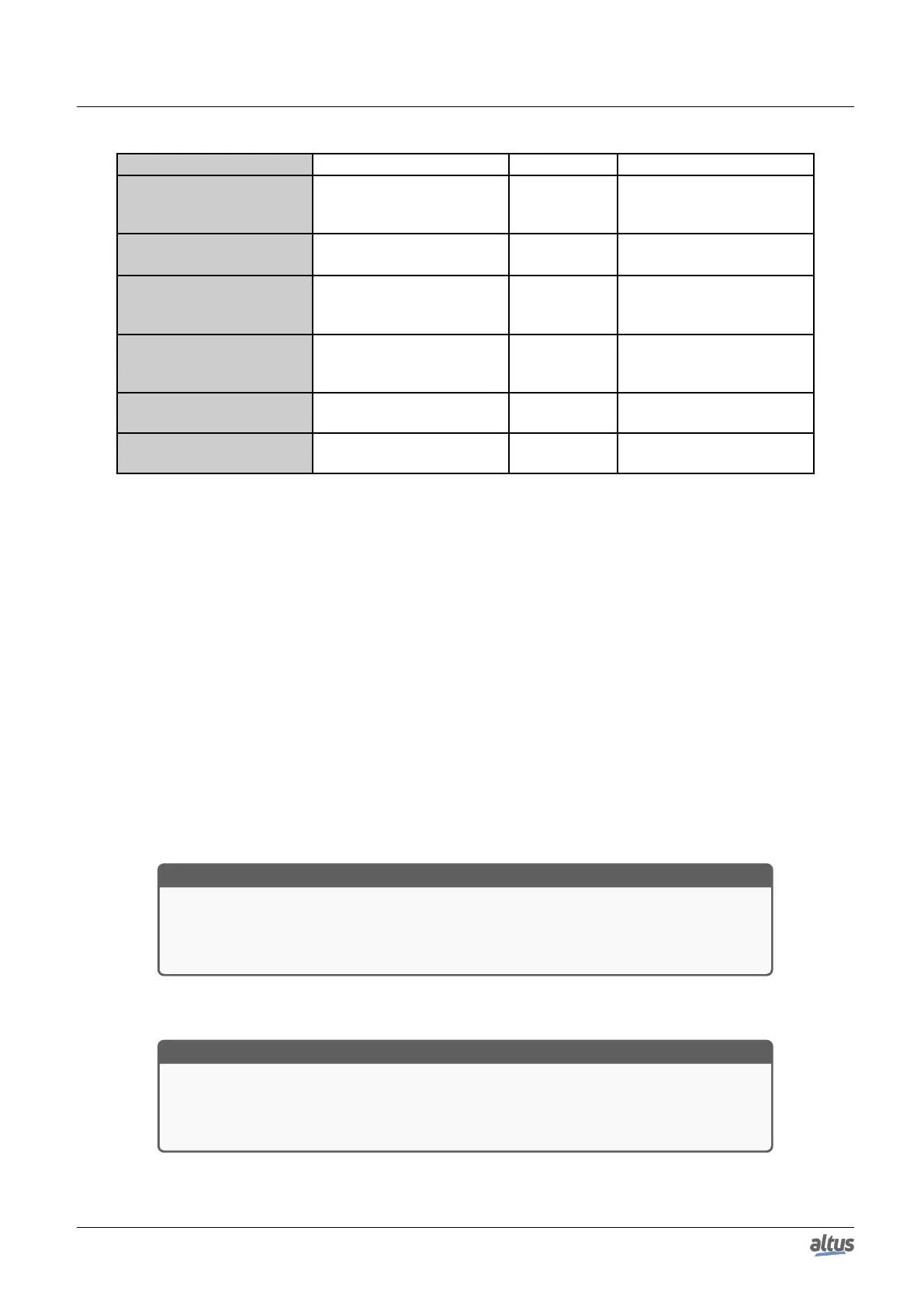5. CONFIGURATION
Configuration Description Default Options
Time Zone (hh:mm)
Time zone of the user loca-
tion. Hours and minutes can
be inserted.
-3:00
12:59 to +13:59
SNTP Service Enables the SNTP service. Disabled
Disabled
Enabled
Period for SNTP Synchro-
nization (x1 s)
Time interval of the syn-
chronization requests (sec-
onds).
60
1 to 255
Minimum Error Before
Clock Update (x1 ms)
Offset value acceptable be-
tween the server and client
(milliseconds).
100
1 to 65519
IP Address of First SNTP
Server
IP Address of the primary
SNTP server.
192.168.15.10
1.0.0.1 to 223.255.255.254
IP Address of Second Sec-
ond SNTP Server
IP Address of the secondary
SNTP server.
192.168.15.11
1.0.0.1 to 223.255.255.254
Table 48: SNTP Configurations
Notes:
SNTP Server: It is possible to define a preferential address and another secondary one in order to access a SNTP server
and, therefore, to obtain a synchronism of time. If both fields are empty, the SNTP service will remain disabled.
Time zone: The time zone configuration is used to convert the local time into UTC and vice versa. While some sync
sources use the local time (IEC 60870-5-104 protocol, SetDateAndTime Function), others use the UTC time (SNTP). The
UTC time is usually used to stamp events (DNP3, IEC 60870-5-104 and MasterTool Device Log), while the local time is used
by an others CPU’s features (GetDateAndTime function, OTD date and time info).
It is allowed to enable more than one sync source on the project, however the device doesn’t supports the synchronism from
more than one sync source during operation. Therefore there are implicitly defined a priority mechanism. The synchronism
through SNTP is more prioritary than through IEC 60870-5-104 protocol. So, when both sources are enabled and SNTP server
is present, it is going to be responsible for the CPU’s clock sync, and any sync command from IEC 60870-5-104 is going to be
denied.
5.1.4.1. IEC 60870-5-104
In case the synchronism is through IEC 60870-5-104 protocol, the user must enable the time sync at the protocol con-
figuration screen to receive the clock synchronization. To set this option on the device, check the parameter Enable Time
Synchronization available at the Application Layer section.
ATTENTION
If the PLC receives a time sync command from the control center, and this option is disabled,
an error answer will be returned to that command. But if this option is enabled then a success
message will be returned to the control center, even that the sync command be discarded for
there is another synchronism method active with higher priority.
This synchronism method should be used only as an auxiliary synchronism method, once the precision of the clock sync
process depends a lot on delays and traffic on the network, as well as the processor load on the CPU, as this mechanism is
treated by a low priority task.
ATTENTION
In redundant PLCs architectures, the IEC 60870-5-104 Server driver is disabled on non-
active PLC. This way, isn’t recommended the use of this synchronism method in redundant
systems. Because the non-active PLC might take several seconds after the switchover until
its clock is synchronized. To redundant systems it is recommended the use of SNTP.
73
