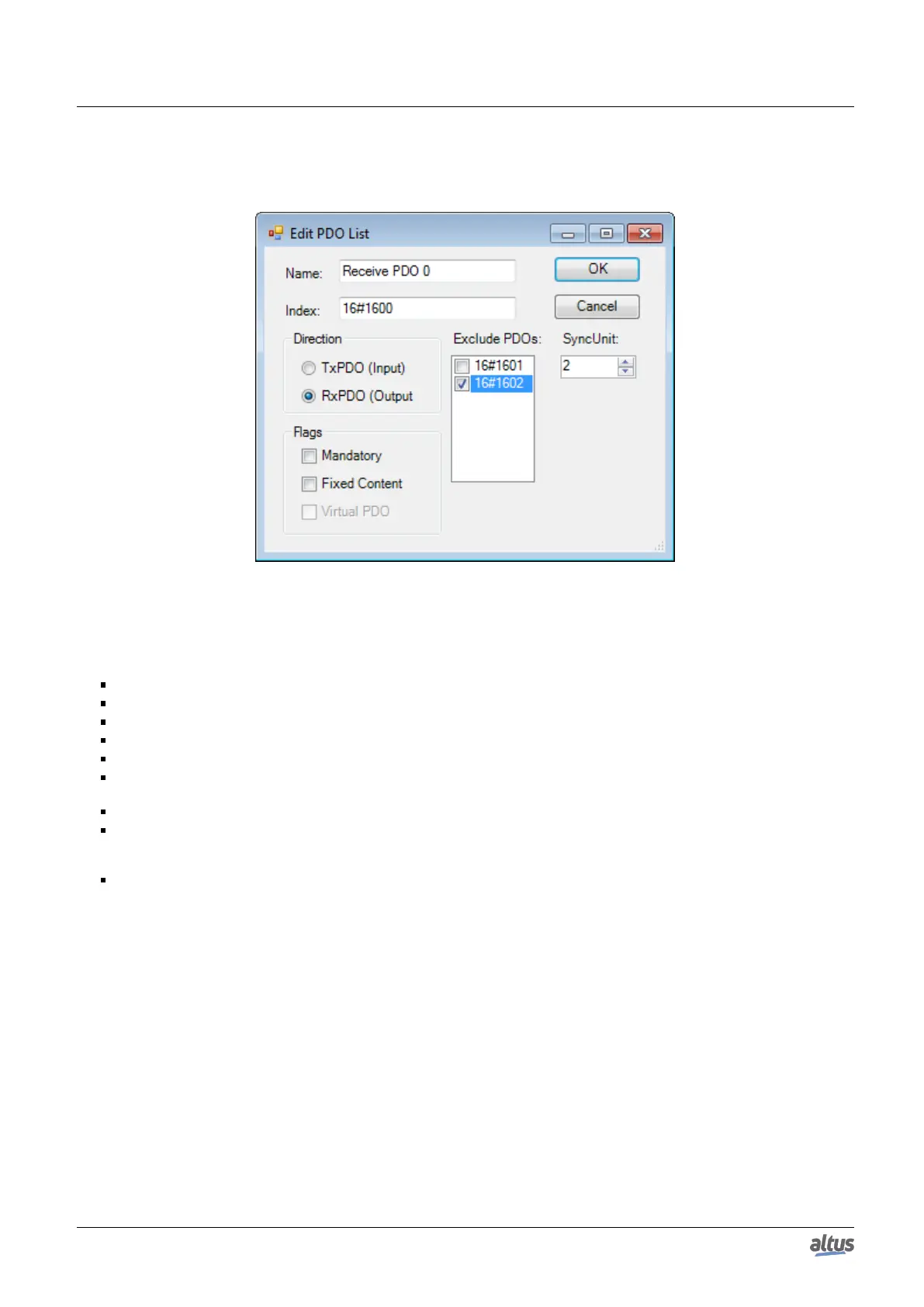5. CONFIGURATION
5.5.12.4.6. Process Data and Expert Process Data - Editing the PDO List
Figure 104: Edit PDO List Dialog
This dialog is opened through the context menu from the PDO List area, presented in Figure 103. Below are some
explanations on the configuration options presented in this dialog.
Name: Name of the PDO entry.
Index: Index of the PDO in being edited.
TxPDO (Input): If activated, the PDO will be transferred from the Master to the Slave.
RxPDO (Output): If activated, the PDO will be transferred from the Slave to the Master.
Mandatory: The PDO is necessary and can’t be unchecked in the PDO Assignment area.
Fixed Content: The PDO content is fixed and can’t be changed. It’s not possible to add entries in the PDO Content
panel.
Virtual PDO: Reserved for future use.
Exclude PDOs: It’s possible to define a list of PDO that can, or can’t, be selected along with the PDO being edited in
the PDO Assignment area, or in the Process Data tab. If a PDO is marked in this list, it can’t be selected, turning into
gray in the PDO Assignment area when the PDO in edition is selected.
SyncUnit: ID of the PDO Sync Manager shall assigned to.
5.5.12.4.7. Process Data and Expert Process Data - Definition of the PDO Content
This dialog is accessed through the context menu in the PDO Content area, and its content, beyond the possibility to access
this windows, varies according to the EtherCAT Slave in use.
187
