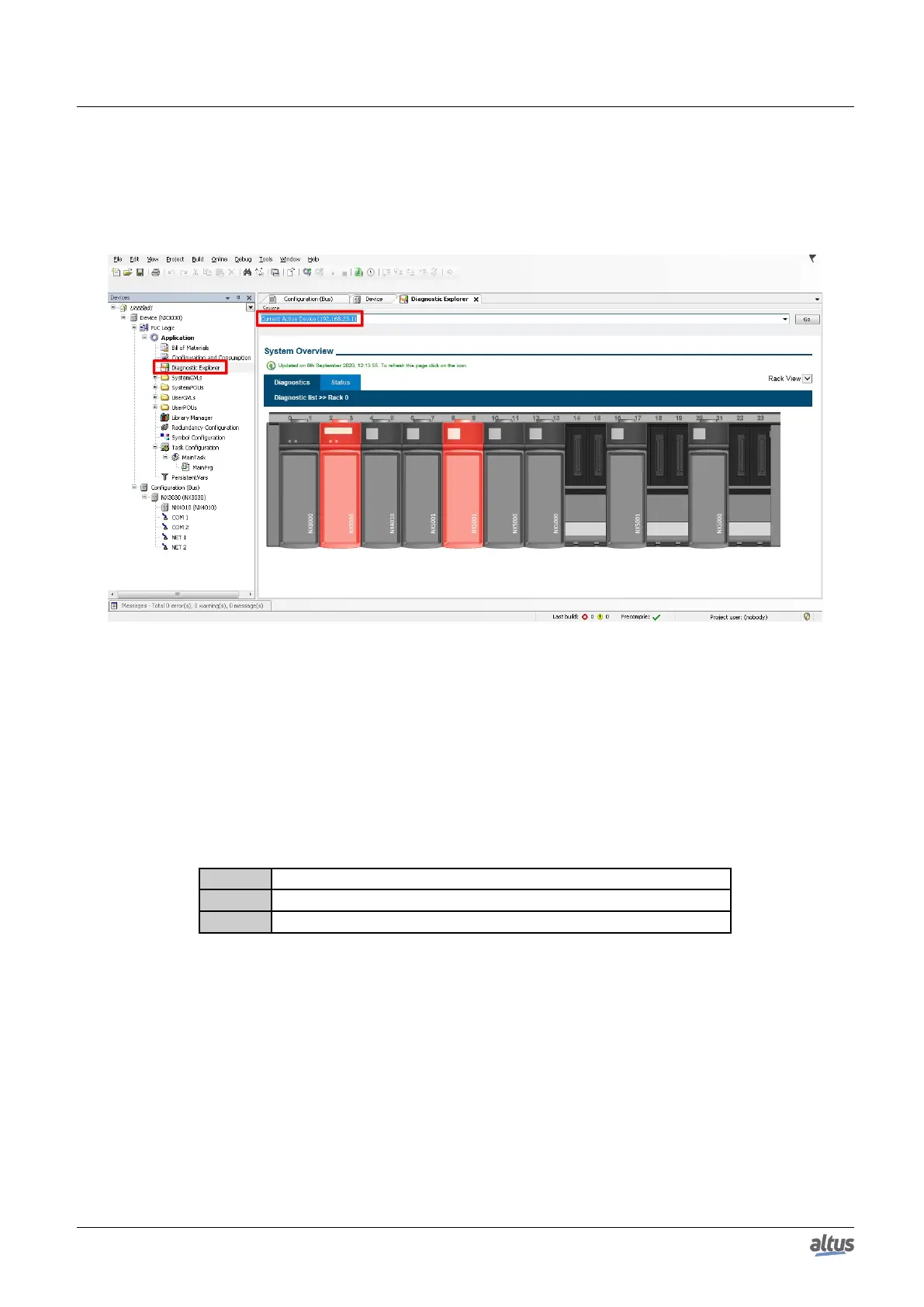7. MAINTENANCE
The access to this feature happens in two ways:
- Accessing the “Diagnostic Explorer” option in the device tree, placed on the MasterTool IEC XE screen left, and putting
the correct IP in the field indicated on Figure 195. Remembering that for the diagnostics page to be shown, the user must be
connected to the CPU ( Initial Programming – Login section).
Figure 195: Diagnostic Explorer Screen
- Right-clicking on the module and selecting “Diagnostics”, the Diagnostic Explorer is opened, directing for the module
status page.
7.1.5. Diagnostics via Variables
The Nexto Series CPUs have many variables for diagnostic indication. There are data structures with the diagnostics of all
modules declared on the bus, mapped on the variables of direct representation %Q, and defined symbolically through the AT
directive, in the GVL System_Diagnostics created automatically by the MasterTool IEC XE.
The table below summarizes the diagnostic byte/words division:
Byte Description
0 to 3 CPU summarized diagnostics.
4 to 693 CPU detailed diagnostics.
Table 221: CPU Diagnostics Division
7.1.5.1. Summarized Diagnostics
The table below shows the meaning of each CPU summarized diagnostic bit:
357
