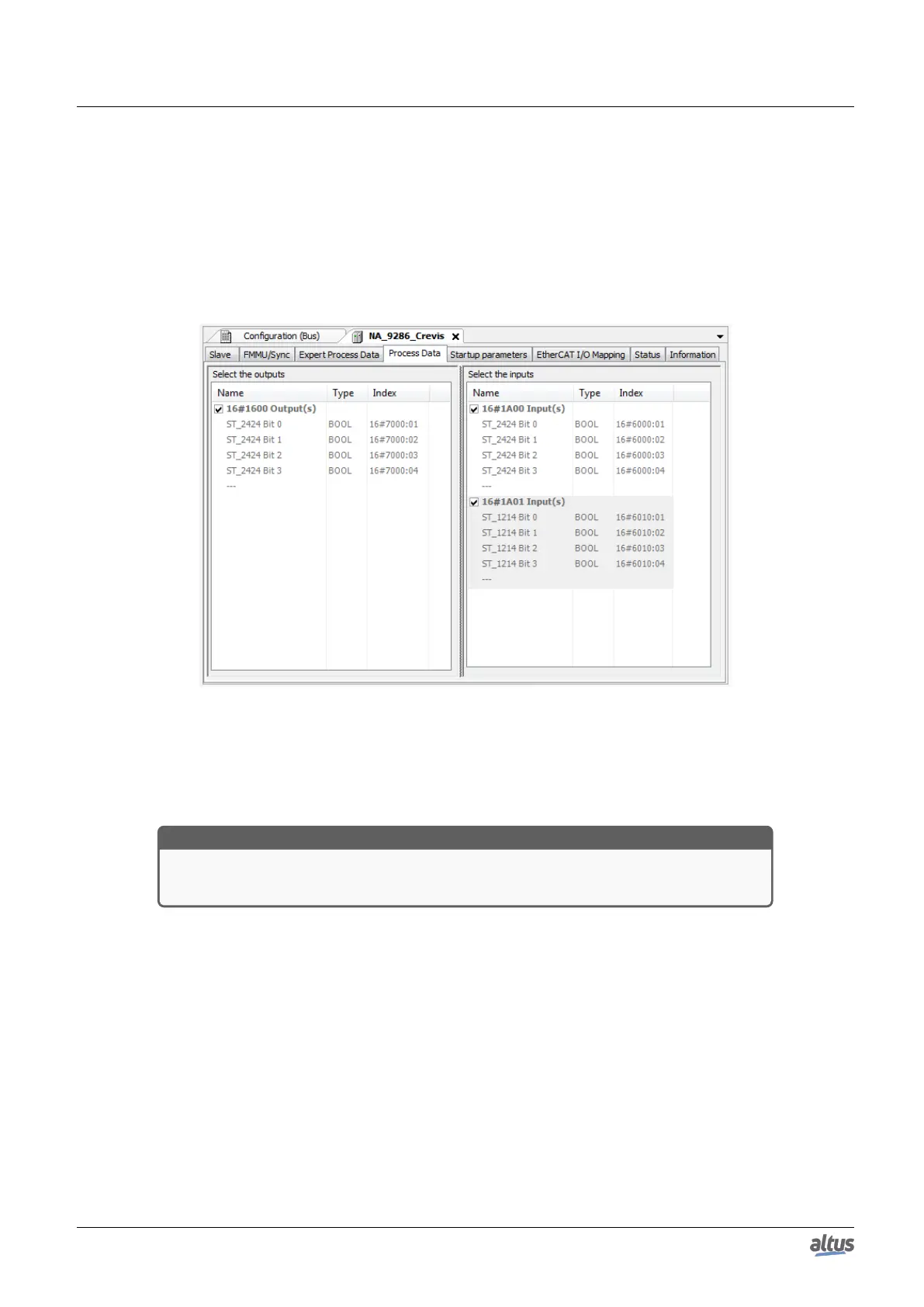5. CONFIGURATION
5.5.12.4.5. Process Data and Expert Process Data
The Process Data tab of the EtherCAT Slave configurator editor shows the slave input and output process data, each defined
by name, type and index by the device description file, as seen in figure below.
The selected input (to be read) and output (to be written) of the device are available in the EtherCAT Slave - I/O Mapping
dialog as PLC inputs and outputs to which project variables might be mapped.
In order to modify the current selection, first you must click on the checkbox before the currently selected data in order to
cancel the selection. After that you can set another one.
Figure 102: Process Data Dialog
The Expert Process Data dialog will only be available in the EtherCAT Slave configuration editor if the Enable Expert
Settings option is activated. It provides another, more detailed, vision of the process data, adding to what is presented in the
Process Data tab. Furthermore, the download of the PDO Assignment and the PDO Configuration can be activated in this
dialog.
ATTENTION
If the Slave doesn’t accept the PDO Configuration, it will stay in Pre-Operational state and
none real time data exchange will be possible.
185
