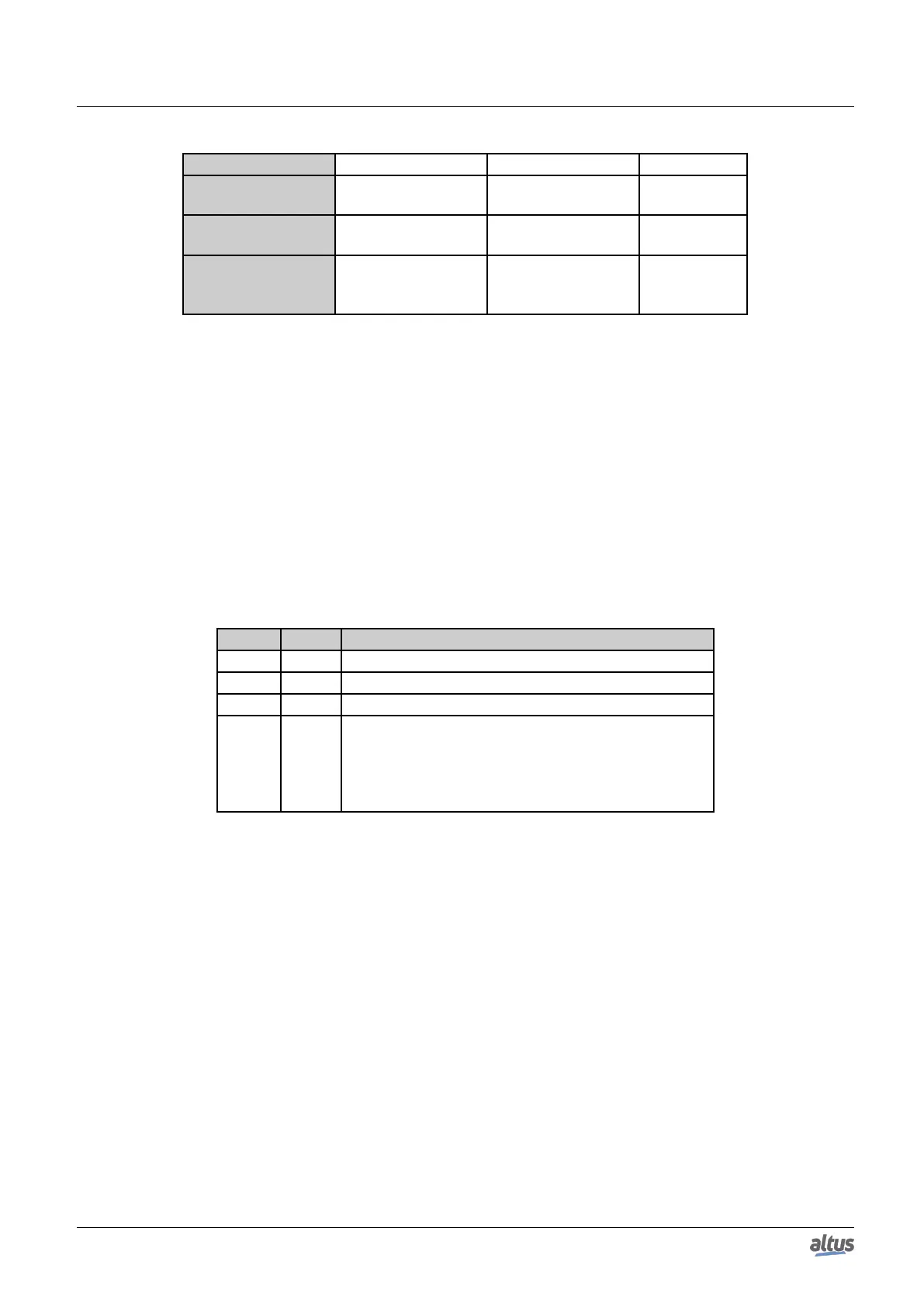7. MAINTENANCE
Red LED Description Causes Priority
Off
No watchdog indica-
tion
Normal operation 3 (Low)
Blinking 1x Software watchdog
User application
watchdog
2
On Hardware watchdog
Damaged module
and/or corrupted
operational system
1 (High)
Table 219: Description of the Watchdog LED States
Notes:
Software Watchdog: In order to remove the watchdog indication, make an application reset or turn off and turn on the
CPU again. This watchdog occurs when the user application execution time is higher than the configured watchdog time.
The diagnostics can be checked in the Exception.wExceptionCode variable, see on Table 226.
Hardware Watchdog: In order to reset any watchdog indication, as in the WD LED or in the Reset.bWatchdogReset
operand, the module must be disconnected from the power supply.
In order to verify the application conditions in the module restart, see configurations on Table 42.
7.1.2.3. RJ45 Connector LEDs
Both LEDs placed in the RJ45 connectors, help the user in the installed physical network problem detection, indicating the
network Link speed and the existence of interface communication traffic. The LEDs meaning is presented on table below.
Yellow Green Meaning
◦ ◦ Network LINK absent
• ◦ 10 Mbytes/s network LINK
• • 100 Mbytes/s network LINK
X -
Ethernet network transmission or reception occurrence,
for or to this IP address. Blinks on Nexto CPU demand
and not every transmission or reception, in other words, it
may blink on a lower frequency than the real transmission
or reception frequency
Table 220: Ethernet LEDs Meaning
7.1.3. Diagnostics via WEB
Besides the previously presented features, the Nexto Series brings to the user an innovating access tool to the system
diagnostics and operation states, through a WEB page.
The utilization, besides being dynamic, is very intuitive and facilitates the user operations. The use of a supervisory system
can be replaced when it is restricted to system status verification.
To access the desired CPU WEB page, it is just to use a standard navigator (Internet Explorer 7 or superior, Mozilla Firefox
3.0 or superior and Google Chrome 8 or superior) and type, on the address bar, the CPU IP address (Ex.: http://192.168.1.1).
First, the CPU information is presented, according to Figure 191:
354
