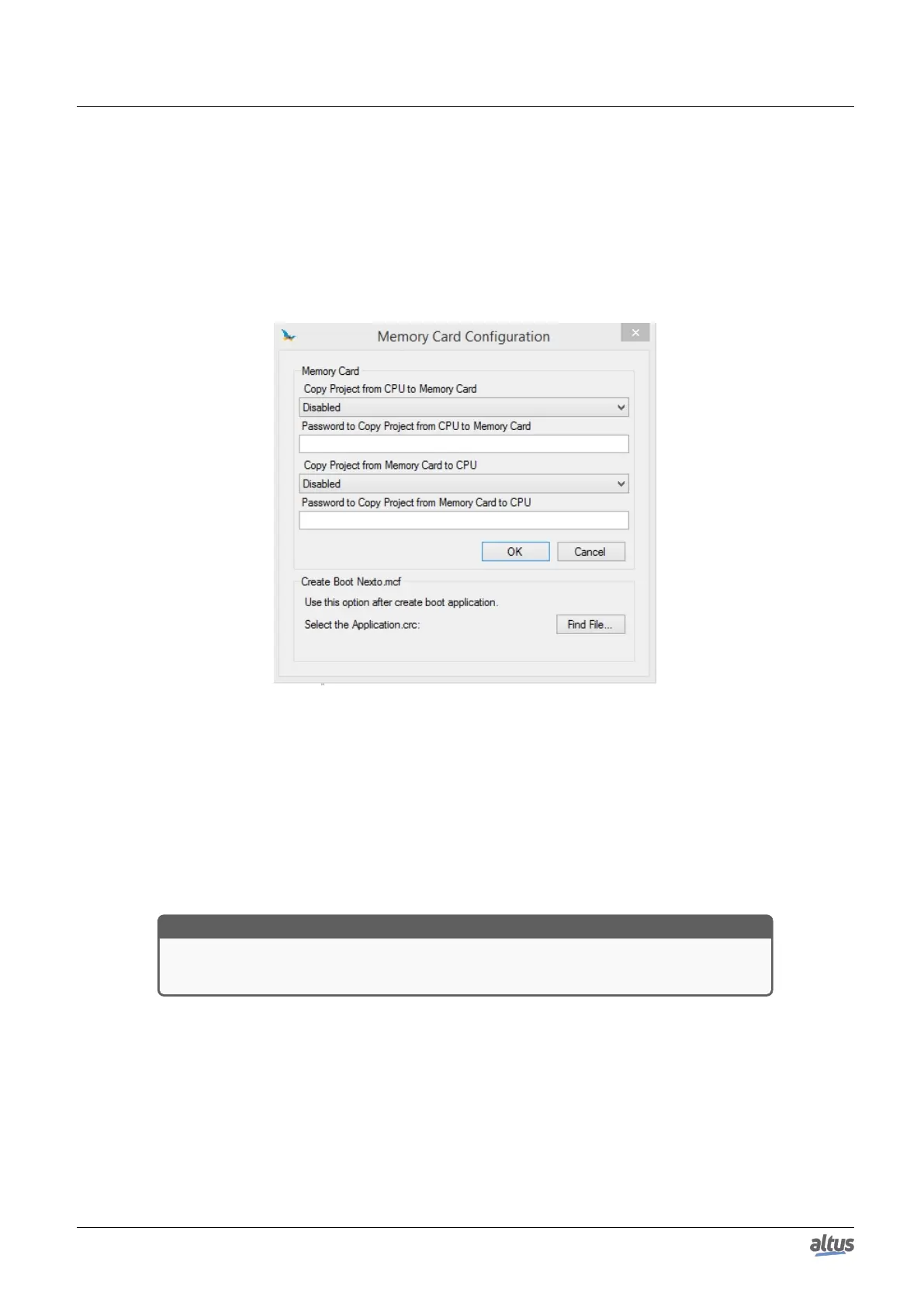5. CONFIGURATION
Navigate to the Online menu and execute the command Create Boot Application, remembering that you cannot be logged
into the CPU to perform this procedure. After you run this command, two files are created in the folder where the project is
saved. One with the extension “app” and one with the extension “crc".
After generating the files in the previous item, you must navigate to the CPU General Parameters settings and click the
Memory Card... button. A new screen will open as shown in figure below. In this screen you must enable the desired transfer
operation(s) and, if necessary, set the password(s) with numeric characters only. The use of password is not required.
To complete the setup operation you must click the Find File... button and then locate the file with “.crc” extension
generated in the previous step.
Figure 136: Memory Card Settings
Following these steps, MasterTool IEC XE will send all files needed to perform the send and receive operations of projects
via memory card. If the card is mounted, the password will be written to it. Otherwise, the password set in MasterTool will be
requested if the user tries to transfer the CPU project to the card.
5.10.2. Project Transfer
To transfer the project from CPU to the memory card or vice versa, the user, in addition to enabling in MasterTool IEC XE
software to use the functionality, will have to access the menu Memory Card in the CPU, using the diagnostics key, and select
the desired transfer option.
ATTENTION
The transfer of the project to the memory card should only be done using the CPU diagnostics
key.
Afterwards, you will be prompted for the password if the user has set during application setup. Then with a short press on
the diagnostics key the digits are incremented and with a long press are confirmed. In the confirmed sixth digit, the CPU will
consist of the password and start the process.
After transferring the memory card to the CPU, if there is a RUN application it will be kept in STOP for safety reasons. To
put the CPU in RUN, it must be rebooted.
When the passwords of both the application that is in the CPU and the application that is on the memory card are the same,
it is not required to enter the passwords in the CPU menu to perform the application transfers. For more information on using
the diagnostics key, see section One Touch Diag.
To remove the memory card, simply press and hold the MS key and wait until the memory card icon disappears from the
graphic display status screen.
227
