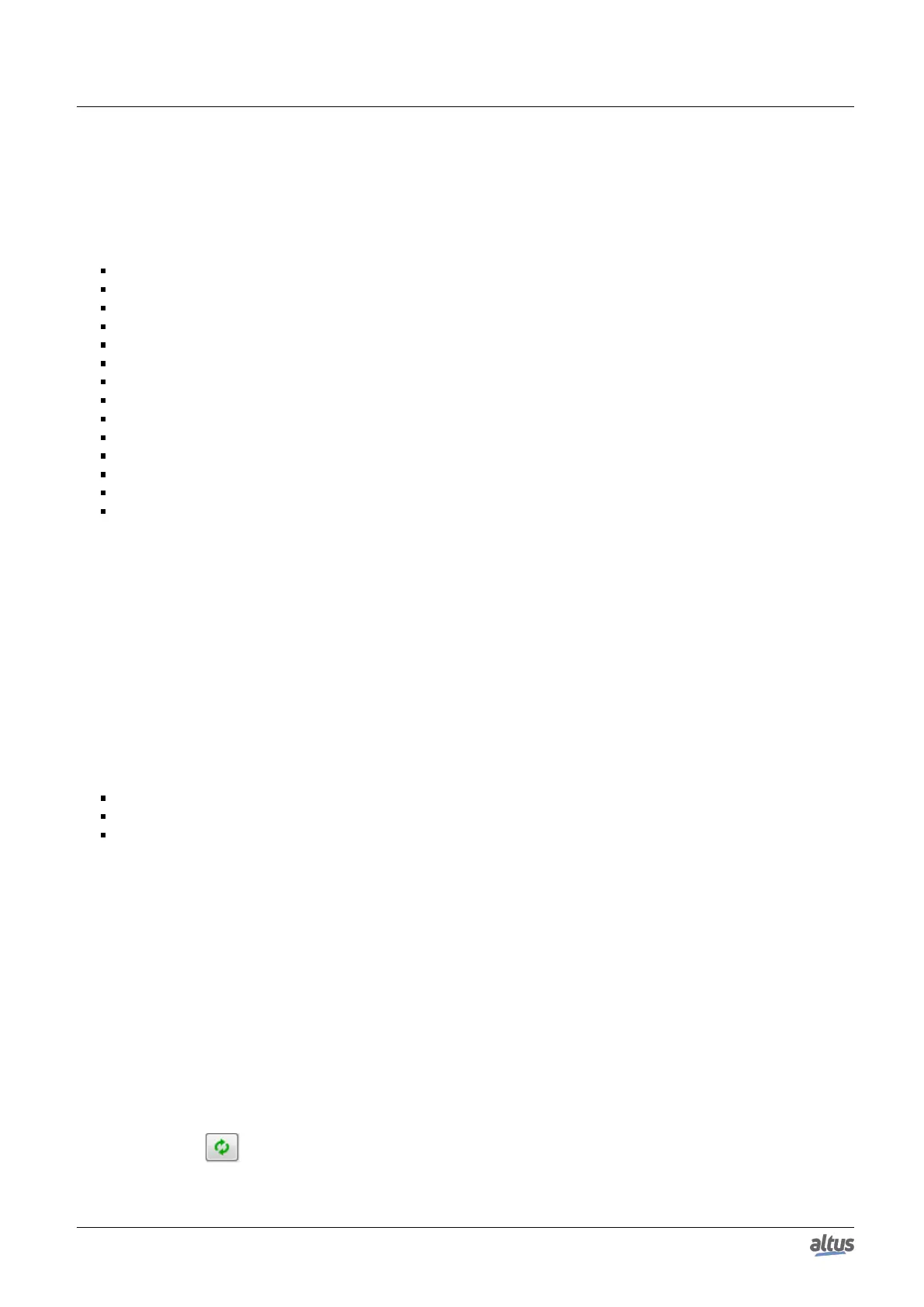5. CONFIGURATION
5.5.11.2. Types of Supported Variables
This section defines the types of variables that support communication via the OPC UA protocol, when declared within
GVLs or POUs and selected in the Symbol Configuration object (see previous section).
The following types of simple variables are supported:
BOOL
SINT
USINT / BYTE
INT
UINT / WORD
DINT
UDINT / DWORD
LINT
ULINT / LWORD
REAL
LREAL
STRING
TIME
LTIME
You can also use structured types (STRUCTs or Function Blocks) created from previous simple types.
Finally, it is also possible to create arrays of simple types or of structured types.
5.5.11.3. Limit Connected Clients on the OPC UA Server
The maximum number of OPC UA clients connected simultaneously in a PLC is 8 (eight).
5.5.11.4. Limit of Communication Variables on the OPC UA Server
The maximum number of variables configured in the PLC for communication via OPC UA is 20000. However, when
configuring the variables that will be available for the OPC UA Server, the number of variables declared in each POU or GVL
must not exceed the limit of 5000, being required at least four POUs or GVLs if the 20000 variables are to be used.
The following observations on the counting of variables should be considered:
Each simple variable counts as one variable;
Each field in a structure has one variable;
Each position of an array has one variable, except in the case of structure arrays, where each position counts as the
number of fields in the structure.
When a communication is established between the OPC UA Server and the PLC, these two elements initiate a series of
transactions that aim to solve the address of each declared variable, optimizing the communication in regime of reading of
data. In addition, at this stage, the classifications of the communication groups used by some Clients are also resolved in order
to optimize communication. This initial process takes some time and depends on the amount of variables mapped.
5.5.11.5. Encryption Settings
If desired, the user can configure encryption for OPC UA communication using the Basic256SHA256 profile, for a secure
connection (cyber security).
To configure encryption on an OPC UA server, you must create a certificate for it using the following steps in the MasterTool
programmer:
1. Define an active path for communication with the controller (no login required);
2. From the View menu, select Security Screen;
3. Click the Devices tab on the left side of this screen;
4. Click the icon to perform a refresh;
5. Click on the Device icon, below which will open several certificates (Own Certificates, Trusted Certificates, Untrusted
Certificates, Quarantined Certificates);
167
