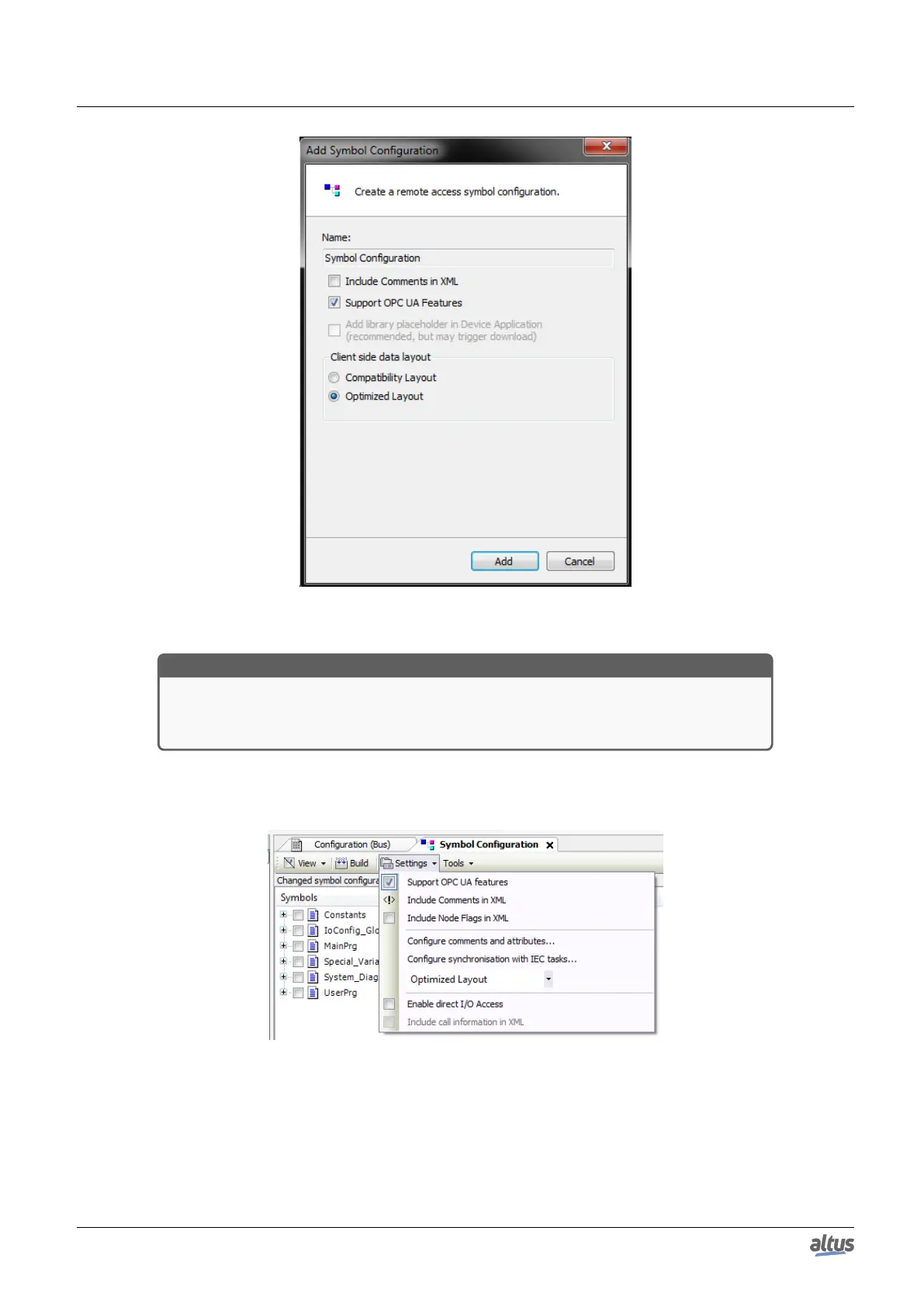5. CONFIGURATION
Figure 92: Object Symbol Configuration
ATTENTION
When enabling OPC UA protocol support, OPC DA protocol support is still enabled. You
can enable OPC UA and OPC DA communications at the same time to report the variables
configured on the Symbol Configuration object or via attributes.
Another way to access this configuration, once already created a project with the Symbol Configuration object, is given by
accessing the Settings menu of the configuration tab of the Symbol Configuration. Simply select the option Support OPC UA
features to enable support for the OPC UA protocol, as shown in figure below.
Figure 93: Enabling OPC UA in Object Symbol Configuration
After this procedure the project can be loaded into a PLC and the selected variables will be available for communication
with the OPC UA Server.
166
