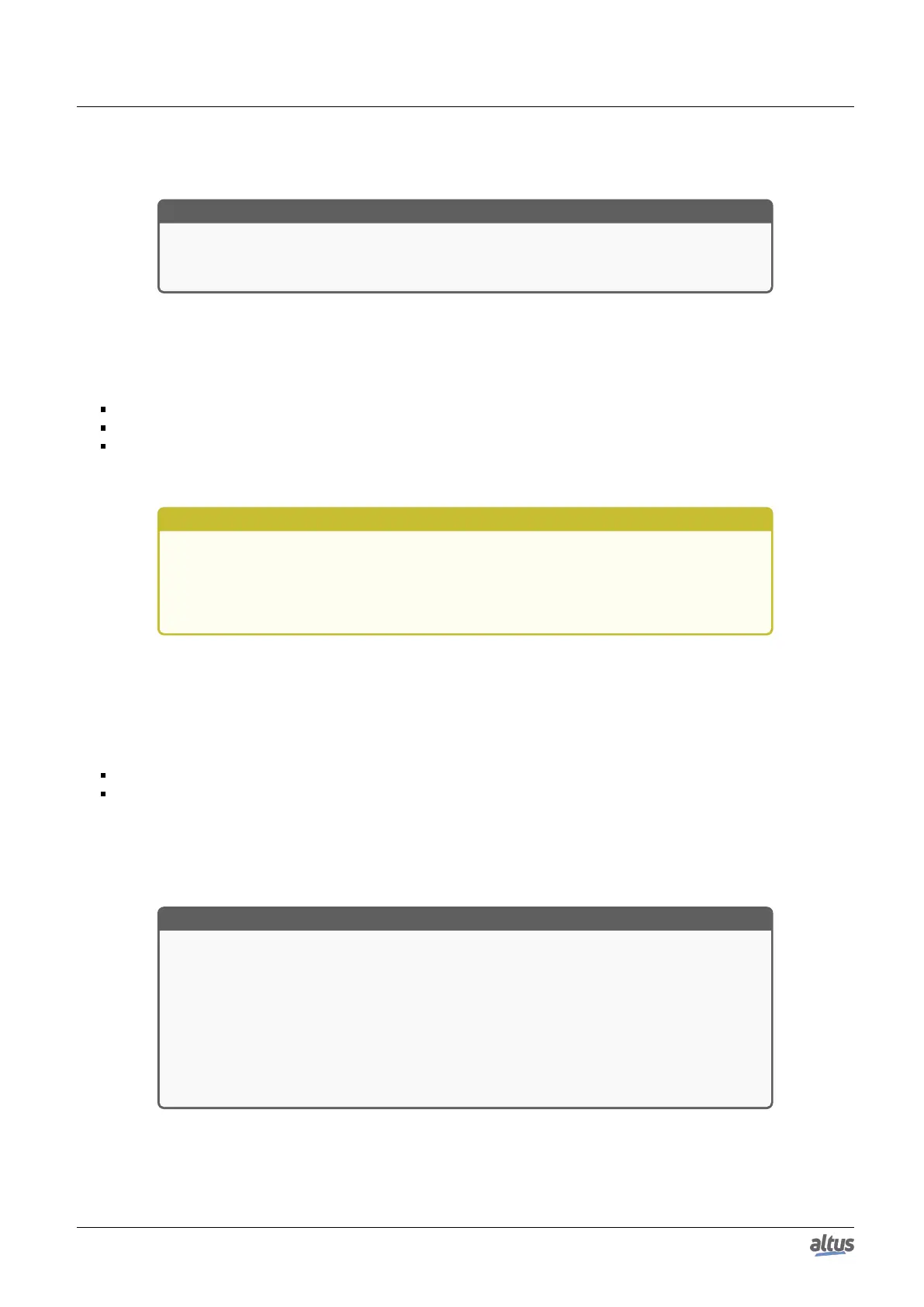6. REDUNDANCY WITH NX3030 CPU
waits for the user to confirm the action. Then a message indicating command success or failure will appear. If there’s success
the CPU will be restarted.
ATTENTION
The NX3030 CPU can’t be in Run mode when this command is executed. Before executing
this command, the user must put the CPU to Stop mode. In case the CPU is in Run mode,
the command isn’t executed and MasterTool warns the command has failed.
Just after executing the identification command with success, it can be observed that the selected identification appears on
the Redundancy Diagnostics on NX3030 CPU Graphic Display.
The CPU identification is also available in an internal diagnostic (DG_NX4010.tRedundancy.RedDgnLoc.sGeneral_Diag.ePLC_ID).
This diagnostic is updated from the non-volatile memory each MainTask cycle, so it’s necessary for the CPU to go back to
Run mode to update it. The codes returned by the diagnostics and its respective limitations are listed below:
Non-Redundant: 0
PLCA: 2
PLCB: 3
The CPU identification isn’t part of the redundant project developed with MasterTool. Such identification is only in a CPU
non-volatile memory area, which can be modified using MasterTool.
CAUTION
The redundancy doesn’t work properly in case one of the CPUs isn’t identified as PLCA and
the other PLCB, when a process control interruption may occur. In case one NX3030 CPU
must be replaced (e.g. after a damage), the new CPU must be previously identified with the
same identification of the damaged one. The CPU display must be used to verify if both
CPUs are correctly identified.
6.5.1.5. Fifth Step – Redundant Project Downloading
This step describes the redundant project downloading in the CPU. This project must be prepared according to the Redun-
dant CPU Programming section.
A simple project (basic) can be prepared following, at least, the next subsections presented in this section:
Wizard for a New Redundant Project Creation
Ethernet Ports Configuration in the CPU NX3030 (NET 1 and NET 2)
Obviously, it’s also possible to build a complete project and only later download it in the PLCA and PLCB, for instance, in
case these CPUs hardware aren’t available during the project developing in MasterTool.
The first download of a redundant project in a CPU, previously identified as PLCA or PLCB, still must be done using the
IP address discovered in the first step, and selecting the third step of this procedure. The project download is run through the
Online / Login menu.
ATTENTION
Inside the developed project using MasterTool and downloaded in the CPU in this step, were
defined new IP addresses for the NET 1 interface in the PLCA and PLCB (IP Address PLC
A and IP Address PLC B), as well as an IP address for the NET 1 interface in the Active
CPU (IP Address Active) – see Ethernet Ports Configuration in the CPU NX3030 (NET 1
and NET 2) section.
Therefore, after this first download, the IP address discovered in the first step of this proce-
dure usually isn’t valid anymore. This IP Address change in NET 1 causes a connection loss
between MasterTool and the CPU, which is showed on the screen.
For further details regarding MasterTool reconnection, see MasterTool Connection with a
NX3030 CPU from a Redundant PLC section.
320