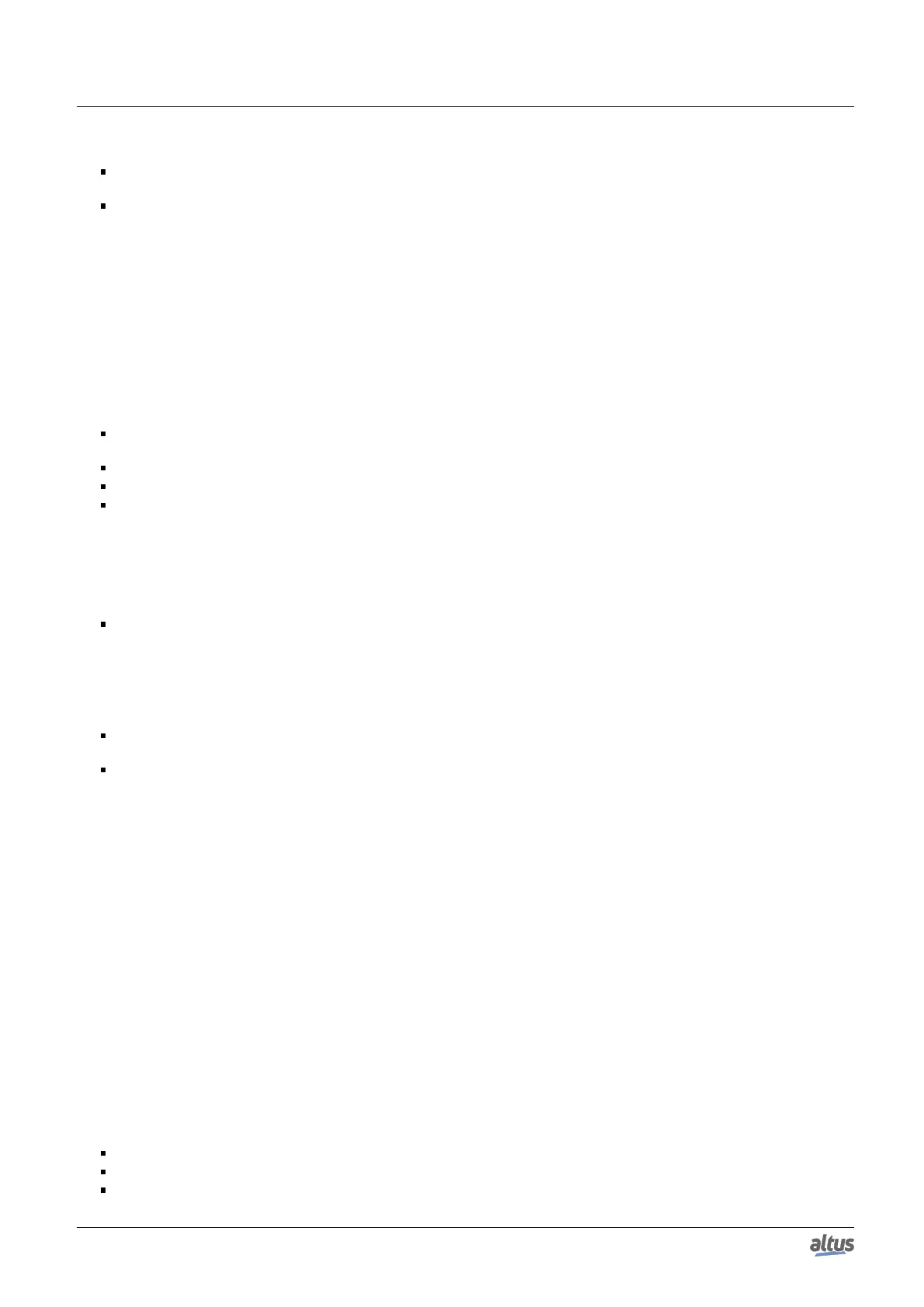6. REDUNDANCY WITH NX3030 CPU
This PLC was switched off or restarted (Reset Warm, Reset Cold or Reset Origin), causing a transition to Not-Configured
state
Both PLCs, for some reason, are in Active state and this conflict must be solved. The PLCA switches to Stand-by state
in case this conflict remains. The PLCB does the same after a delay smaller than PLCA. This way, in this case, PLCA
has priority to remain in Active state
Furthermore, in the very first instants that a PLC assumes the Active state, some non-redundant diagnostics may not be
valid, such the diagnostics of the NX5000 and NX5001 modules. The method used to ignore the diagnostics possibly invalid
is described in section Reading Non-Redundant Diagnostics.
6.3.19. Common Failures which Cause Automatic Switchovers between Half-Clusters
In this section, the more common failures which, automatically, cause a switchover from the Active CPU to Non-Active
and from Stand-by CPU to Active CPU are listed. These failures trigger a sub-group of those transitions examined in the
Transition between Redundancy States section.
Power supply fault in the Active CPU. It’s important that both CPUs have redundant power supplies, in order to avoid
that a power supply failure doesn’t affect the Stand-by CPU
NX8000 power supply fault in the Active CPU
Rack bus failure (NX9000, NX9001, NX9002 or NX9003) in the Active CPU
Failures in the NX3030 CPU from the Active CPU, such as:
• Watchdog
• Restart (Reset Warm, Cold or Origin)
• Stop
• Failure in the bus interfaces in one or both synchronization channels NETA and NETB
Failures in the NX4010 from the Active PLC, such as:
• Not recognized module in the NX3030 CPU bus
• Failure in the NX4010 microprocessor which prevents the NETA/NETB and the PX2612 control panel (buttons,
LEDs and relay) internal diagnostics updating
• Internal failures that affect one or both synchronization channels NETA and NETB
Active PLC PROFIBUS network total failure, in case this network is configured in vital mode. In case the PROFIBUS
network is redundant, both composing networks must fail (double failure)
Total failure of an Ethernet network in active CPU, if this network is configured with vital failure. If the Ethernet network
is redundant, both networks that compose it must be faulty (double failure)
6.3.20. Failures Associated to Switchovers between Half-Clusters Managed by the User
Among the described transition in the Transition between Redundancy States section, some turn possible the user to manage
switchovers between half-clusters, due to failures that don’t generate automatic switchovers.
There are very particularly cases which depend on the philosophy of each client. E.g.: a case where the SCADA system
loses the communication with the Active CPU, but keeps communicating with the Stand-by CPU.
Some clients would rather to have a manual switchover, where the operator presses the PX2612 STAND-BY button, to the
Active CPU. The switchover causes a communication retry with the new Active CPU.
An alternative solution would be to cause a switchover by sending a command from the SCADA system to the Stand-by
CPU, which would transmit to the Active CPU through NETA/NETB, using the RedCmdLocal (Stand-by CPU) and RedCm-
dRem (Active CPU) data structures to transport a command equivalent to the PX2612 STAND-BY button.
It would be also possible the Active CPU detect its communication lost with the SCADA system itself and to activate a
command in the RedCmdLocal, equivalent to the PX2612 STAND-BY button. This would be a totally automatic solution with
no operator intervention that would be typically made in the ActivePrg POU.
Through data structures described in the Diagnostics, Commands and User Data Structure section, it’s possible to exchange
diagnostics and commands between the half-clusters through NETA and NETB. This way, the user can execute special redun-
dancy managing for failures that normally wouldn’t cause any switchover. Further details regarding these data structures are
offered in the following sections:
Redundancy Diagnostics Structure
Redundancy Commands
User Information Exchanged between PLCA and PLCB
300
