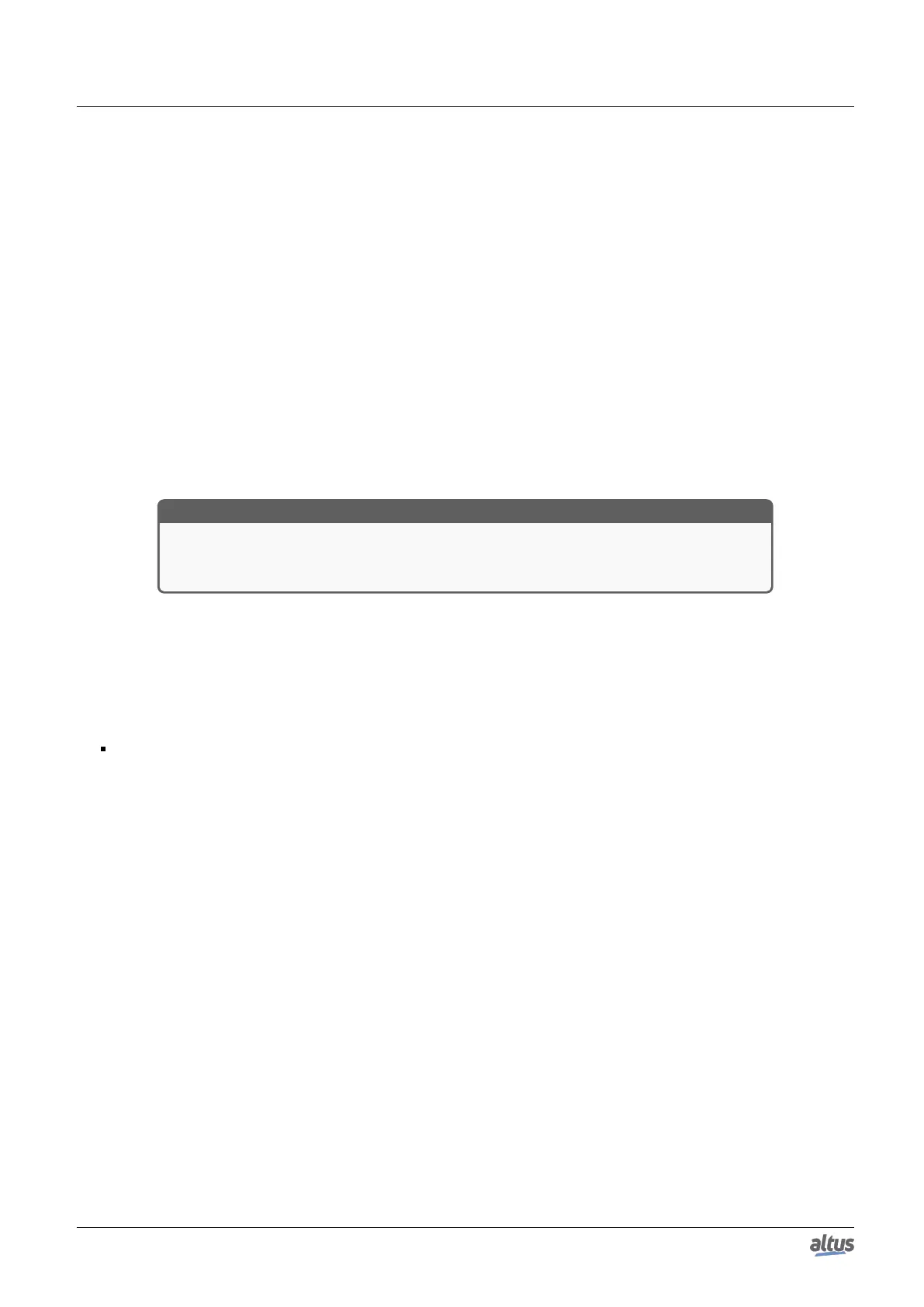6. REDUNDANCY WITH NX3030 CPU
6.4.5. NX5000 Modules Configuration
6.4.5.1. NX5000 Modules Insertion or Removal
NX5000 modules can be inserted or removed from the half-cluster rack. To execute this operation correctly, one must be
aware that the number of NX5000 modules in each half-cluster can vary between zero and six. Care must be taken to the fact
that modules which form a redundant NIC Teaming pair must be inserted in side by side positions in the rack.
In the next project compilation, MasterTool check the possible errors the user may have committed at inserting or removing
NX5000 modules manually. For instance, if the user inserted more than 6 NX5000 modules, an error occurs.
The interface of each module will be identified as NET 1, as they are identified physically on the product. In case the user
adds manually NX5000 modules in the bus, the identification occurs the same way as the Wizard.
After inserting or removing the NX5000 modules, the configuration of the NX5000 modules remaining in the rack must
be checked.
6.4.5.2. NX5000 Modules Configuration
For each NX5000 module in a redundant PLC, the address parameters must be adjusted as described in the Principles of
Operation - IP Change Methods section, which can be accessed through a double click on the NET 1 interface, below each
NX5000 module placed on the devices tree.
ATTENTION
In case two consecutive modules form a redundant NIC Teaming pair, only the basic param-
eters of the left NX5000 should be edited, the right NX5000’s parameters edition will be
blocked.
6.4.5.3. NX5000 Modules Grouping with NIC Teaming Redundancy
The NX5000 modules, as the CPU NX3030 and NX3020 NET 1 interface, present a screen of advanced configuration
which defines if the module forms a redundant NIC Teaming pair with the module at its right. The configuration is made as
described in the NIC Teaming between NET 1 and NET 2.
To group two NX5000 modules with a redundant pair, the following conditions must be true:
Both NX5000 modules must be inserted in close positions in the rack.
At doing this the right module has its parameters edition blocked and the left module parameters turn to be the same to
both modules. Unmarking the checkbox Redundancy of Communication at the left module causes the modules’ separation,
making them behaves as individual modules without NIC Teaming redundancy again.
6.4.5.3.1. Failure Vital Setting
The NX5000 modules as well as the NET 1 and NET 2 interfaces allow you to configure if the interface will generate a
switchover in case of failure, as described in Principles of Operation - Ethernet Interfaces Use with Vital Fault Indication.
When configured in conjunction with the NIC Teaming redundancy vital failure will be considered when failure occurs in
both modules of the redundant pair.
6.4.6. NX4010 Redundancy Configuration
The configuration regarding the %I, %Q and %M redundant variables can be accessed through a double click on the
NX4010 module, following the selection of the tab Redundancy Parameters.
To understand these parameters the sections Redundant and Non-redundant %I Variables, Redundant and Non-redundant
%Q Variables and Redundant and Non-redundant %M Variables must be read.
The following parameters must be configured:
312
