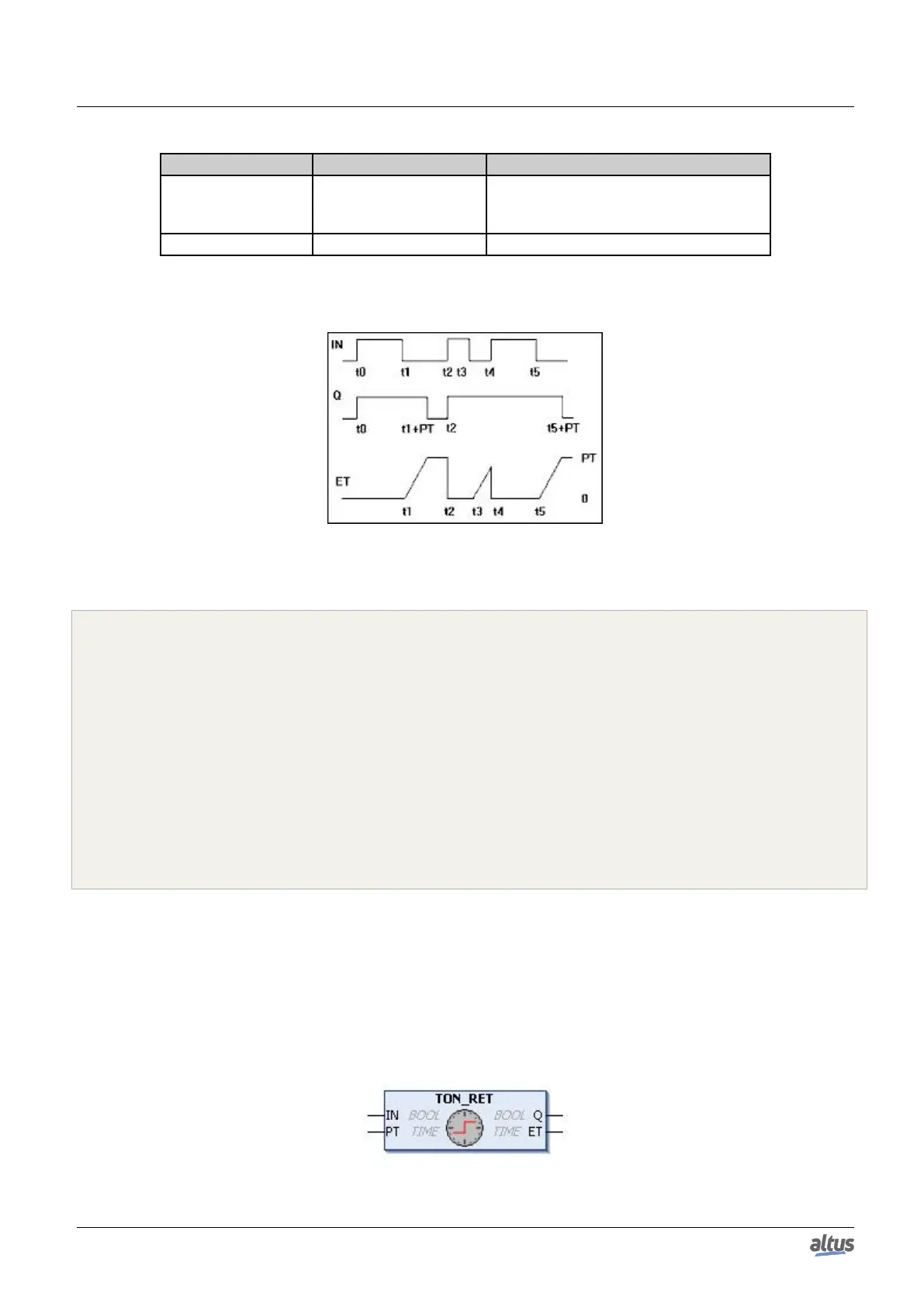5. CONFIGURATION
Output parameters Type Description
Q BOOL
This variable executes a falling edge as the
PT variable (time delay) reaches its maxi-
mum value.
ET TIME This variable shows the current time delay.
Table 192: TOF_RET Output Parameters
Figure 151: TOF_RET Block Graphic Behavior
Utilization example in ST language:
PROGRAM UserPrg
VAR RETAIN
bStart : BOOL := TRUE;
TOF_RET : TOF_RET;
END_VAR
// When bStart=FALSE starts counting
TOF_RET( IN := bStart,
PT := T#20S);
// Actions executed at the end of the counting
IF (TOF_RET.Q = FALSE) THEN
bStart := TRUE;
END_IF
5.12.4.2. TON_RET
The TON_RET implements a time delay to enable an output. When the input IN has its state changed from (FALSE) to
(TRUE), or a rising edge, the specified time PT will be counted and the Q output will be driven to (TRUE) at the end of it.
When the input IN is in logic level 0 (FALSE), the output Q remain in the same state (FALSE), even if it happens in the middle
of the counting process. The PT time can be changed during the counting as the block assumes the new value if the counting
hasn’t finished. Figure 152 depicts the TON_RET block and Figure 153 shows its graphic behavior.
Figure 152: TON_RET Function Block
255
