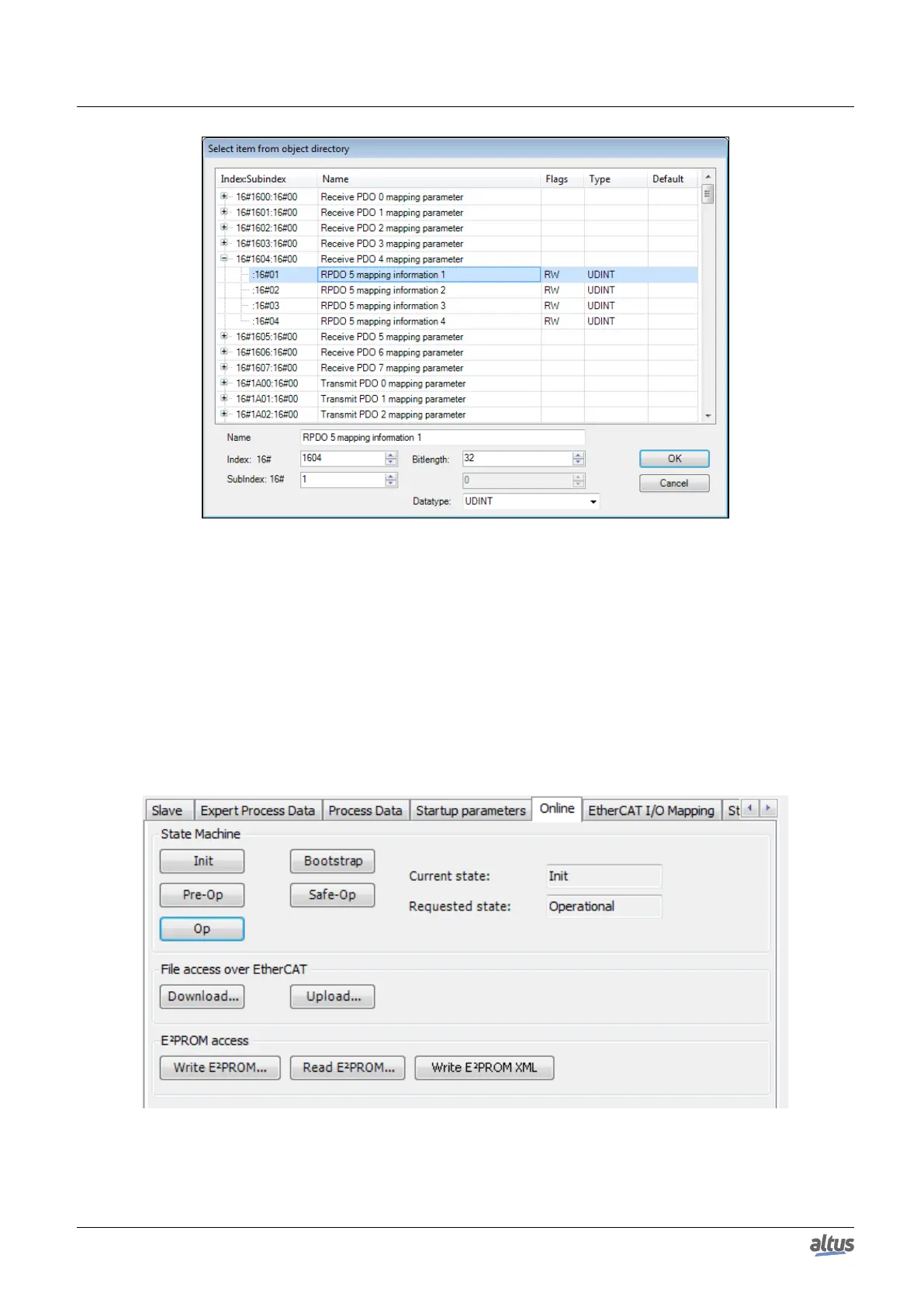5. CONFIGURATION
Figure 105: Select item from object directory dialog
5.5.12.4.8. Startup Parameters
In the Startup Parameters tab, parameters for the device can be defined, which will be transferred by SDOs (Service Data
Objects) or IDN at the system’s startup. The options available in this tab, as well as the access possibilities, vary according to
the EtherCAT Slave used and they are present in the Device Description File.
5.5.12.4.9. Online
The Online dialog is only available in the EtherCAT Slave configuration editor, if the option Enable expert settings of the
Slave is active and the Application is connected to the device. It provides a view with status information of the Slave and
functions to transfer files to the Slaves over EtherCAT (FoE).
Figure 106: Online Dialog
This tab is divided in the following functionality group:
188
