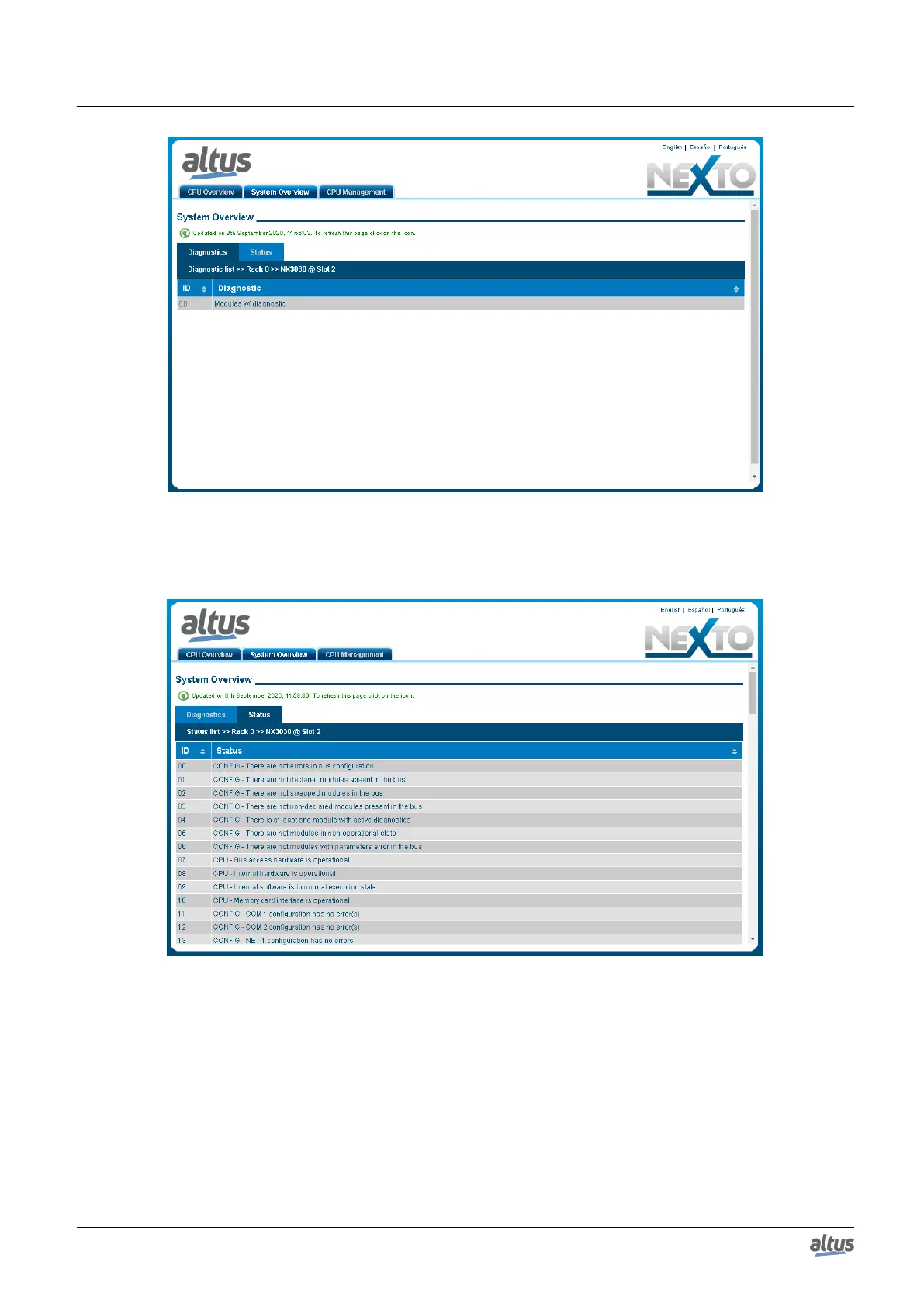7. MAINTENANCE
Figure 193: System Diagnostics
In case the Status tab is selected, the state of all detailed diagnostics is shown on the screen, as illustrated on Figure 194:
Figure 194: System Status
The user can choose to visualize three language options: Portuguese, English and Spanish. It is just to change the upper
right menu for the desired language. Additionally, the CPU Management tab has other features like Firmware Update and
SNMP.
Firmware Update tab is restricted to the user, that is, only for internal use of Altus. In cases where the update is performed
remotely (via a radio or satellite connection for example), the minimum speed of the link must be 128 Kbps.
7.1.4. Diagnostic Explorer
The Diagnostic Explorer is the inclusion of the diagnostics via WEB in the MasterTool IEC XE, in order to make the
process faster and direct.
356
