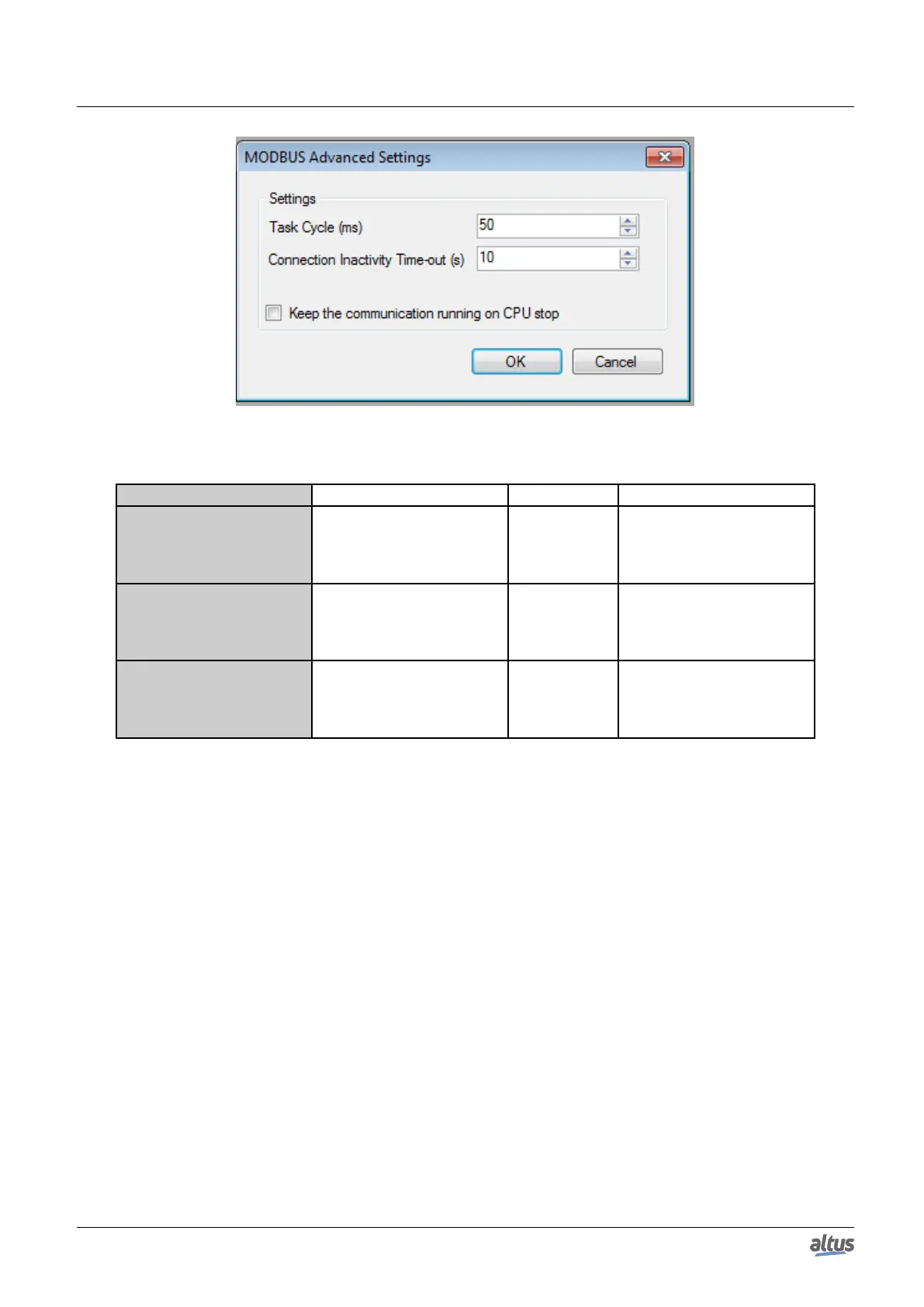5. CONFIGURATION
Figure 80: MODBUS Server Advanced Settings Configuration Screen
Configuration Description Default Value Options
Task Cycle (ms)
Time for the instance execu-
tion within the cycle, with-
out considering its own exe-
cution time
50 5 to 100
Connection Inactivity
Time-out (s)
Maximum idle time between
client and server before the
connection is closed by the
server
10 1 to 3600
Keep the communication
running on CPU stop.
Enable the MODBUS Sym-
bol Slave to run while the
CPU is in STOP or after a
breakpoint
Unmarked Marked or Unmarked
Table 120: MODBUS Server Advanced Configurations
Notes:
Task Cycle: the user has to be careful when changing this parameter as it interferes directly in the answer time, data
volume for scanning and mainly in the CPU resources balance between communications and other tasks.
Connection Inactivity Time-out: this parameter was created in order to avoid that the maximum quantity of TCP con-
nections is reached, imagining that inactive connections remain open on account of the most different problems. It indicates
how long a connection (client or server) can remain open without being used (without exchanging communication messages).
If the specified time is not reached, the connection is closed releasing an input in the connection table.
5.5.9.1.2. MODBUS Server Diagnostics – Configuration via Symbolic Mapping
The diagnostics and commands of the MODBUS server protocol configured, either by symbolic mapping or by direct
representation, are stored in variables of type T_DIAG_MODBUS_ETH_SERVER_1 and the mapping by direct representation
are in 4-byte and 8-word, which are described in table below (n is the value configured in the %Q Start Address of Diagnostics
Area field):
145
