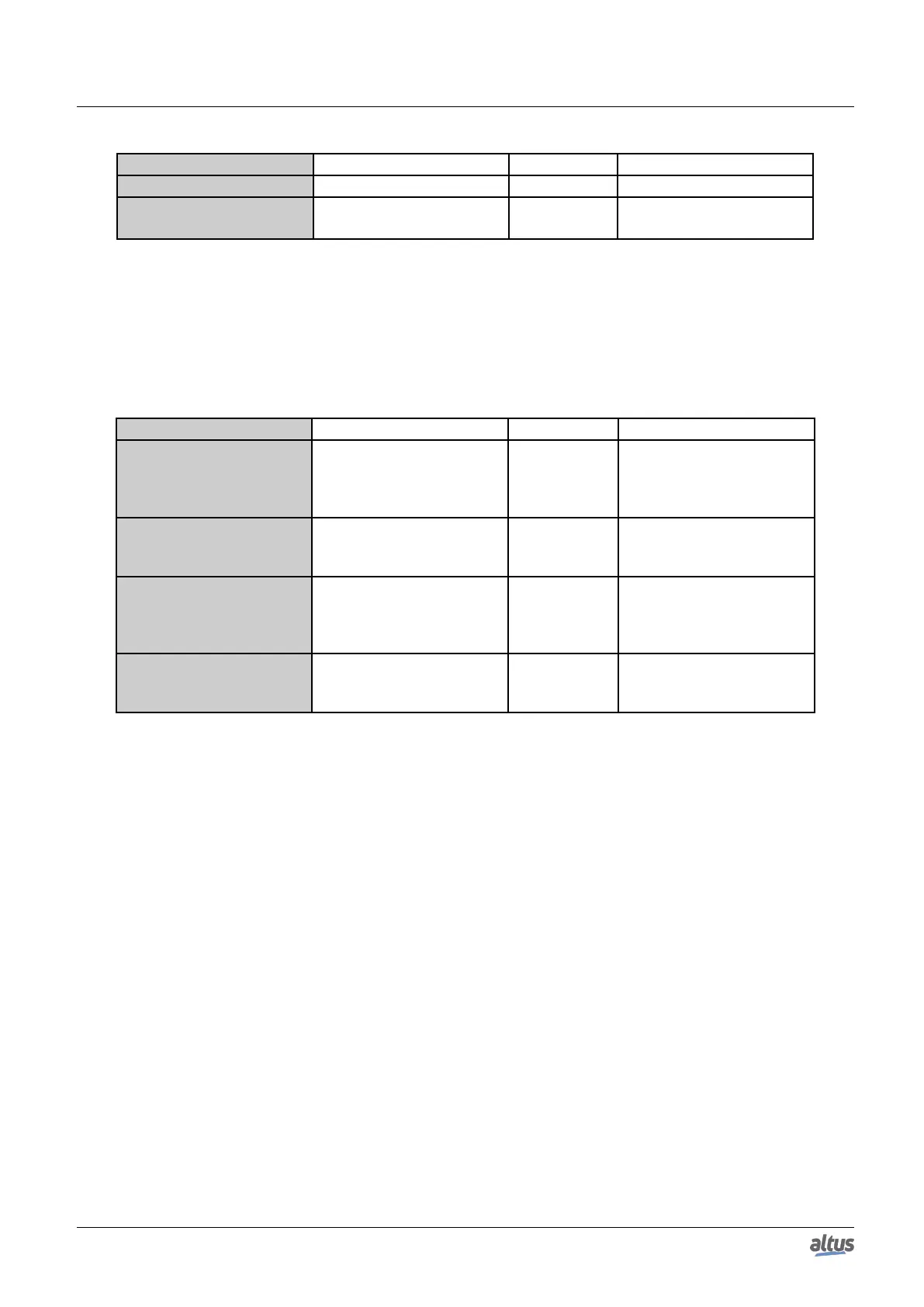5. CONFIGURATION
Configuration Description Default Options
TCP Port TCP port 502
2 to 65534
Connection Mode Protocol selection TCP
RTU via TCP
TCP
Table 118: MODBUS Server General Configurations
Notes:
TCP Port: if there are multiple instances of the protocol added in a single Ethernet interface, different TCP ports must be
selected for each instance. Some TCP ports, among the possibilities mentioned above, are reserved and therefore cannot be
used. See table Reserved TCP/UDP ports.
The settings present on the Filters... button, described in table below, are relative to the TCP communication filters:
Configuration Description Default Value Options
Write Filter IP Address
Specifies a range of IPs with
write access in the variables
declared in the MODBUS
interface.
0.0.0.0
0.0.0.0 to
255.255.255.255
Write Filter Mask
Specifies the subnet mask in
conjunction with the IP filter
parameter for writing.
0.0.0.0
0.0.0.0 to
255.255.255.255
Read Filter IP Address
Specifies a range of IPs with
read access in the variables
declared in the MODBUS
interface.
0.0.0.0
0.0.0.0 to
255.255.255.255
Read Filter Mask
Specifies the subnet mask in
conjunction with the IP filter
parameter for reading.
0.0.0.0
0.0.0.0 to
255.255.255.255
Table 119: IP Filters
Note:
Filters: filters are used to establish a range of IP addresses that have write or read access to MODBUS relations, being
individually configured. The permission criteria is accomplished through a logical AND operation between the Write Filter
Mask and the IP address of the client. If the result is the same as the Write Filter IP Address, the client is entitled to write. For
example, if the Write Filter IP Address = 192.168.15.0 and the Write Filter Mask = 255.255.255.0, then only customers with
IP address = 192.168.15.x shall be entitled. The same procedure is applied in the Read Filter parameters to define the read
rights.
The communication times of the MODBUS server protocol, found on the Advanced... button of the configuration screen,
are divided into: Task Cycle and Connection Inactivity Time-out.
144
