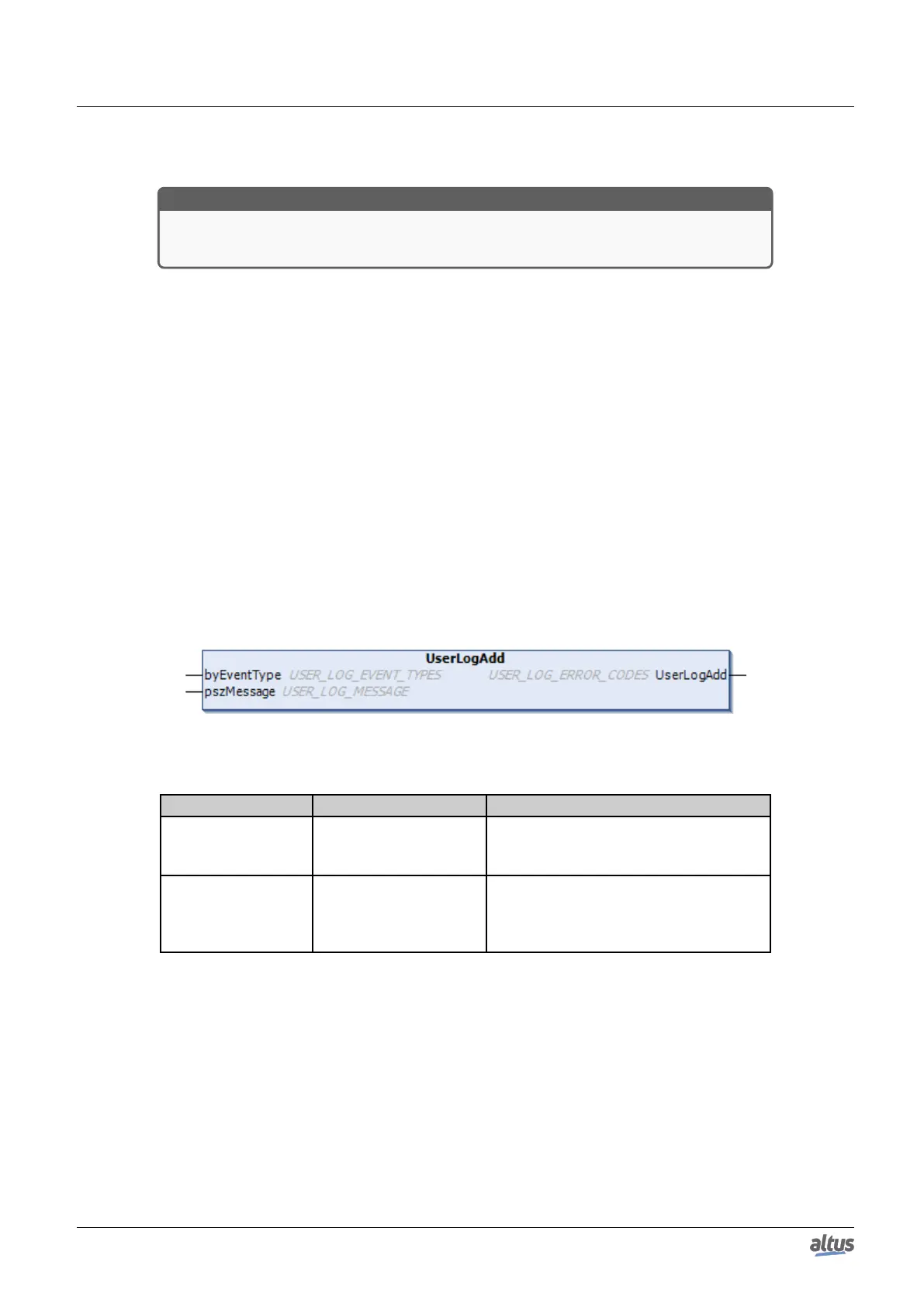5. CONFIGURATION
procedure of inserting a library, see the MasterTool IEC Programming Manual – MP399609, section Libraries.
ATTENTION
The User Logs are available only until version 1.3.0.20 of Nexto Series CPUs. In the same
way to use this feature is necessary version 1.40 or higher of MasterTool IEC XE.
5.12.6.1. UserLogAdd
This function is used to add a new user log message, adding in a new line to the log file on the memory card. The message
must have a maximum length of 150 characters, and the event type of the message. Application variables can be registered
using conversion to string and concatenation with the main message. The date and time information in UTC (timestamp)
is automatically added in the message with a resolution of milliseconds where the event was registered. The date and time
information is also used in the formation of the names of the log files.
The UserLogAdd function can be used to enter multiple messages within a single task and also in different application
tasks. However independent of each execution of the function in the application, being on the same task or on different tasks,
all use the same feature to record the desired messages. For this reason it is recommended that the addition of messages using
the UserLogAdd function in the application be held every 50 ms to prevent the return of buffer overload. If the function is
performed in periods shorter than the indicated, but respect the average time of 50 ms between each message addition at the
end of the interval for the task, also prevents the return of buffer overload. So that the logs are added correctly, it is important
to respect time limits when the card is inserted and at startup of the CPU, mentioned in section Memory Card. After the
operation the function returns the options for the given type USER_LOG_ERROR_CODES as Table 197. When the function
return is not USER_LOG_OK, the message was not registered and the function UserLogAdd should be re-executed with the
desired message. In case of return of consecutive writing failures, the memory card can be damaged. The replacement by a
healthy memory card ensures that the latest logged messages will be recorded on the card that is not damaged, since the CPU
is not restarted.
The figure below represents the function UserLogAdd and table below the input parameters:
Figure 159: UserLogAdd Function
Input Parameters Type Description
byEventType BYTE
This variable specifies the event type of
the log being added as options for the
USER_LOG_EVENT_TYPES data type.
pszMessage USER_LOG_MESSAGE
This variable should contain the set of
characters that compose the message to be
added to the log file. The message must
contain a maximum of 150 characters.
Table 198: UserLogAdd Input Parameters
The log files are generated and organized on the memory card in a specific directory path depending on the CPU serial
number and the firmware version installed. For example, for a CPU with serial number 445627 and firmware version 1.4.0.4,
the location where the log files should be written to the memory card is MemoryCard/UserLog/445627/1.4.0.4/.
The names of the log files are formed by the date and time (timestamp) of the first message. Except when there’s a problem
to use this name, for example, another existing file with the same name, in this situation it is used the instant date and time. The
file name follows the following pattern: year/month/day/hour/minute/second/millisecond.CSV. In case of file access problem
due to defective sector not enabling to continue writing, will be added to the name of this file the extension “corrupted” and a
new file will be created. The amount of logs per file is not fixed, varying depending on the size of messages. The amount of
created files is limited to 1024 with maximum size of 1 MB each, so the memory card requires 1 GB of free space. When it
reaches the limit of 1024 files created on the memory card, during CPU operation, the oldest files are removed so that files with
latest logs are preserved, even in cases of partial manual removal of the files in the directory where the files are being written.
261
