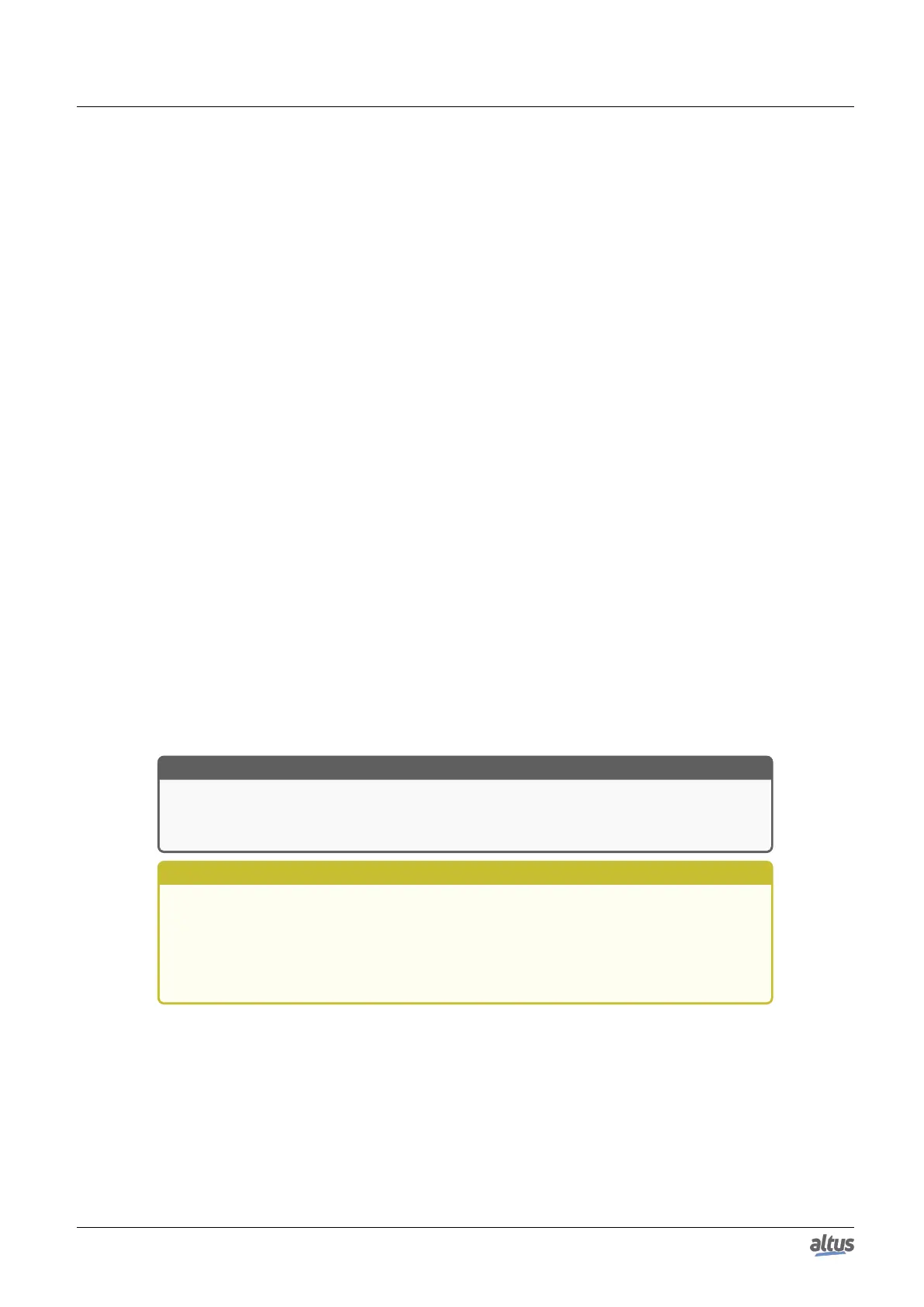5. CONFIGURATION
5.1.4.2. SNTP
When enabled, the CPU will behave as a SNTP client, which is, it will send requests of time synchronization to a SNT-
P/NTP server which can be in the local net or in the internet. SNTP client works with a resolution of 1 ms, but with an
accuracy of 100 ms. The precision of the time sync through SNTP depends on the protocol configurations (minimum error to
clock update) and the features of the Ethernet network where it is, if both client and server are in the same network (local) or
in different networks (remote). Typically the precision is in tens of milliseconds order.
The CPU sends the cyclic synchronization requests according to the time set in the Period for SNTP Synchronization field.
In the first synchronization attempt, just after the service start up, the request is for the first server set in the first server IP
address. In case it does not respond, the requests are directed to the second server set in the second server IP address providing
a redundancy of SNTP servers. In case the second server does not respond either, the same process of synchronization attempt
is performed again but only after the Period of Synchronization having been passed. In other words, at every synchronization
period the CPU tries to connect once in each server, it tries the second server in case the first one does not respond. The waiting
time for a response from the SNTP server is defined by default in 5 s and it cannot be modified.
If, after a synchronization, the difference between the current time of the CPU and the one received by the server is higher
than the value set in the Minimum Error Before Clock Update parameter, the CPU time is updated. SNTP uses the time in the
UTC (Universal Time Coordinated) format, so the Time Zone parameter needs to be set correctly so the time read by the SNTP
will be properly converted to a local time.
The execution process of the SNTP client can be exemplified with the following steps:
1. Attempt of synchronization through the first server. In case the synchronization occurs successfully, the CPU waits the
time for a new synchronization (Period for SNTP Synchronization) and will synchronize again with this server, using it
as a primary server. In case of failure (the server does not respond in less than 5 s) step 2 is performed.
2. Attempt of synchronization through the second server. In case the synchronization occurs successfully, the CPU waits
the time for a new synchronization (Period for SNTP Synchronization) and will try to synchronize with this server using
the primary server. In case of failure (the server does not respond in less than 5 s) the time relative to the Synchronization
Period is waited and step 1 is performed again.
As the waiting time for the response of the SNTP server is 5 s, the user must pay attention to lower than 10 s values for the
Synchronization Period. In case the primary server does not respond, the time for the synchronization will be the minimum
of 5 s (waiting for the primary server response and the synchronization attempt with secondary server). In case neither the
primary server nor the secondary one responds, the synchronization time will be 10 s minimum (waiting for the two servers
response and the new connection with first server attempt).
Depending on the SNTP server’s subnet, the client will use the Ethernet interface that is in the corresponding subnet to
make the synchronization requests. If there is no interface configured on the same subnet as the server, the request can be made
by any interface that can find a route to the server.
ATTENTION
The SNTP Service depends on the user application only for its configuration. Therefore, this
service will be executed even when the CPU is in STOP or BREAKPOINT modes, as long
as there is an application in the CPU with the SNTP client enabled and correctly configured.
CAUTION
It is vital to setup at least one SNTP server. It is recommended to configure two SNTP
servers (primary and secondary). SNTP synchronism is necessary to generate events with a
coherent time stamp between the CPA and CPB and with the world time. Another usefulness
is to avoid discontinuities during a switchover in applications that reference date and time,
considering that there is no synchronization of date and time between the PLCs through the
NETA and NETB synchronism channels.
5.1.4.3. Daylight Saving Time (DST)
The DST configuration must be done indirectly through the function SetTimeZone, which changes the time zone applied to
the RTC. In the beginning of the DST, it has to be used a function to increase the time zone in one hour. At the end of the DST,
it is used to decrease it in one hour.
For further information, see the section RTC Clock.
74
