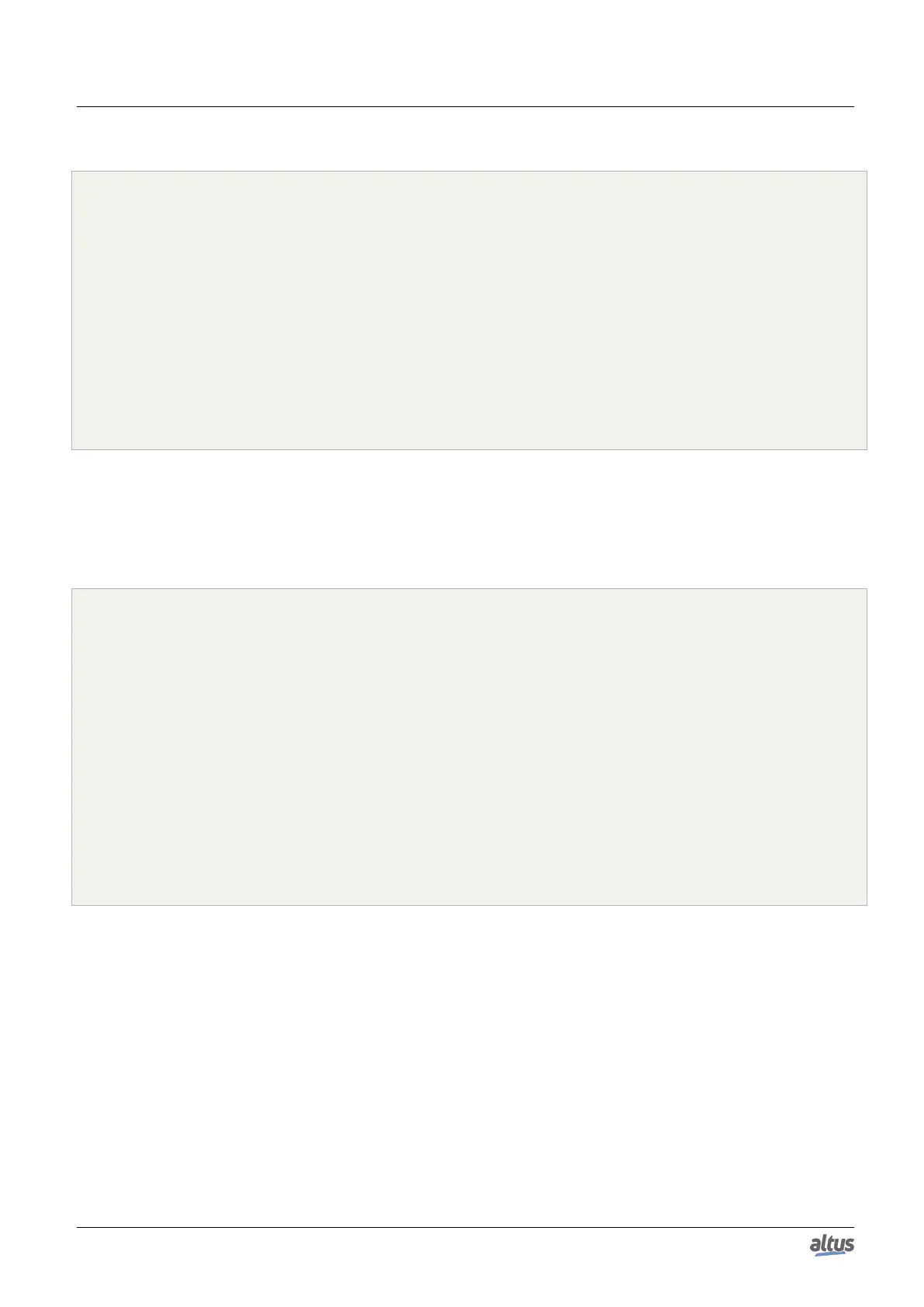5. CONFIGURATION
PROGRAM UserPrg
VAR
usiVTI: USINT; // Value with transient state indication, mapped for the Client
siValue: SINT; // Value to be converted to VTI. Must be between -64 and +63
bTransient: BOOL; // Transient to be converted to VTI
END_VAR
usiVTI := SINT_TO_USINT(siValue) AND 16#3F;
IF siValue < 0 THEN
usiVTI := usiVTI OR 16#40;
END_IF
IF bTransient THEN
usiVTI := usiVTI OR 16#80;
END_IF
PROFIBUS: Except by the digital objects, the protocol IEC 60870-5-104’s analog and counters objects data types are
different from PROFIBUS analogs and counters modules data types, not being possible to map such PROFIBUS variable types
directly to IEC 60870-5-104 clients.
In these cases it is needed to create an intermediary variable, to be mapped in the IEC 60870-5-104 client, and properly
convert the types, as can be observed on the example’s code below.
PROGRAM UserPrg
VAR
iAnalogIn: INT;
iAnalogOut: INT;
diCounter: DINT;
END_VAR
// Analog input conversion from WORD (PROFIBUS) to INT (IEC104)
iAnalogIn:= WORD_TO_INT(wNX6000in00);
// Analog output conversion from INT(IEC104) to WORD (PROFIBUS)
wNX6100out00:= INT_TO_WORD(iAnalogOut);
// Counter conversion from WORDs high+low (PROFIBUS) to DINT (IEC104)
diCounter:= DWORD_TO_DINT(ROL(WORD_TO_DWORD(wNX1005cnt00H), 16) OR wNX1005cnt00L
);
5.5.14.2. Double Points
The double digital points are used to indicate equipment position, such as valves, circuit breakers and secctioners, where
the transition between open and close states demand a determined time. Can thus indicate an intermediary transition state
between both final states.
Double digital points are also used as outputs and, in an analogous way, it is necessary to keep one of the outputs enabled
for a certain time to complete the transition. Such actuation is done through pulses, also known by trip/close commands, with
determined duration (enough to the switching of the device under control).
Consult the Double Points section of Utilization Manual for information about double digital points through DBP data
type.
Once the Nexto Series digital input and output modules don’t support DBP points mapping, some application trickery
are needed to make it possible. Remembering that is also not possible to use the PulsedCommand function, defined at the
LibRtuStandard library, to operate the Nexto Series digital double points.
198
