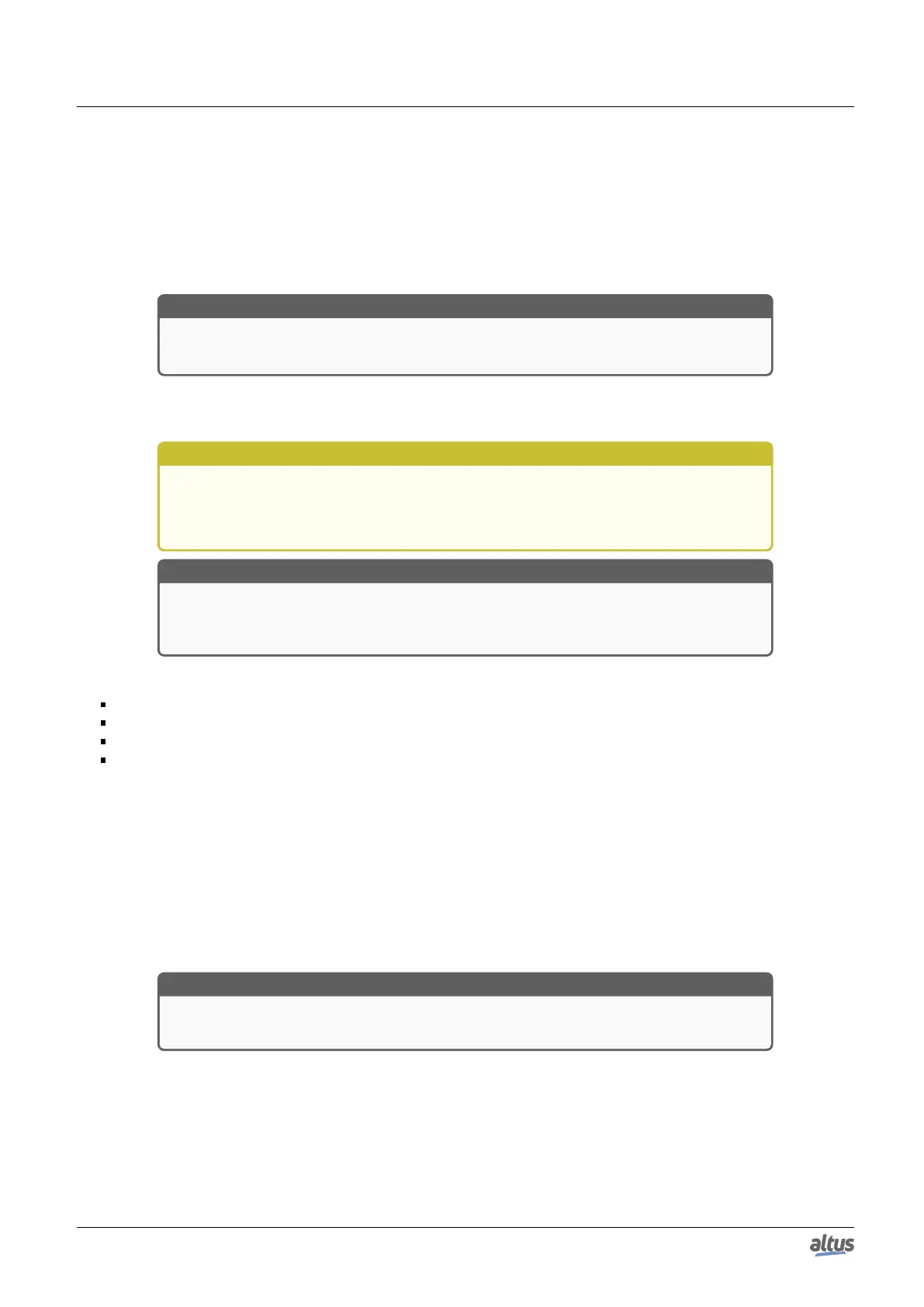5. CONFIGURATION
that the CPU can return to normal Run. The Reset Warm, Reset Cold and Reset Origin commands can be done by MasterTool
IEC XE in the Online menu.
5.1.1.1.6. Hot Swap Enabled without Startup Consistency
Allows the system to start working even if a module is in an abnormal bus situation (as described on Table 43). The
abnormal situations are reported via diagnostics during and after the startup.
ATTENTION
This option is advised for the system implementation phase as it allows the loading of new
applications and the power off without the presence of all configured modules.
5.1.1.1.7. How to do the Hot Swap
CAUTION
Before performing the Hot Swap it is important to discharge any possible static energy ac-
cumulated in the body. To do that, touch (with bare hands) on any metallic grounded surface
before handling the modules. Such procedure guaranties that the module static energy limits
are not exceeded.
ATTENTION
It is recommended the hot swapping diagnostics monitoring in the application control devel-
oped by the user in order to guarantee the value returned by the module is validated before
being used.
The hot swap proceeding is described below:
Unlock the module from the backplane rack, using the safety lock.
Take off the module, pulling firmly.
Insert the new module in the backplane rack.
Certify the safety lock is completely connected. If necessary, push the module harder towards to the backplane rack.
In case of output modules is convenient the points to be disconnected when in the changing process, in order to reduce the
generation of arcs in module connector. This must be done by switching off the power supply or by forcing the output points
using the software tools. If the load is small, there is no need for disconnecting.
It is important to note that in the cases the CPU gets in Stop Mode and the DG LED starts to blink 4x (according to Table
44, due to any abnormal bus situation (as described on Table 43, the output modules have its points operation according to the
module configuration when CPU toggles from Run Mode to Stop Mode. In case of application startup, when the CPU enters
Stop Mode without having passed to the Run Mode, the output modules put their points in failure secure mode, in other words,
turn it off (0 Vdc).
Regarding the input modules, if one module is removed from energized backplane rack, the logic point’s state will remain
in the last value. In the case a connector is removed, the logic point’s state will be put in a safe state, it means zero or high
impedance.
ATTENTION
Always proceed to the substitution of one module at a time for the CPU to update the mod-
ules state.
Below, Table 44 presents the bus conditions and the Nexto CPU DG LED operation state. For further information regarding
the diagnostics LEDs states, see Diagnostics via LED section.
63
