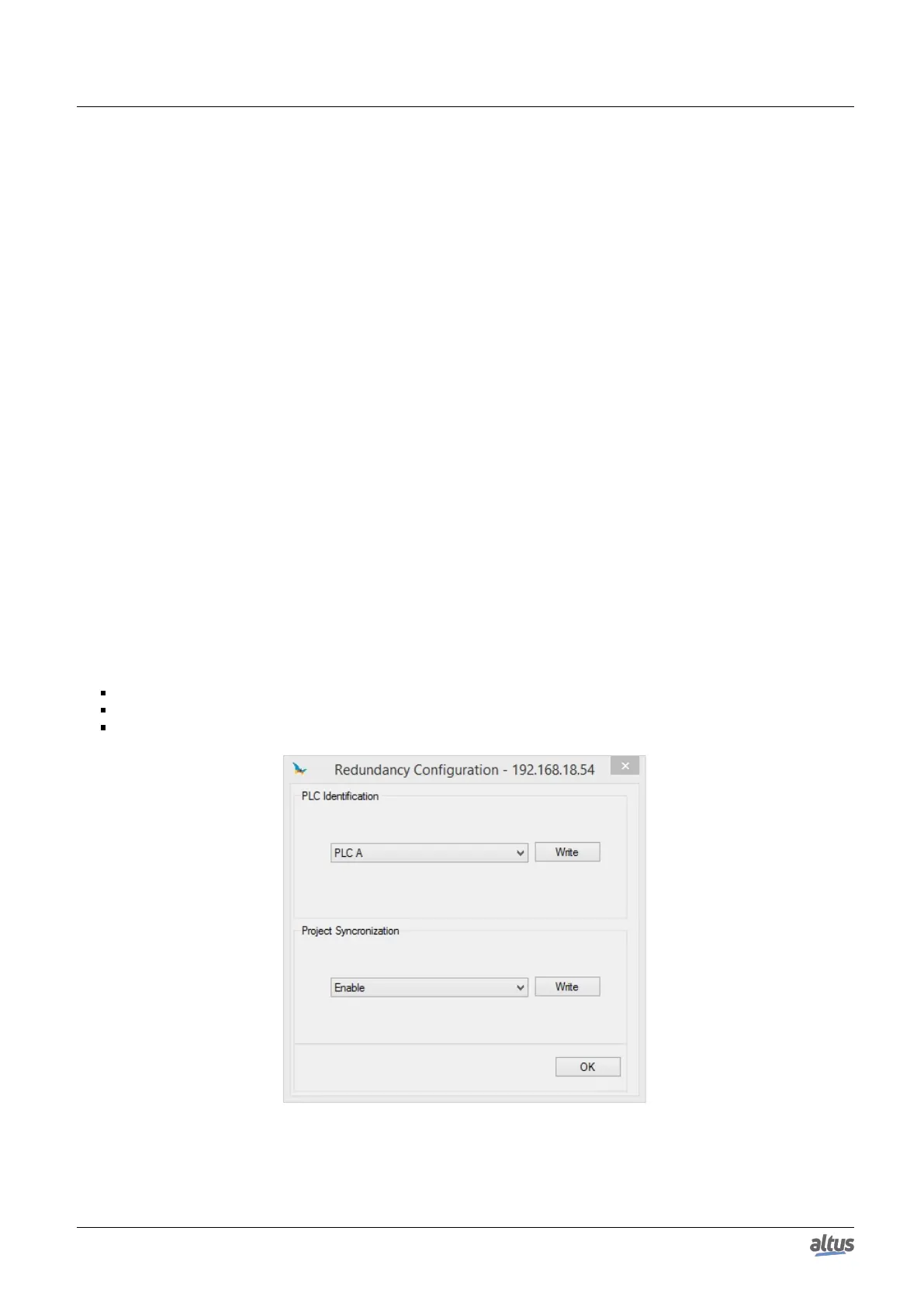6. REDUNDANCY WITH NX3030 CPU
6.5.1.2. Second Step – Verifying IP Addresses Conflict
Before executing the third step, one must be sure there’s no other equipment with the same IP address connected to the
network, discovered in the first step. This can be discovered, for instance, disconnecting the CPU from the network and
executing a “ping” in its IP address. As the CPU is disconnected from the network, the “ping” function must fail. If not, there’s
equipment with the same IP address.
In case the IP address is already being used by equipment in the network, the third step must be executed, and some of
the following steps too, using a crossover cable to connect MasterTool to the CPU, avoiding IP addresses conflict. In one of
the following cases, at downloading the project in the CPU, the definitive IP addresses are updated in it (see Ethernet Ports
Configuration in the CPU NX3030 (NET 1 and NET 2) section).
6.5.1.3. Third Step – Preparing MasterTool Connection (Set Active Path)
The third step consists in double-clicking on the Device (NX3030 PLC) in the Device Tree, getting in the tab “Communi-
cation Settings”, clicking on the Gateway, and pressing the “Scan Network” button to list all CPUs detected by MasterTool in
the network.
At this moment, a CPU whose identification has the IP address found in the first step is supposed to appear. In case the
user has changed the network CPU name previously, this name will be visualized. MasterTool Connection with a NX3030
CPU from a Redundant PLC section describes with more details the possible identifications which can be observed on this
list. Anyhow, all possible identification has a field showing the IP address or part of it. For instance, the bytes between square
brackets form the CPU address. The right byte inside the brackets, indicate the IP address end in hexadecimal. If the bytes
form the address [0010], this means the byte with value “10” indicates that the CPU IP address end is xxx.xxx.xxx.16. Next,
the CPU in the list must be clicked and the “Set Active Path” button pressed. This done, the selected CPU must appear stressed
on the list, indicating MasterTool is prepared to connect to this CPU.
6.5.1.4. Forth Step – Identifying the NX3030 CPU and Verifying the CPU Display
The forth step consists in identifying the half-cluster as PLCA or PLCB. This is made through the Online / Redundancy
Configuration menu:
Next, the combo-box “PLC Identification” allows selecting one out of the three following options:
PLC A
PLC B
Non-Redundant
Figure 187: PLC Identification
In case of a redundant CPU, the user must select PLCA or PLCB. After selecting the desired option, the “Write” button
correspondent to this combo-box must be pressed. MasterTool returns a message warning that the CPU will be restarted and
319
