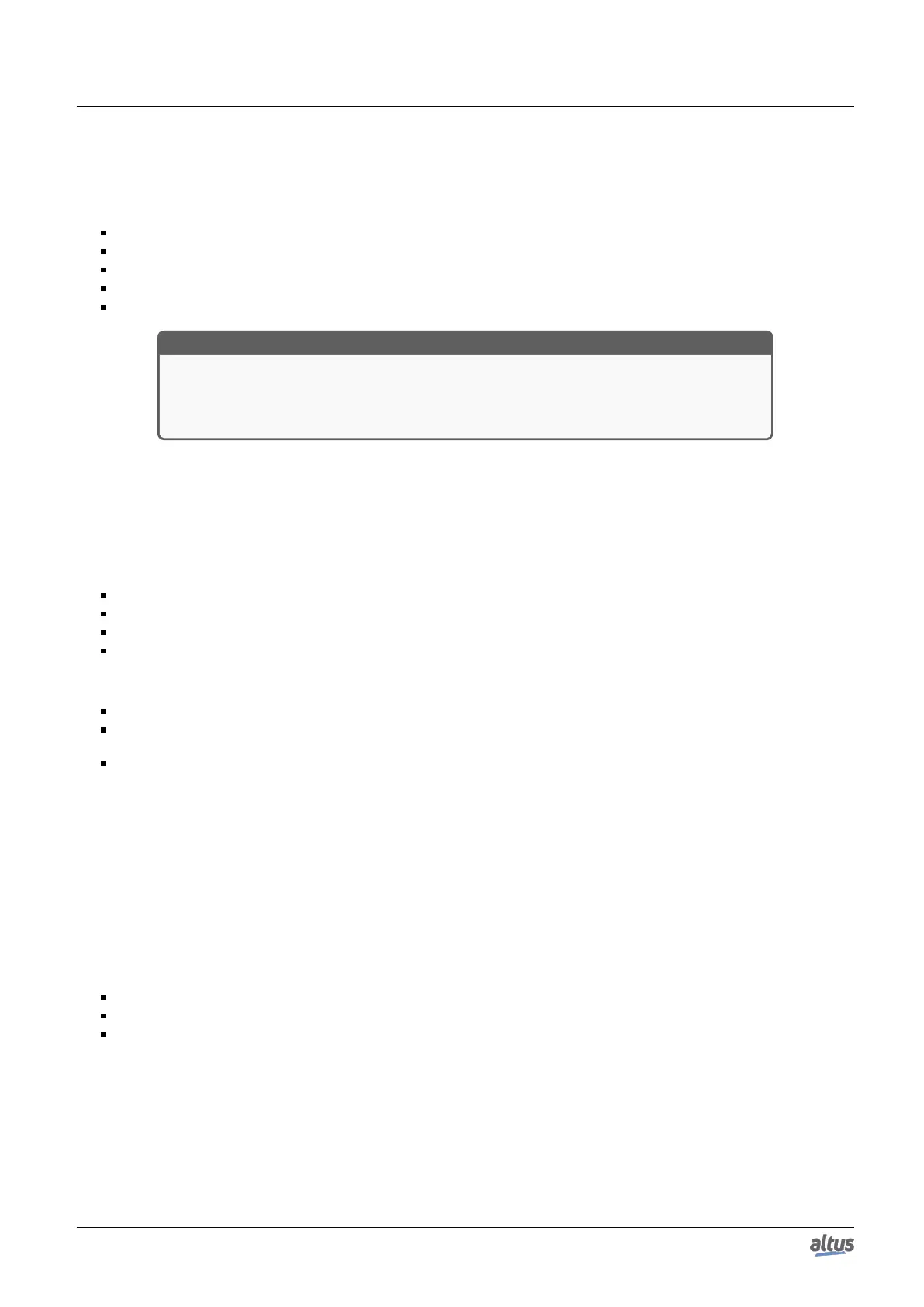6. REDUNDANCY WITH NX3030 CPU
6.3.15. Redundant CPU States
In a redundant system, a CPU (PLCA or PLCB) may assume the following states:
Active
Stand-by
Inactive
Not-Configured
Starting
ATTENTION
Frequently this manual will use the designation “Non-Active” for each state different from
Active, in other words, to design any one from the other 4 states (Stand-by, Inactive, Not-
Configured and Starting). An Active CPU is the one that is in Active state and a Non-Active
CPU is the one that isn’t in Active state.
In the following sections these five states are briefly described. Further details regarding the redundant CPU states are
described in the Transition between Redundancy States section, when the state machine and the transition causes are also
described.
6.3.15.1. Not-Configured State
This is the initial redundancy state. The CPU is found in this redundancy state:
By convention, while the CPU is OFF
Before starting the MainTask
Before the Starting state is switched
In case there’s a restart through a command as Reset Warm, Reset Cold or Reset Origin
In case the MainTask is being executed in the Not-Configured state, the following tasks are executed:
The PROFIBUS masters are disabled
The cyclic synchronization services are executed (see Cyclic Synchronization Services through NETA and NETB sec-
tion), if the conditions for its execution are true
The sporadic synchronization services can also be executed (see Sporadic Synchronization Services through NETA and
NETB section)
The CPU will be blocked in the Not-Configured state if the other CPU is in Active state, and this CPU project is different
from the Active CPU project (except if the project automatic synchronization is disabled – see Project Synchronization
Disabling). In case this situation doesn’t occur, a transition from the Not-Configured state to the Starting state happens as soon
as a configuration request arrives.
Sometimes, the CPU goes to Not-Configured state when has already received an automatic configuration request, when the
new request for Starting state changing is not necessary. This happens at the CPU energizing, for instance.
In other situations, the user must request manually this configuration, e.g. pressing a button on the PX2612 redundancy
command panel. Manually configuration requests typically aren’t necessary when an user maintenance is needed before going
out from the Not-Configured state, e.g. if the CPU hasn’t reached the Not-Configured state due to some failure.
After getting out from the Not-Configured state, the PLC can go back to this state, due to events such as:
Restarting (Reset Warm, Cold or Origin)
PLC switch off
Different projects between this PLC and the Active PLC
293
