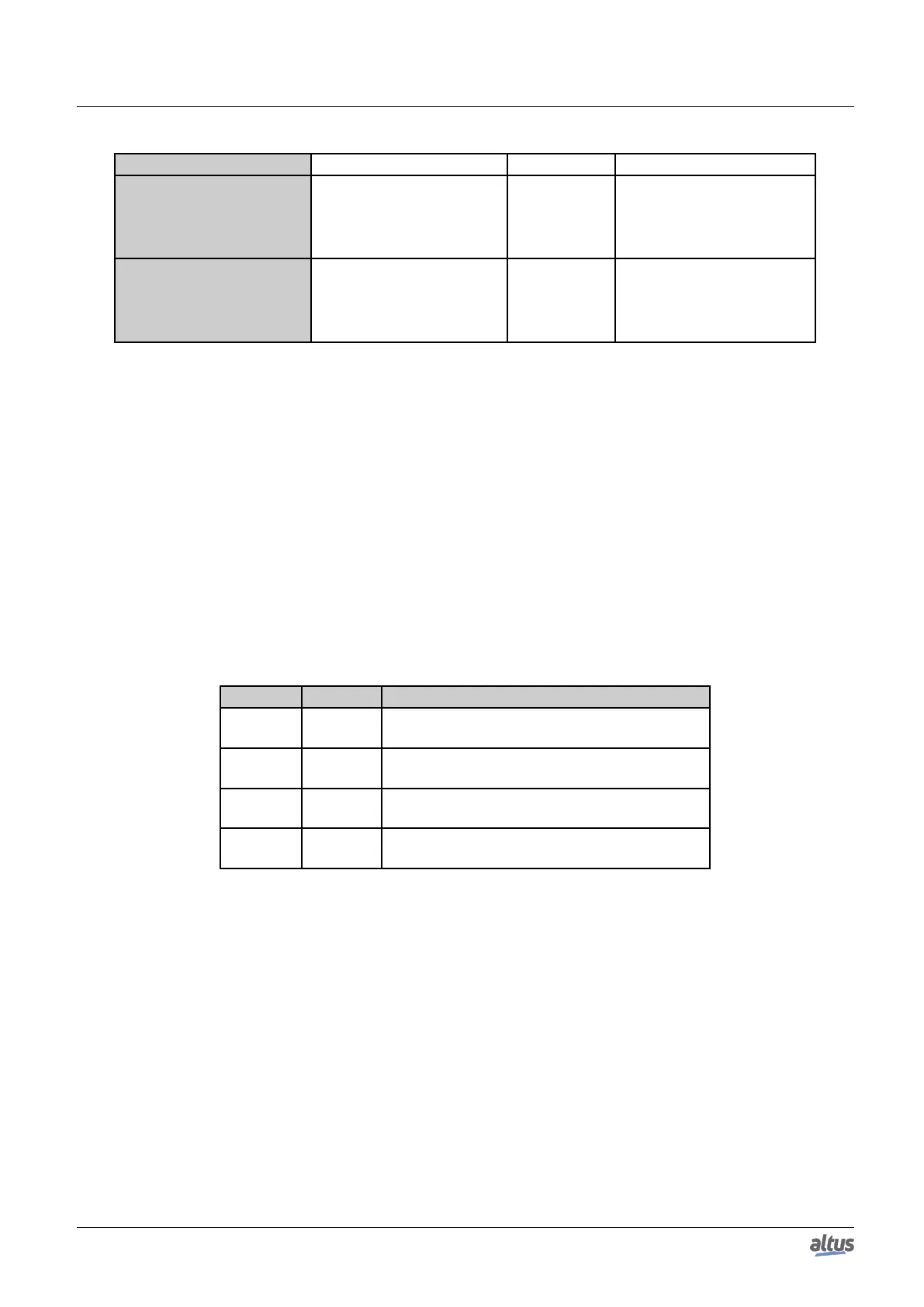5. CONFIGURATION
Configuration Description Default Options
RX DCD Event
When true, generates an ex-
ternal event due to DCD sig-
nal change.
Enabled
- Enabled: Configuration en-
abled
- Disabled: Configuration
disabled
RX CTS Event
When true, generates an ex-
ternal event due to CTS sig-
nal change.
Enabled
- Enabled: Configuration en-
abled
- Disabled: Configuration
disabled
Table 58: RS-232 Standard Serial Advanced Configurations
Notes:
RX on TX: This advanced parameter is valid for RS-232C settings and RS-422.
RX DCD Event: External events such as the DCD signal COM 1 of the CPUs NX3010, NX3020, NX3030, may be
associated only to tasks of custom project profile, for further information, please see the MasterTool IEC XE User Manual –
MU299609.
RX CTS Event: External events such as the CTS signal COM 1 of the CPUs NX3010, NX3020, NX3030, may be
associated only to tasks of custom project profile, for further information, please see the MasterTool IEC XE User Manual –
MU299609.
5.2.2. COM 2
The serial interfaces Data Bits configuration limits the Stop Bits and Communication Parity fields. Therefore, the number
of stop bits and the parity method will vary according to the data bits number.
The table below shows the allowed configurations interfaces.
Data Bits Stop Bits Parity
5 1, 1.5
NO PARITY, ODD, EVEN, PARITY ALWAYS
ONE, PARITY ALWAYS ZERO
6 1, 2
NO PARITY, ODD, EVEN, PARITY ALWAYS
ONE, PARITY ALWAYS ZERO
7 1, 2
NO PARITY, ODD, EVEN, PARITY ALWAYS
ONE, PARITY ALWAYS ZERO
8 1, 2
NO PARITY, ODD, EVEN, PARITY ALWAYS
ONE, PARITY ALWAYS ZERO
Table 59: Specific Configurations
5.2.2.1. Advanced Configurations
The advanced configurations are related to the serial communication control, in other words, when it is necessary the
utilization of a more accurate data transmission and reception control.
89
