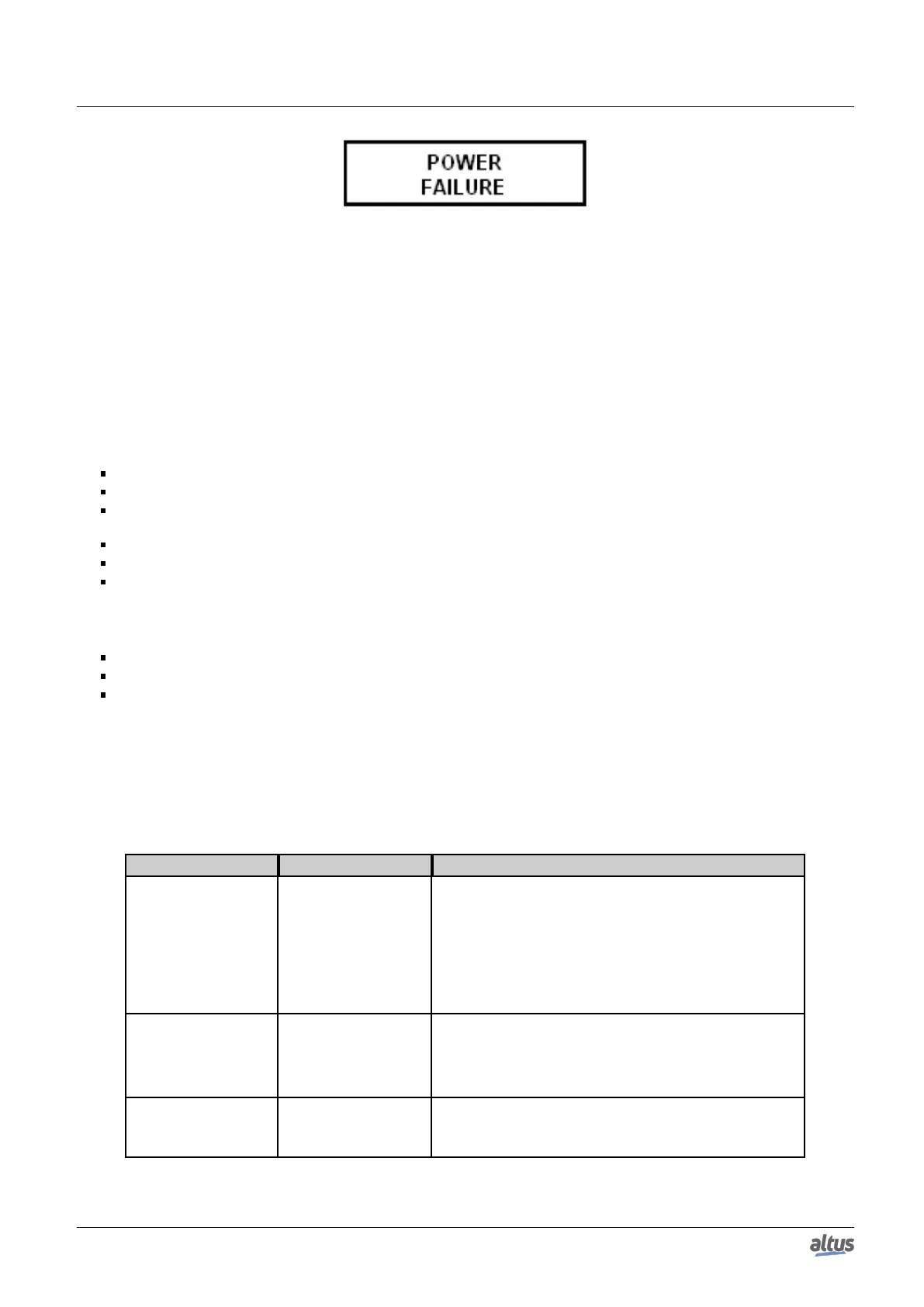7. MAINTENANCE
Figure 198: Power Supply Failure Message
The user can change the value of the variable attributed to the power supply failure to FALSE during the application
execution, facilitating the verification and treatment of this diagnostic.
The POWER FAILURE diagnostic is already mapped in a specific memory region, defined as CPU Detailed Diagnostic.
This way it is just to use it as global variable. The variable name is described in the detailed diagnostic list in the Diagnostics
via Variables section.
7.6. Common Problems
If, at power on the CPU, it does not work, the following items must be verified:
Is the room temperature within the device supported range?
Is the rack power supply being fed with the correct voltage?
Is the power supply module inserted on the far left in the rack (observing the rack by the front view) followed by the
Nexto Series CPU?
Are there network devices, as hubs, switches or routers, powered, interconnected, configured and working properly?
Is the Ethernet network cable properly connected to the Nexto CPU NET 1 or NET 2 port and to the network device?
Is the Nexto Series CPU on, in execution mode (Run) and with no diagnostics related to hardware?
If the Nexto CPU indicates the execution mode (Run) but it does not respond to the requested communications, whether
through MasterTool IEC XE or protocols, the following items must be verified:
Is the CPU Ethernet parameters configuration correct?
Is the respective communication protocol correctly configured in the CPU?
Are the variables which enable the MODBUS relations properly enabled?
If no problem has been identified, consult the Altus Technical Support.
7.7. Troubleshooting
The table below shows the symptoms of some problems with their possible causes and solutions. If the problem persists,
consult the Altus Technical Support.
Symptom Possible Cause Solution
Does not power on
Lack of power sup-
ply or incorrectly
powered.
Verify if the CPU is connected properly in the rack.
Power off and take off all modules from the bus, but the
power supply and the CPU.
Power on the bus and verify the power supply function-
ing, the external and the one in the rack.
Verify if the supply voltage gets to the Nexto power sup-
ply contacts and if is correctly polarized.
CPU Screen
shows the mes-
sage WRONG SLOT
CPU in a wrong posi-
tion.
The CPU must be placed in slots 2 and 3 of rack 0. Put it
in the correct slots.
CPUs must be placed in slots 2 and 3 of rack 0. Put it in
the correct slots.
Does not communi-
cate
Bad contact or bad
configuration.
Verify every communication cable connection.
Verify the serial and Ethernet interfaces configuration in
the MasterTool IEC XE software.
375
