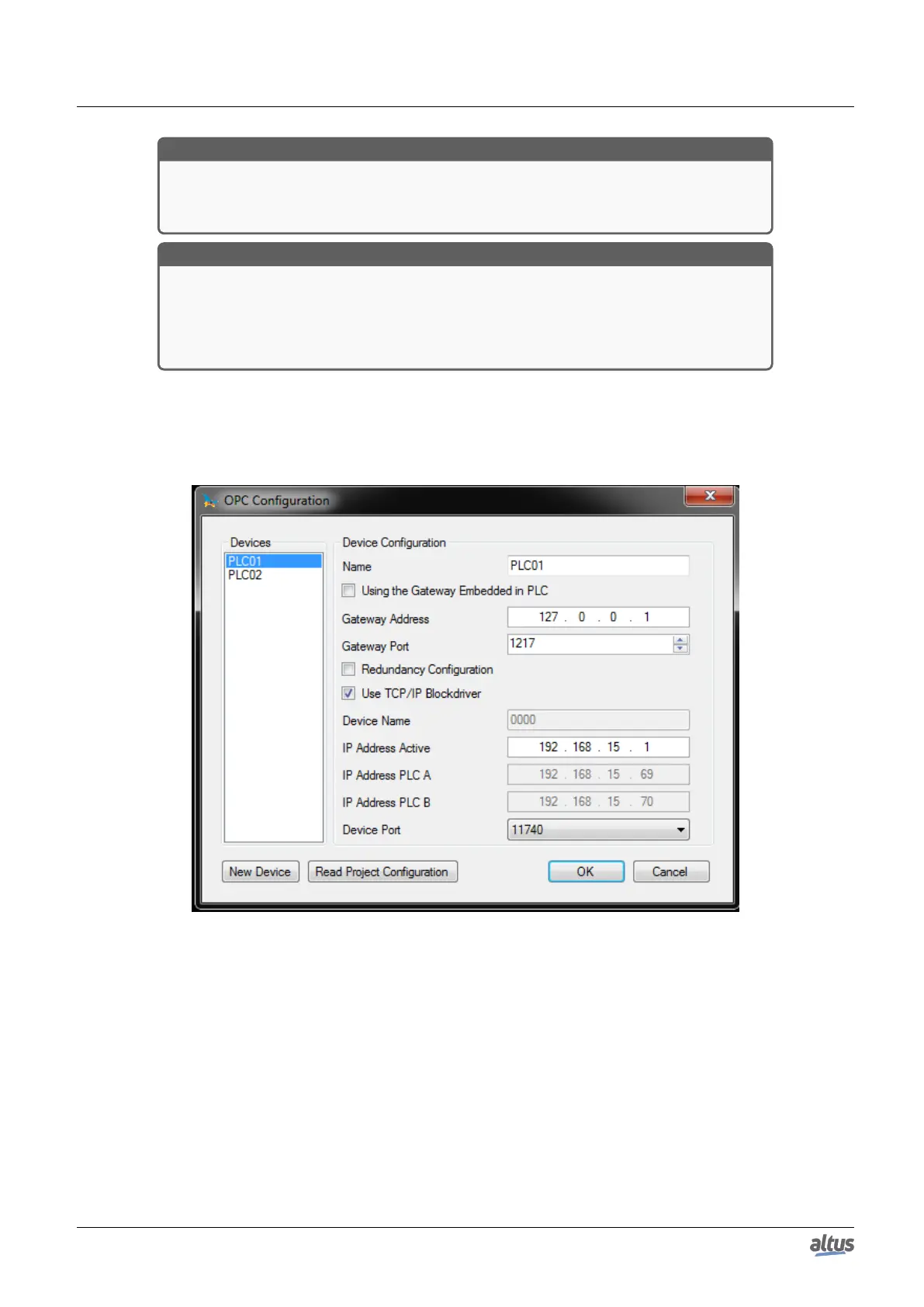5. CONFIGURATION
ATTENTION
The configurations of the symbols that will be provided to the OPC DA Server are stored
inside the PLC project. By modifying these configurations it’s necessary to load the appli-
cation on the PLC so that it’s possible to access those variables.
ATTENTION
When a variable is removed from the project and loaded on the PLC unchecking it from the
object Symbol Configuration, the variable can no longer be read with the OPC Client. If the
variable is added again to the project, with the same name and same context, and inserted on
the object Symbol Configuration, it will be necessary to reboot the OPC Client to refresh the
variable address reference, which will be created on a different memory area of the PLC.
5.5.10.2. Configuring a PLC on the OPC DA Server
The configuration of the PLC is done inside MasterTool IEC XE through the option available in the Online. It’s necessary
to run MasterTool IEC XE as administrator.
Figure 88: OPC DA Server Settings
The Gateway Configuration is the same set in the Gateway used for the communication between the MasterTool IEC XE
and the PLC and described in Communication Settings, present in the MasterTool IEC XE User Manual – MU299609. If the
configuration used is localhost the Gateway Address must be filled with 127.0.0.1. This configuration is necessary because
the OPC DA Server uses the same communication gateway and the same protocol used for communication between PLC and
MasterTool IEC XE.
There’s the option Using the Gateway Embedded in PLC that can be selected when it’s desired to use the Gateway that is in
PLC itself. This option can be used to optimize the communication, since it prevent excess traffic through a particular station,
when more than one station with OPC Client is connected to the same PLC.
To configure the PLC, there are two possible configuration types, depending on the selection of the checkbox Use TCP/IP
Blockdriver. When the option isn’t selected, the field Device Name must be filled with the name of the PLC. This is the name
displayed by the PLC selected as active in the Communication Settings screen.
The other option is to use the IP Address of the Ethernet Interfaces. The same address set on the configuration screens must
be put in this field. Furthermore, when this method is used, the port number must be set to 11740. The confirmation will save
157
